MSI Z77A-GD65 Gaming Review
by Ian Cutress on April 18, 2013 12:00 PM EST- Posted in
- Motherboards
- MSI
- Z77
Rightmark Audio Analyzer 6.2.5
In part due to reader requests, we are pleased to include Rightmark Audio Analyzer results in our benchmark suite. The premise behind Rightmark:AA is to test the input and output of the audio system to determine noise levels, range, harmonic distortion, stereo crosstalk and so forth. Rightmark:AA should indicate how well the sound system is built and isolated from electrical interference (either internally or externally). For this test we connect the Line Out to the Line In using a short six inch 3.5mm to 3.5mm high-quality jack, turn the OS volume to 100%, and run the Rightmark default test suite at 48 kHz, 96 kHz and 192 kHz. We look specifically at the Dynamic Range of the audio codec used on board, as well as the Total Harmonic Distortion + Noise.
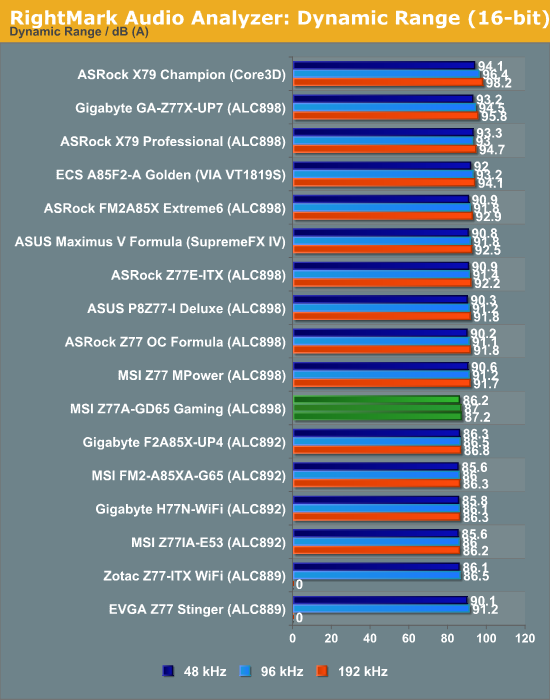
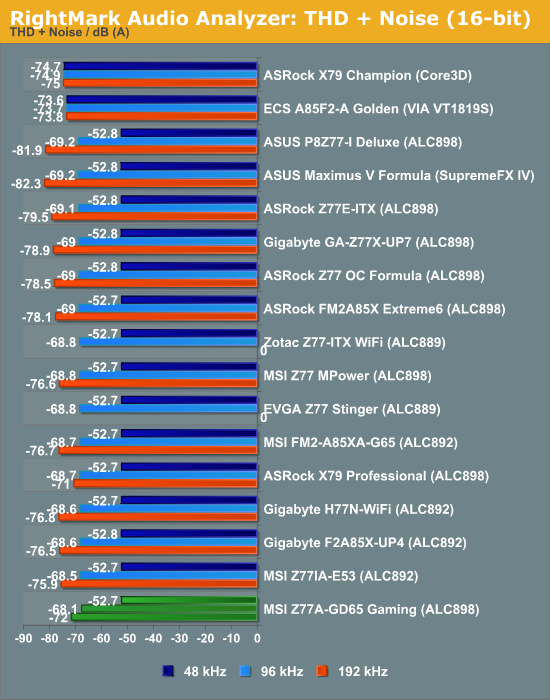
For an ALC898 chip on a gaming motherboard, the audio solution performs quite poorly. Initially my test had interchannel leakage, caused by SoundBlaster being enabled. While disabling this improved the test, the final results are a bit of a shock, being down in output and distortion compared to the competition.
USB 3.0 Backup
For this benchmark, we run CrystalDiskMark to determine the ideal sequential read and write speeds for the USB port using our 240 GB OCZ Vertex3 SSD with a SATA 6 Gbps to USB 3.0 converter. Then we transfer a set size of files from the SSD to the USB drive using DiskBench, which monitors the time taken to transfer. The files transferred are a 1.52 GB set of 2867 files across 320 folders – 95% of these files are small typical website files, and the rest (90% of the size) are the videos used in the WinRAR test.
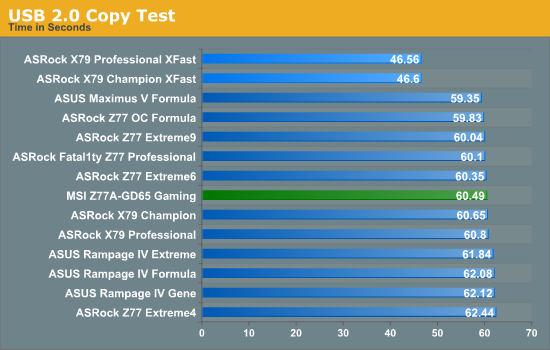
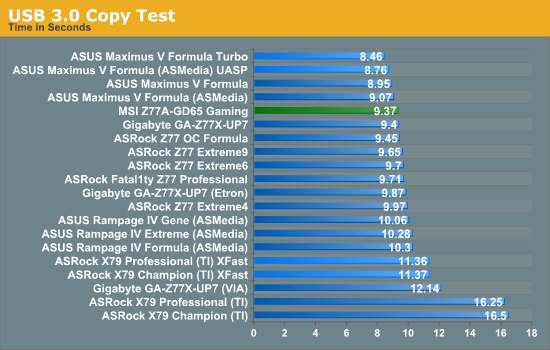
MSI does well in terms of absolute USB 3.0 speed, although we have no extra controllers to compare. It happily makes a change from older MSI models that were ~20% slower in USB 2.0.
DPC Latency
Deferred Procedure Call latency is a way in which Windows handles interrupt servicing. In order to wait for a processor to acknowledge the request, the system will queue all interrupt requests by priority. Critical interrupts will be handled as soon as possible, whereas lesser priority requests, such as audio, will be further down the line. So if the audio device requires data, it will have to wait until the request is processed before the buffer is filled. If the device drivers of higher priority components in a system are poorly implemented, this can cause delays in request scheduling and process time, resulting in an empty audio buffer – this leads to characteristic audible pauses, pops and clicks. Having a bigger buffer and correctly implemented system drivers obviously helps in this regard. The DPC latency checker measures how much time is processing DPCs from driver invocation – the lower the value will result in better audio transfer at smaller buffer sizes. Results are measured in microseconds and taken as the peak latency while cycling through a series of short HD videos - under 500 microseconds usually gets the green light, but the lower the better.
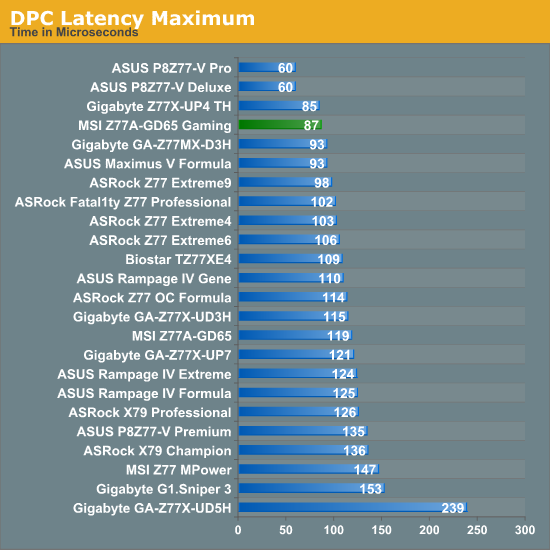
The MSI DPC results are great, coming in under 200 microseconds easily. While during our test it hit a peak of 87, I noticed that when network activity was going on (I accidentally left Google Drive enabled) this would raise the DPC maximum to 178, which is still quite good.










37 Comments
View All Comments
jabber - Thursday, April 18, 2013 - link
Yes a shame about those unwanted video ports. Just more unnecessary circuit traces on a very busy board.iamkyle - Thursday, April 18, 2013 - link
I'm still waiting for a manufacturer to come out with an E-ATX or XL-ATX motherboard that sacrifices the onboard junk - audio, LAN, etc and just gives me the bare essentials. Just give me USB ports and let me build the rest.With those motherboard form factors, there is PLENTY of room for 'enthusiasts' to use 3 or 4-way SLI or CF setups and STILL use a premium sound card or NIC of their choice. TRUE customizability, TRUE choice.
jabber - Thursday, April 18, 2013 - link
Yes I've always wanted a motherboard that really strips away everything an enthusiast wouldn't want. I'm pretty sure with less crap on the board it would have less noise and the traces could be shortened and widened improving stability and OC potential.TaylorSandler - Thursday, April 18, 2013 - link
Love my job, since I've been bringing in $5600… I sit at home, music playing while I work in front of my new iMac that I got now that I'm making it online.(Click Home information)http://goo.gl/dkKvy
dawp - Friday, April 19, 2013 - link
why can't we flag spammers?whyso - Thursday, April 18, 2013 - link
Why are POST times so long on desktop boards. For laptops its generally less than five seconds.Death666Angel - Thursday, April 18, 2013 - link
Because desktop boards typically include a bunch more extra hardware (USB chips, SATA chips, bigger BIOS, more memory modules etc.) and all that takes time to initialize. Laptop motherboards on the other hand are usually pretty bare bones utilizing only chipset features and not much more, the BIOS is also fairly locked down and offers only basic customization and the builder knows what will be included in the built so there is no need to search for a lot of stuff that might be installed, which shaves off even more time.IanCutress - Friday, April 19, 2013 - link
Usually due to initialisation processes. I test POST with two GPUs under Win7, and each GPU adds some time. There's also more fan controllers, headers, ports, and all the stuff connected to the chipset that you don't get in a laptop, hence the big discrepancy in time. Death Angel covers it ^^^TGressus - Thursday, April 18, 2013 - link
I've always liked the look of the Tantalum capacitors MSI uses. They should switch the remaining SMD caps out, blacken the silk screening, lead and solder.It would take extreme aesthetic to offset MSI BIOS. :(
Quizzical - Thursday, April 18, 2013 - link
"gaming WiFi" is an oxymoron, so I don't think you can reasonably fault MSI for not including it.If the GD65 is the flagship of MSI's "gaming" line and the rest have numbers that normally correspond to MSI's lower end motherboards, then they may well be taking the approach of saying, let's include the stuff that gamers need and not so much else, rather than spending the money for worthless junk like a Thunderbolt port.
There are plenty of people who want to build a gaming rig with a sub-$100 motherboard for budget reasons, though on such a budget, you're probably looking at an AMD CPU. A motherboard that offers everything that has a plausible gaming use and not much else could have a useful niche.
-----
The utility of a higher polling rate mouse has nothing to do with the frame rate. There's no good reason for a game engine to pretend that all inputs happened exactly when a new frame started. You process keyboard, mouse, and gamepad inputs as they come in, and if you don't start a new frame until 10 ms after you found out that a button was pressed, then that frame can show 10 ms worth of movement due to the button press.
A higher polling rate does only take a few ms off of input latency. Windows default for USB devices is 125 Hz, which means average input latency of 4 ms (on average, you press a button halfway between the next time that the device will be polled and the previous time), and that trivially can't be reduced to less than 0 ms.