The LG G7 Review: A Rushed Attempt?
by Andrei Frumusanu on August 9, 2018 11:00 AM EST- Posted in
- Smartphones
- LG
- Mobile
- LG G7 ThinQ
- LG G7
Display Measurement & Power
The screen of the LG G7 ThinQ has been among one of the most marketed features. The phone distinguishes itself from other devices as it’s one of the rare phones with an RGBW screen. The panel manufactured by LG promises great improvements in terms of power consumption, such as 35% better efficiency thanks to improved light transmissivity enabled by the new white sub-pixel.
The panel uses a proprietary subpixel arrangement called "M+", as such it does not actually have four subpixels per logical pixel as you would expect from a “straight” RGBW implementation. In practical terms this means that there is lower sharpness than a RGB 1440p LCD screen. However at these pixel densities, much like the Diamond Pentile arrangement on OLEDs, I found the visual fidelity loss is absolutely negligible, and results are much better than the 1080 RGBW panel from the Huawei P20.
In terms of display colour management, the G7 doesn’t feature Android 8.1’s wide display gamut framework functionality. Instead LG opts for the usual colour profiles within the display settings.
LG was keen to advertise its settings screen ahead of the G7 launch, which might have lead some, myself included, leading to believe we’ll have some great screen calibration options.
Unfortunately as in the past with LG devices, it seems the company puts very little value in achieving any kind of colour accuracy. The screen has a native gamut of DCI-P3, and essentially all of the profiles included by LG are some sort of variation inside the P3 colour space.
Even the “Expert settings” which includes dedicated sliders for colour saturation, are actually of very little use as the effect is of a non-linear saturation compression rather than a linear saturation reduction. This means that full level colours are still very much hitting the maximum P3 intensities no matter what you do.
As always, we thank X-Rite and SpecraCal, as measurements are performed with an X-Rite i1Pro 2 spectrophotometer, with the exception of black levels which are measured with an i1Display Pro colorimeter. Data is collected and examined using SpectraCal's CalMAN software.
Expert Adjusted:
Default:
On the default profile, the phone’s colour temperature is a horrendous 9000K. There’s very little point in using this as any kind of accurate baseline for measurements as it’s just way off the charts in terms off (in)accuracy.
Indeed the best predefined colour profile is the “Cinema” setting. Even in this setting, the colour temperature reaches 7800K which is still extremely blue. I tried various combinations, and the best possible result you can achieve is by using the “Expert” setting and reducing the blue component to its minimum setting, resulting in something that’s just slightly better than the Cinema setting.
Even in this “best case” setting the accuracy is abominable, as the colour temperature is still way off. While this can be “ok” for most users, what really handicaps the G7 even more is that it’s targeting a really high gamma of >2.5. The accepted industry standard is a gamma of 2.2, and any higher target is meant for speciality professional displays or cinemas. The result is that content on the G7 seems darker than on other phones, and adds to the inaccuracy of its colours.
Brightness of the G7 screen is one of its undeniable strengths. At manual maximum brightness the screen reaches 500nits which is plenty bright.
Where the G7 literally shines though is in its auto-brightness mode. Here the screen boosts up to nearly 1000 nits in bright environmental conditions. In the past this boost was only momentary for LG phones, a particular problem which Matt had covered in the G5 review. The G7 fares a lot better here and this maximum boost brightness is seemingly maintained indefinitely. This makes the G7 the by far brightest smartphone released to date and its outdoors usage is outstanding.
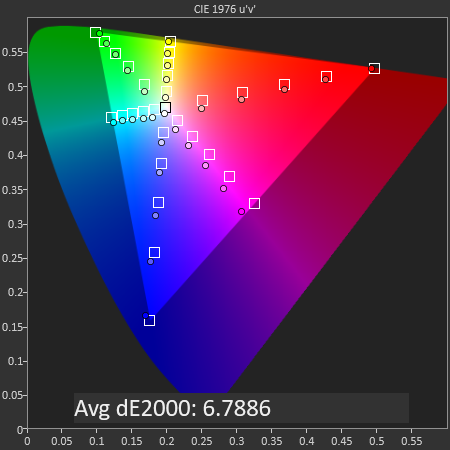
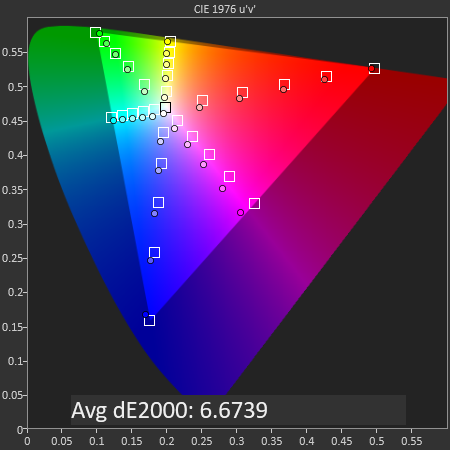
SpectraCal CalMAN
Cinema / Expert Adjusted
In terms of the saturation accuracy, the only reasonable measurements we can do is in the Cinema and manually adjusted Expert modes. Here the accuracy is bad with a dE2000 of 6.78 and 6.67.
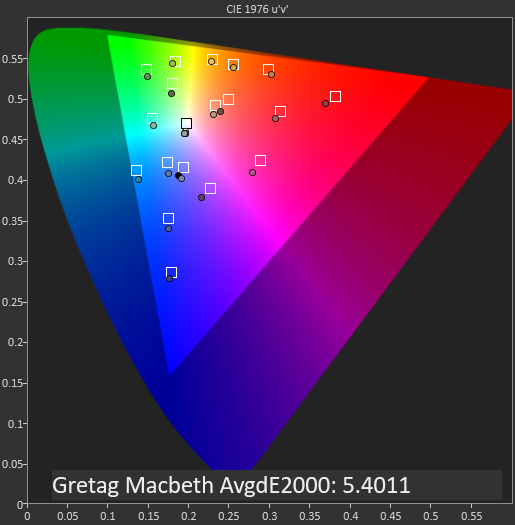
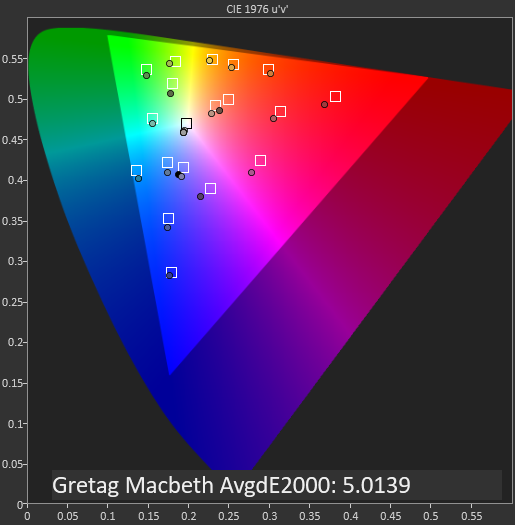
SpectraCal CalMAN
Cinema / Expert Adjusted
Overall the G7 is a massive disappointment when it comes to colour accuracy as it very much singles itself out as the worst calibrated display in recent memory. This has been a pervasive issue for LG and its phones for a long time now, and it seems the company has no interest in changing it. In the past when we’ve brought this up with them, the rationale was that most users prefer the “punchier” colours.
While this could be somewhat excused in the past, the fact that LG promoted the display settings openly as they did just seems overall misleading to potential consumers as it gives the expectation that there would be an “accurate” setting among all those options, as after all, that’s what has been the status quo on Samsung phones for well over 8 generations now, and more recently that’s now also the behaviour of most other flagships from other vendors.
Display viewing angles, contrast, and brightness are otherwise very solid for the G7 – and were it not for the abysmal colour calibration, this might have been one of the best LCD displays released to date.
Display Power - RGBW: Efficient when bright, inefficient when dim
Analysing the RGBW panel’s efficiency is of great interest as it really the single most differentiating factor for the G7. RGBW panels promise better power efficiency by having dedicated white sub-pixels which allow for more light to be able to transmitted from the backlight's LEDs through the LCD panel.
Comparing the screen luminance power at 200 nits, we measure the linear regression in power between the screen at 0 nits and 200 nits.
| Screen Luminance Power Efficiency 100% APL / White @ 200nits |
||||||
| Device | Screen Luminance Power at 200cd/m² |
Luminance Power (mW) / Screen area (cm²) Efficiency |
||||
| LG G7 | 257 mW | 2.93 | ||||
| LG G6 | 363 mW | 4.43 | ||||
| P20 | 411 mW | 4.86 | ||||
| Galaxy S9 | 563 mW | 6.69 | ||||
| P20 Pro | 601 mW | 6.74 | ||||
| Galaxy S8 | 590 mW | 7.01 | ||||
The G7 posts some outstanding figures here as we’re seeing the single best luminance efficiency of any recently or previously measured devices Overall we see the G7 measuring 36% more efficient than the G6, which is very much almost spot on with the 35% that LG advertised for the phone. This is also a much better figure that what we’ve measured on the Huawei P20, which also promised an efficiency boost through its RGBW panel, but which never materialised.
There’s however a big caveat in terms of power efficiency of the phone / display. While the luminance power is extremely good, the overall total device power isn’t where it's expected to be at. The G7 showcased a very large total device minimum brightness power of 563mW which is significantly higher than the G6’s 347mW. Other phones also vary between 300-400mW so this really eats into the device’s efficiency. This regression in minimum power will still skew the overall efficiency for the G7 well into commonly used brightness levels – for example at 200nits, the G7 is actually less power efficient than the G6, measuring at 830mW vs 717mW.
As to what to attribute this power regression to, I don’t know for sure without doing detailed teardown and rail power measurement on the phone. It’s possible the screen has a much less efficient DDIC as it has to drive the more complex algorithms for the RGBW panel, or it could also be some other non-display related component.
It’s only when pushing the brightness a lot higher when the G7 really pulls ahead of any other device. At 500 nits the luminance power is only 1.34W, and at the maximum 1000nits it’s still only using 2W which is way ahead of any other display panel at similar luminosity levels.
Overall what this means for the phone’s battery life is that the lower the daily brightness level you use, the worse off the G7 battery life will seem, and conversely, the brighter you drive your display in usage, the better will the G7 perform when compared to other devices.


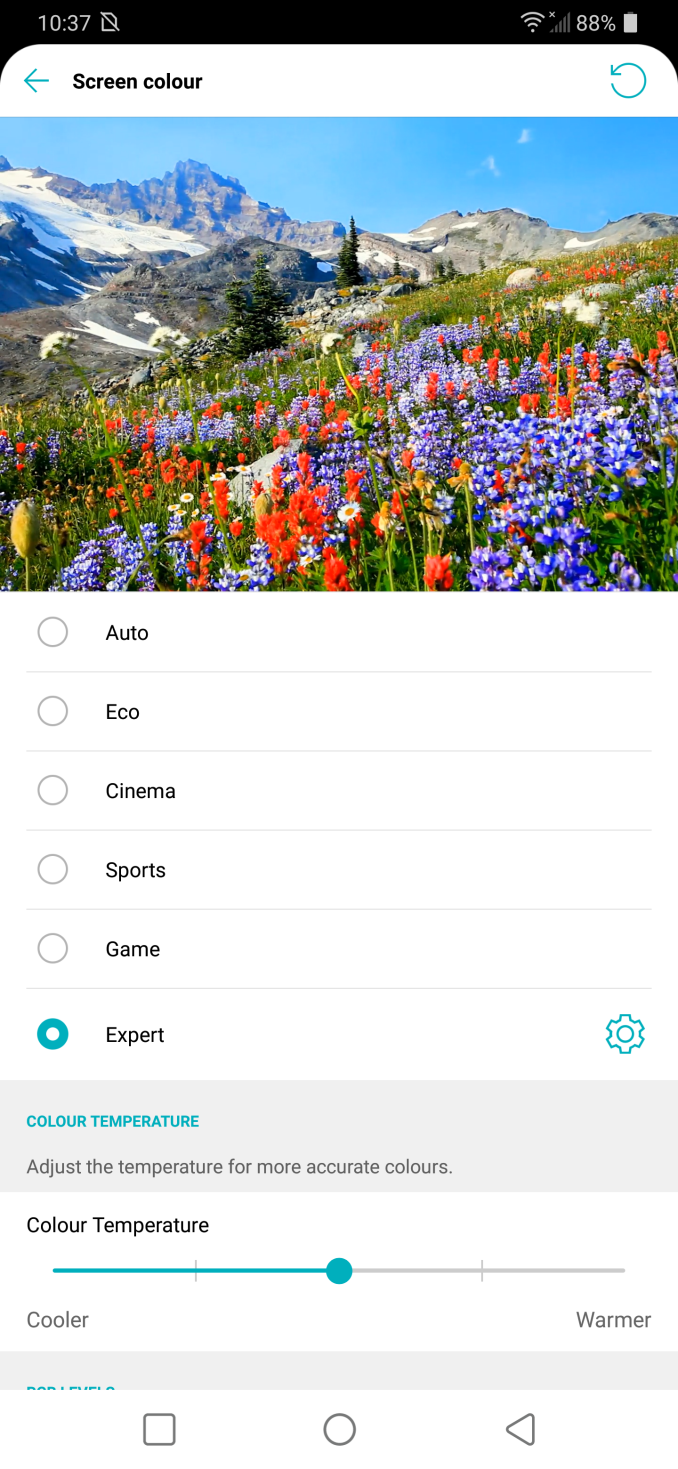
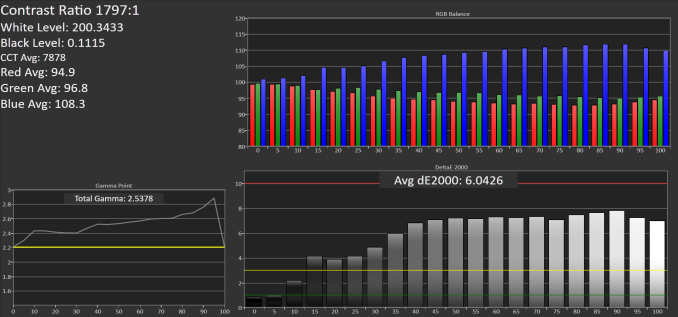

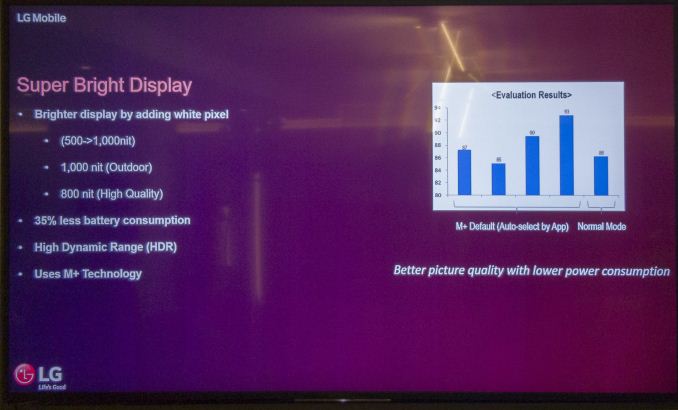








69 Comments
View All Comments
anactoraaron - Thursday, August 9, 2018 - link
Another LG flagship device with a way too blue display. I believe I called that when it was announced. Next up, poor update policy (quarterly security updates or worse) and a usual $200-$350 price drop in 3 months.Integrazimmy - Thursday, August 9, 2018 - link
Seriously??? You're gonna complain about a problem that almost any smartphone has, and is yet correctable??? What a cry baby! Just like the Galaxy S9 came with a red tint, it was corrected through the rgb display settings. So too can you correct it on the LG G7! As for updates, I've gotten two updates since I got the phone! Yes, I got the G7 and it's an awesome phone! My question for most people hating on it is... Have you even spent time with it??? Then until you do, don't judge!!! I for one, am loving it!!! Specially since I got the BOGO deal at T-Mobile! Making my G7 better than most phones at about $425 each with tax!!! This whole talk about a price drop is what would be expected from someone who probably copies and pastes everyone else's opinions but their own. Smh!leexgx - Friday, August 10, 2018 - link
Seems like your compensating for something in that postExtraneus - Sunday, December 2, 2018 - link
Not really, no. Just addressing ignorance... Just like I'm addressing your rude condescending.Valantar - Friday, August 10, 2018 - link
That is an... excessive amount of punctuation. As leexgx says here, it seems that you're compensating for something. A bit of insecurity regarding the quality of a product you just spent $850 on, perhaps? Sure, for $425 it's a great deal (any SD845 phone at that price would be), but the review clearly shows that the blue tint cannot be corrected at all. A white point of 7800K is ridiculously high, and a DeltaE of more than 6 at its best is atrocious for a flagship phone in 2018. You might not care about accurate colors, and that's fine, but not even giving users the option is really, really bad. It speaks of either rushed development or just plain bad software development on LG's part. These lapses do not belong in flagship phones in 2018 - the market has moved beyond that quite a few years ago. If LG can't match the basic features of their competitors, they should either quit trying or start making an effort. It's a real shame too, 'cause that display seems great in most other regards (contrast is fantastic for an RGBW panel, brightness is astounding). The camera seems like it could be improved significantly too, given how much better the V30 with the same hardware is. I suppose it doesn't matter much if the pictures are only ever viewed on phone screens and never zoomed, but that's not for me. I'm too much into photography to settle for overprocessed, smudgy pictures.Alistair - Friday, August 10, 2018 - link
Maybe the reviewed screen was bad and the rest are not. It can vary wildly.Valantar - Saturday, August 11, 2018 - link
As the review points out, at this price point you really shouldn't have to play the LCD lottery. There's this thing called 'quality control', after all.frases lindas - Monday, August 13, 2018 - link
https://frases.bidmelgross - Friday, August 10, 2018 - link
No, most better smartphones don’t have this problem. Just look at th displays on the Samsung and Apple phones. Both are far better.jo-82 - Thursday, August 9, 2018 - link
I have a G6 and I'm stuck at Nougat, Sec Patch March 2017. LG is as well as Samsung one of the worst manufacturers you could possibly buy.