Intel 875P (Canterwood) Chipset - The New Flagship
by Anand Lal Shimpi on April 14, 2003 6:37 AM EST- Posted in
- CPUs
Promise & HighPoint Say Goodbye to Hollywood - Intel's RAID Arrives
For years now companies like Promise and HighPoint have been offering IDE RAID solutions to motherboard vendors, bringing features like RAID 0, RAID 1 and RAID 0+1 to end users at relatively low price points.
What most users don't understand however is that those IDE RAID controllers featured on most motherboards don't actually handle any processing themselves, they do little more than offer a couple of IDE channels and a BIOS to configure the RAID array - all the processing is done by your CPU. It is actually preferable for your CPU to handle all of this sort of processing simply because a 3GHz Pentium 4 is much faster at these sorts of tasks than a slow dedicated microprocessor would be, not to mention that it's much more cost effective this way.
Given that the CPU was doing the majority of the work to begin with, and RAID had become a common enough technology on motherboards, Intel decided to include Serial ATA RAID functionality in a premium version of their ICH5 known as ICH5R.
The feature set of ICH5R is identical to that of ICH5 but with one exception, RAID 0 support. The ICH5R also has RAID 1 support but that will require a driver/BIOS update in order to enable the support; we're expecting the update within the next month or so. There's nothing too special about Intel's RAID 0 support, but do keep in mind that the RAID only applies to the two Serial ATA channels on the motherboard, not the Parallel ATA channels.
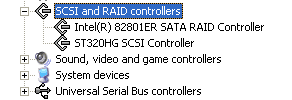
Where Intel is able to offer some additional value over the competition is in their RAID Application Accelerator drivers. Normally when you want to upgrade from a single drive to a dual drive RAID 0 array, you have to backup all of your data and create the RAID 0 array, which ends up destroying all the data you had on the original drive. Intel's solution simply requires you to enable Intel RAID in the BIOS, even when you only have one drive, and upon upgrading to a second drive you simply tell the Application Accelerator driver to create a RAID 0 array and the array is created in the background without any data loss.
The process works quite well and makes upgrading to a RAID 0 setup quite easy; don't let the ease of migration fool you though, moving to a RAID 0 setup actually increases the chance of data loss. With only one drive in a system your data is safe so long as that one drive doesn't fail, but with two drives in RAID 0, should any one of them fail, you could potentially lose all of your data.










0 Comments
View All Comments