Hands-On With the Android N Developer Beta: Multi-Window & More
by Brandon Chester on March 10, 2016 8:00 AM EST- Posted in
- Smartphones
- Android
- Mobile
- Tablets
Additional Features
While Multi-Window mode is arguably the biggest user-facing change to come to Android in a long time, Android N comes with a number of small but highly appreciated changes. The first of these is speeding up the animations throughout the system. Animations like bringing up the keyboard, opening apps, and switching views have been made much quicker without any noticeable loss in fluidity. It makes the entire system feel so much faster, and I think you could argue that UI navigation in Android already felt a bit quicker than iOS or Windows phone to begin with.
Google has also made some notable changes to the notification drawer. You can now expand and collapse notifications and there's now an API available to bundle many notifications together which is helpful for messaging apps that may end up sending repeated notification payloads to a device. It's a really helpful feature because it avoids the problems of bundling all notifications into one, as well as the problems of displaying a notification for each and every message that arrives. You can even reply to notifications right from the notification shade. I've had mixed results with this. I tried it with Hangouts which is what Google does in their screenshots, but it opened the odd input field that you see in the screenshot on the left above. Skype however worked flawlessly, so it looks like there's some work to be done on the app side and potentially at the OS level to fix some bugs.
In the video above you can see an example of all the new notification related features. Still images really don't do justice to the way the cards expand and contract. It all fits in really well with Google's Material Design aesthetic, and all of the interactions feel very smooth and responsive. You can expand grouped notifications to see a summary of each individual one, and then expand that one even further to view more of the message and get quick access to actions like replying or archiving.
On the topic of the notification shade, there's now official support for editing the quick toggles in the shortcut section. You can also access your first five toggles from the top of the shade, which is a great usability improvement. Like the notification expansion this also has a really great animation. When UI elements take full advantage of Material Design the results are honestly really impressive, and they go a long way in making Android feel much more lively and fluid. The ability to quickly access certain toggles like the flashlight is a great improvement too, as it puts them only a single swipe away instead of the previous model which required you to first swipe to open the notification drawer and then swipe again to get to your shortcuts.
My only complaint about quick toggles is the fact that in the always accessible bar Google continues to just display a battery icon that only gives me a vague idea of what my charge is. If you open the menu you see the percentage, but it hides itself for some unknown reason when you collapse the menu. If you're going let the user always have a battery displayed there you should put a percentage instead of the same inaccurate and frankly useless icon that's in the status bar. Apart from that continued annoyance, the new notification shade features are great improvements. Hopefully this will encourage OEMs to stop messing with the behavior of the notification shade, as Google has basically addressed all required features here and there's not really anything to improve on.
Improving Energy and Memory Usage
With every release of Android Google introduces new APIs, and adjusts existing ones. It's always important for developers to keep up to date with these changes, as they can alter or break existing application behavior, and in general it's good practice to adopt new features relating to reducing memory and energy usage.
With Android N, Google has made some notable changes to Doze and Project Svelte, which are their initiatives to reduce energy and memory usage respectively. If you've already adapted your app for Doze these changes will come automatically, and if you haven't you don't technically need to since Doze manages all apps on Android 6.0 and above, but the new changes may cause issues with notifications and other background work if you haven't adapted your apps.
The major change to Doze in Android N is that it also activates even when a phone is not stationary. Previously Doze would activate when three conditions were met. The screen had to be off, it had to be running on battery power, and it had to be stationary. This is still the case for the most aggressive optimizations, which include disabling wakelocks, alarms, GPS, and WiFi, but it's now also the case that the phone will disable network access and defer syncs and background jobs even when the phone is moving. This means that Android devices will now enter this state just by being locked in your pocket. As usual there are maintenance windows where applications can perform background tasks and send or receive data over the network, but the fact that your phone will automatically disable network access and defer background work simply while it's in your pocket will undoubtedly bring gains in battery life.
As for Project Svelte, Google is letting developers know that certain implicit broadcasts are being removed. A broadcast is essentially a message sent by the OS that notifies applications of some change in state, such as a device connecting to WiFi or being removed from a charger. The two broadcasts removed in Android N related to changing from WiFi to cellular networking, and to taking photos and videos. According to Google, many applications wait on these broadcasts and upon receiving them would wake up to process them. Having many background apps waking up at the same time to process a common event like changing from cellular to WiFi presents a real concern for energy and memory usage, and so it makes sense that Google would be removing them.
Other Changes For Developers
Along with some of the more major features that I've talked about so far, there are some changes coming in Android N that developers should look out for and, if necessary, update their apps to accommodate. One that may pose issues for some applications is the new display size setting, which allows users to modify their virtual dpi to make UI elements larger or smaller. Users can't zoom in past a minimum width of 320dp, which is the horizontal space available on a Nexus 4.
Above you can see the impact of the display size setting. It's definitely an important feature for accessibility, as it goes beyond just making text smaller or larger. I don't suspect that the UI scaling will be a problem for most developers, but if you've been specifying the size of any elements using actual pixel dimensions for some reason it may cause issues. Google's best practices also note that apps will need to ensure that they reload assets such as bitmaps as necessary when the user changes the display zoom setting.
Google has also deprecated one permission and added another in Android N. The GET_ACCOUNTS permission is deprecated, and the OS will ignore apps requesting it that are built targeting Android N. There's also ACTION_OPEN_EXTERNAL_DIRECTORY, which is a new permission that applications can use to create folders for data storage without having to ask for full storage permissions. Keeping with Android's new permission model introduced in Marshmallow, the user will have to explicitly grant permission for this at the time it's requested.
With Android N comes a move to OpenJDK 8 as the Java platform implementation. With that, Google is noting that some behavior has changed, and developers relying on alternative implementations should be aware. Developers will likely be happy to see features like lambda expressions which can simplify much of the code for anonymous inner classes, along with other forms of functional expressions and some of the other features that were added in Java 8.
Finally, Google is reminding developers to stop using private APIs and native libraries that aren't part of the Android NDK. Devices will now put up an error message when this is detected, and I've already encountered Skype causing them on the Pixel C.


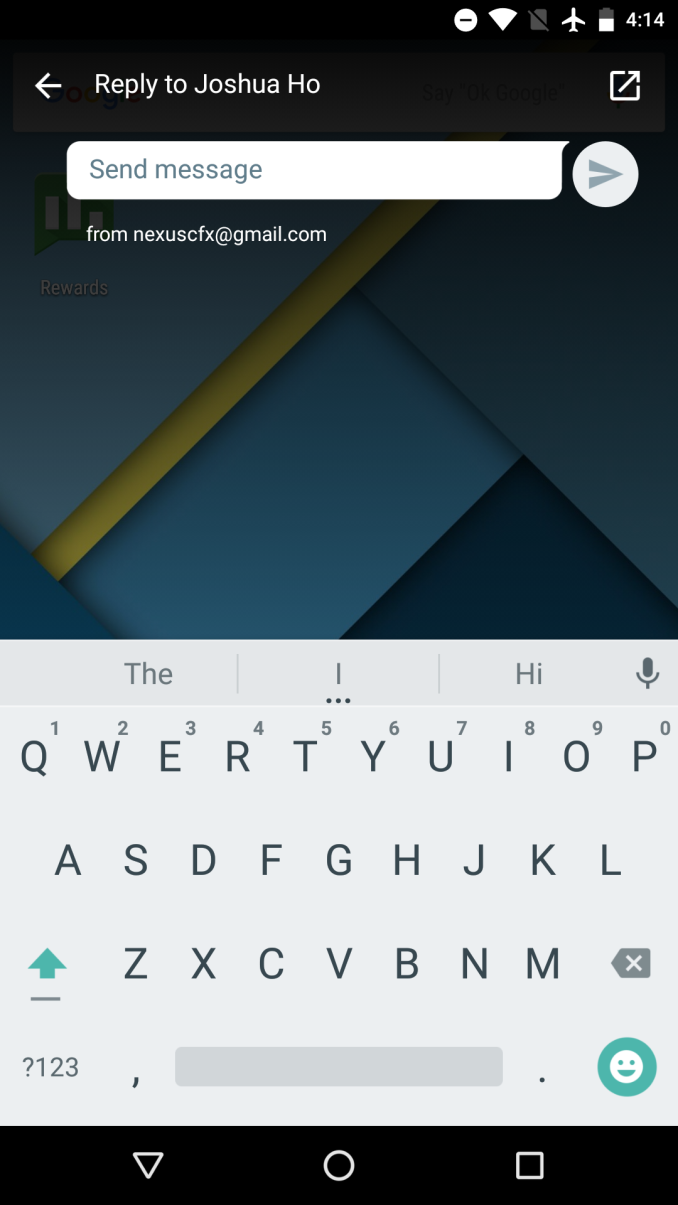
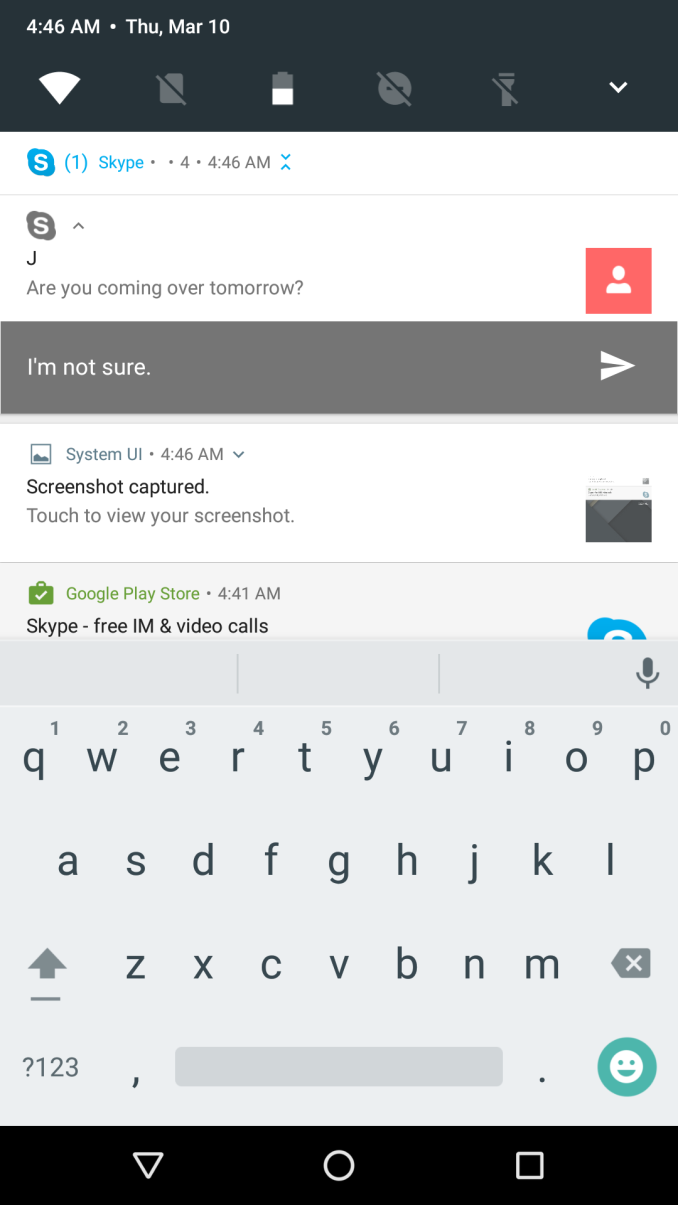
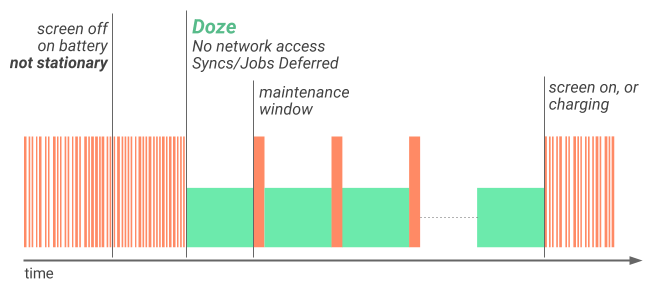
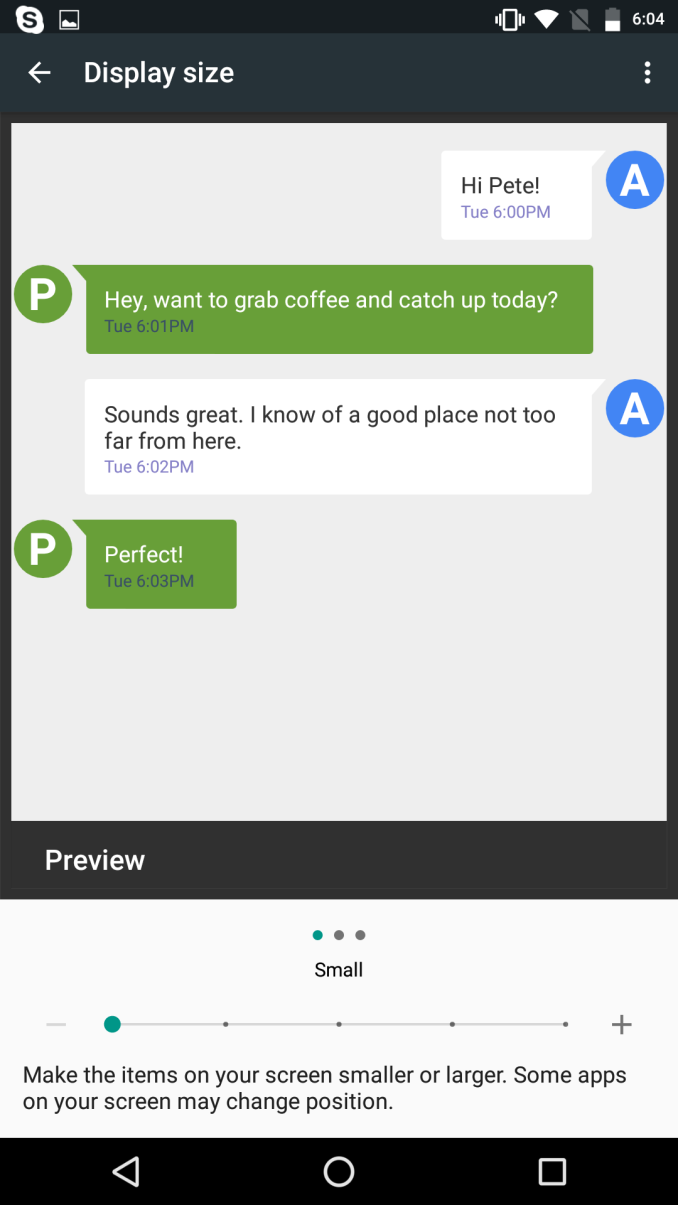
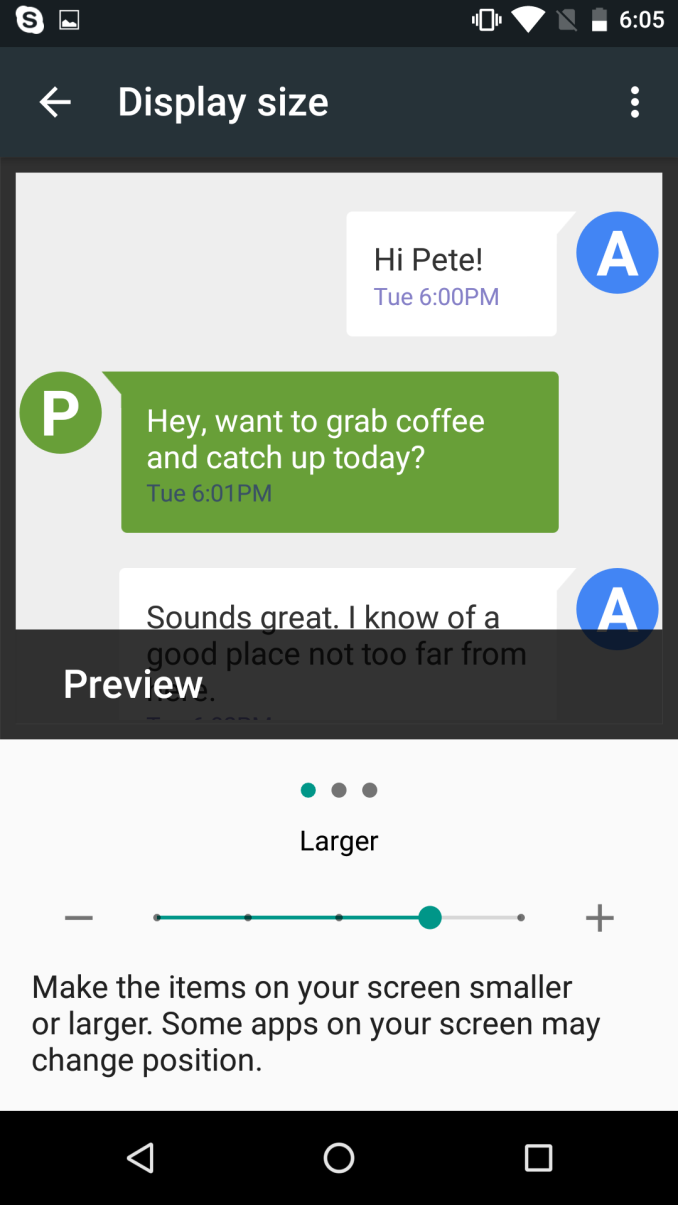








124 Comments
View All Comments
arsjum - Thursday, March 10, 2016 - link
"Though I suspect it's not a popular opinion, I have long felt that the software design ecosystem for Android tablets has been stuck in a rut since the early days, and as a result users have struggled to find good, modern applications that really excel at the tablet experience."I suspect that's actually a very popular opinion and justifiably so. :)
ImSpartacus - Thursday, March 10, 2016 - link
Yeah, no one like android tablets.People can tolerate oversized phone-like devices like the Nexus 7, but not legitimate tablets.
nathanddrews - Thursday, March 10, 2016 - link
Personally, I can't tolerate anything but a x86 Windows tablet. I feel much more comfortable knowing that I can do anything and everything that I need to do from work or play without being trapped by a walled garden. If I have to, I can emulate Android with BlueStacks (like I did to play games like Fallout Shelter) and the experience is so much smoother and better than any other native Android device that I have used.ddriver - Thursday, March 10, 2016 - link
Cuz nothing beats the user experience of a classical windows desktop application on a high resolution small screen tablet :)nathanddrews - Thursday, March 10, 2016 - link
I really like the 1280x800/1366x768 10" format that most budget tablets use. My preference is 1080p in a 12-13" as it strikes a great balance, but I'm not willing to spend that kind of money for something that I throw around and abuse like I do. Even my large fingers can type quickly and close browser tabs with ease. It's a much better experience to me than iOS/Android.darkich - Thursday, March 10, 2016 - link
For $250 you can buy a 2K 10" Android tablet that will, as a matter of fact, provide you with a vastly better screen for video, reading, gaming(touch-oprimised games, you know) and browsing.But yeah, go enjoy your "superior tablet experience" with a 1280x800 screen.
lexluthermiester - Thursday, March 10, 2016 - link
There is nothing wrong with 1280x800 screens. An 8" or 7" IPS screen at that resolution works very well. But I have a 12" Dell with that res screen that looks just fine. A 10" 2k screen is very nice looking, sure, but the GPU has to work harder to push that many pixels which drains that battery. So all in all that a good resolution. Don't be so spoiled.djayjp - Thursday, March 10, 2016 - link
I guarantee you that once you have a truly pixel indistinguishable screen device, you'll never look at those low res devices the same again. You'll find it rather hideous (assuming you do not require reading glasses).metayoshi - Saturday, March 12, 2016 - link
Why don't you get a Surface 3 or wait for a Surface 4 (non-pro) if/when it comes out? I'm in the same boat as you: my preference for tablets is a Windows x86 tablet, like the Surface 3 I'm using to type this comment. I used to have the Acer Iconia W4, which was 1200x800 and admittedly a pretty decent Windows tablet at the time, but the 1920x1280 Surface 3 is a vastly superior experience. The Microsoft built keyboard cover also makes a great addition, as it makes typing for longer bouts much better, but if you don't need to type too much, detaching the keyboard and stowing it away is easy. With the Acer and other 3rd party Windows tablets, you'd need a separate Bluetooth keyboard, which I also had for a time, but it wasn't as convenient as the Microsoft type cover. Some OEMs also provide their own keyboards, but I still feel like none have matched the quality of the keyboard from Microsoft. The full sized USB 3.0 port is also a godsend, as you don't need a micro USB to USB-A connector and you can just plug in anything and everything that already works in normal Windows. It's just much better and worth the little bit of extra money over the really low end budget Windows tablets. Not quite Surface Pro level, but a great middle ground between too cheap and high end.Lolimaster - Thursday, March 10, 2016 - link
Sorry but 16:9 is pure sh*t aside from media consumption. 16:10 or even better 3:2 all the way.