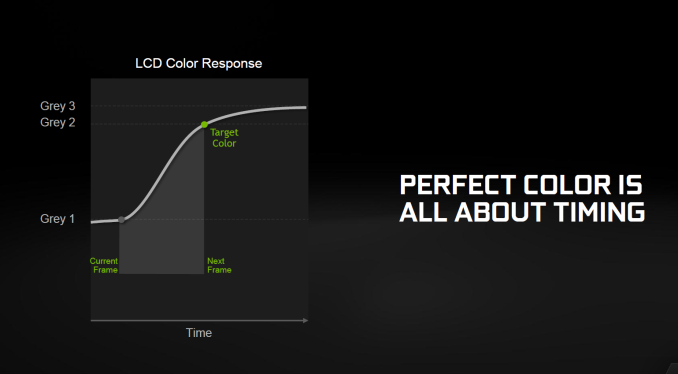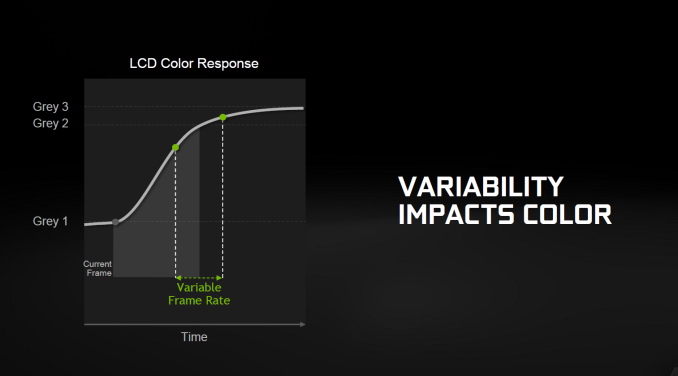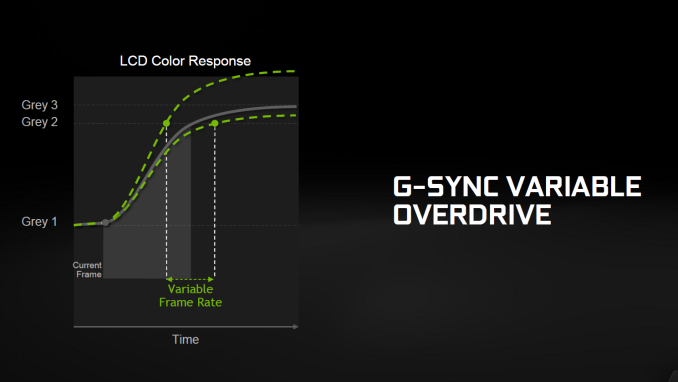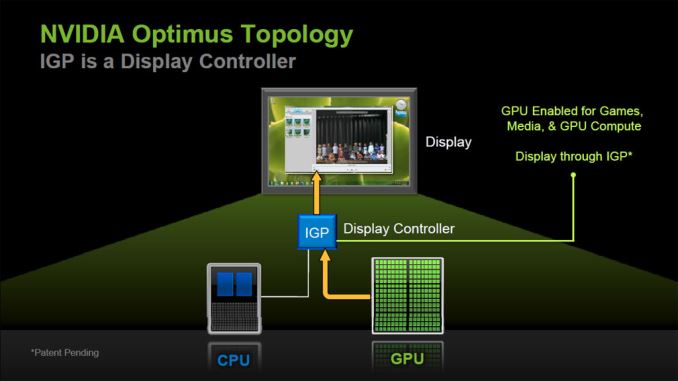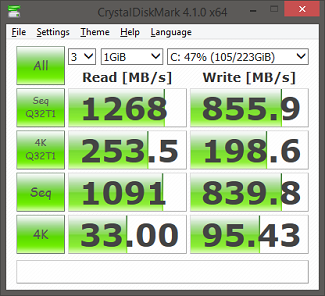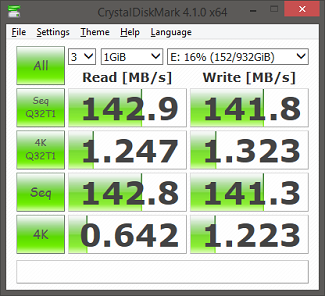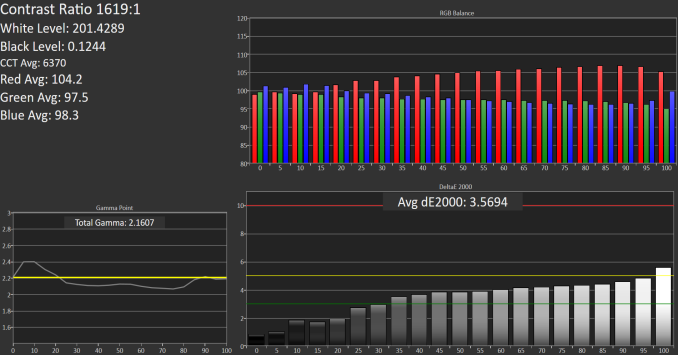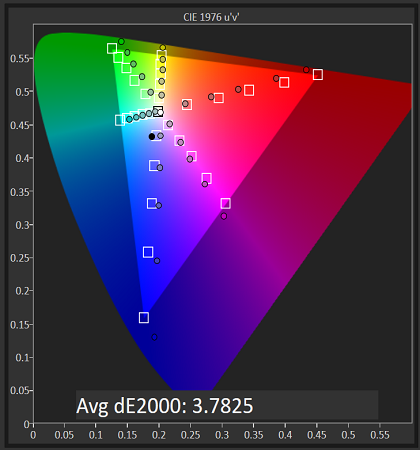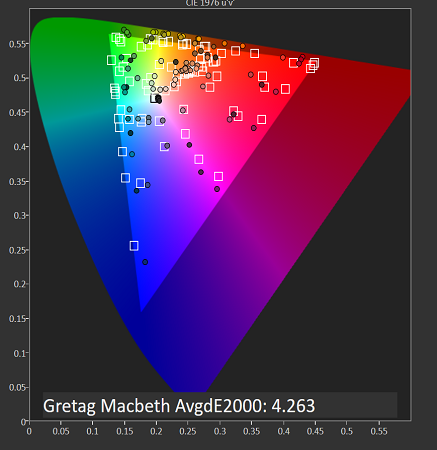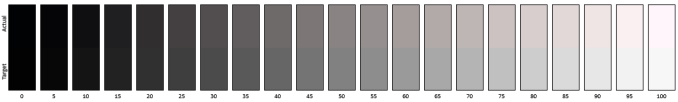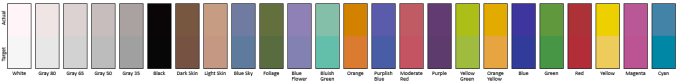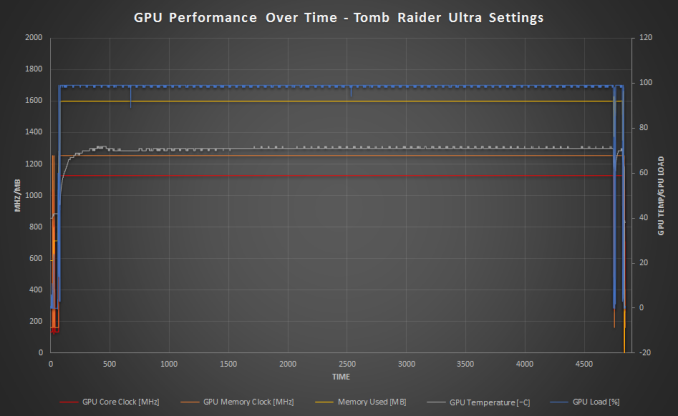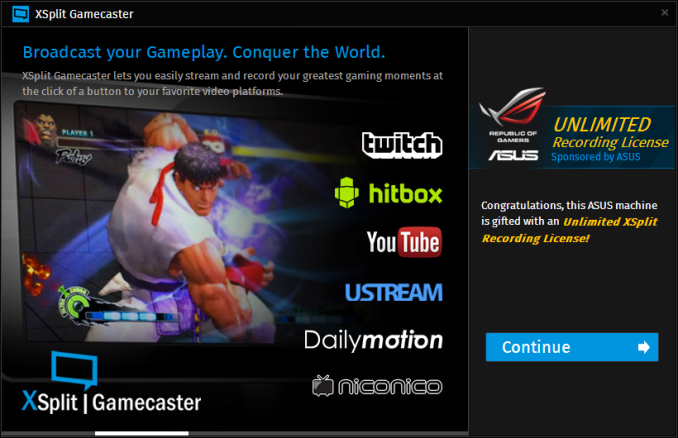Original Link: https://www.anandtech.com/show/9465/the-asus-rog-g751-review
The ASUS Republic of Gamers G751 Review: G-SYNC Comes To The Notebook Computer
by Brett Howse on July 29, 2015 8:30 AM EST
At Computex 2015, NVIDIA announced what will almost certainly be one of their marquee features on gaming notebooks going forward, with NVIDIA’S G-SYNC variable display refresh rate technology coming to notebooks. We’ll dive into this more in a bit, but perhaps the best part of the announcement was that it was going to be a hard launch, with several vendors offering notebooks featuring G-SYNC right away.
One of those was ASUS, and NVIDIA shipped me the ASUS G751JY model with G-SYNC to take a look at. The G751 was first introduced in October 2014. It is a 17.3-inch laptop targeted towards gamers under ASUS’s Republic of Gamers (ROG) branding. ASUS these days seems to have a focus on offering value, and by that I mean they often offer more computer for your money than most other brands. The ASUS Zenbook UX305 is a perfect example of this, offering excellent performance, specifications, and build materials for much less than the competition. Of the initial announcements of G-SYNC notebooks, ASUS has certainly come in with a lot of value here too.
The G751 has a couple of configuration options, with the G751JT model featuring the GTX 970M and G-SYNC, but this review is on the higher end G751JY model, which features the Intel Core i7-4720HQ processor, with four cores and eight threads available in a 47 Watt envelope. In order to have G-SYNC, you will need a NVIDIA GPU, and the JY model features NVIDIA's highest end mobile GPU, the GTX 980M, with 4 GB of memory onboard the graphics card. System memory is 24 GB on the model I received, with 3x8GB of DDR3L-1600, and a 256 GB SSD, which is the very fast Samsung XP941 PCIe model, and a 1 TB 7200 RPM drive for extra storage. Although optical media is certainly on the way out, with a 17.3-inch notebook there is plenty of room for an optical drive, and the G751JY features a 6x Blu-Ray writer.
| ASUS ROG G751JY | |||||
| As Tested, Core i7-4720HQ, 24 GB RAM, 256 GB SSD + 1TB HDD | |||||
| Processor | Intel Core i7-4720HQ (4C/8T, 2.6-3.6GHz, 6MB L3, 22nm, 47W) Intel Core i7-4870HQ (4C/8T, 2.5-3.7GHz, 6MB L3, 22nm, 47W) |
||||
| Memory | 24GB-32GB DDR3L-1600 MHz | ||||
| Graphics | NVIDIA GTX 980M 4GB | ||||
| Display | 17.3" 1920x1080 IPS Matte, 75Hz, G-SYNC | ||||
| Storage | 256GB-512GB Samsung XP941 PCIe SSD 1 TB 7200rpm HDD |
||||
| Networking | Intel Dual Band Wireless-AC 7260 Realtek 1 Gbps Ethernet |
||||
| Audio | Waves MAXX Audio Two speakers plus subwoofer |
||||
| Battery | 90 Wh Battery 230 Watt A/C Adapter |
||||
| Right Side | 2 x USB 3.0 Ports Headphone Jack Microphone Jack DisplayPort HDMI VGA SPDIF (3.5mm) |
||||
| Left Side | 2 x USB 3.0 Ports SD Card Reader Blu-Ray Burner |
||||
| Dimensions | 317.5 x 416.6 x 43.2mm (12.50 x 16.40 x 1.70 inches) | ||||
| Weight | 3.81 kg (8.4 lbs) | ||||
| Extras | 720p Webcam Backlit Keyboard |
||||
| Pricing | $2150 MSRP (i7-4720HQ, 24GB, 256GB SSD) Amazon.com $1900 $2650 MSRP (i7-4870HQ, 32GB, 512GBSSD) Amazon.com $2460 |
||||
A laptop that comes in at over $2000 may seem like a difficult thing to consider as a value play, but once again ASUS has really packed in a lot of performance for the price. For a bit more money, you can add in another 8 GB of memory and double the SSD capacity to 512 GB if you want to keep less of your data on the spinning disk. If you want G-SYNC with a GTX 980M, the ASUS offers a pretty good price to performance ratio.
At 8.4lbs, or 3.8 kg, this is no lightweight laptop, but there is certainly a market for people who want a desktop replacement-style laptop with lots of performance and a big display. The larger chassis is a bit more of a hassle to move around, but the extra display size makes for a very good gaming experience, and the larger chassis of a 17.3-inch notebook provides an opportunity for better system cooling with less noise. We’ll see how it measures up to the competition, with the MSI GT72 Dominator Pro likely being its direct competitor.
Design
Notebook design decisions can make a big impact on the overall user experience. Make a device with high power components too thin, and the cooling system will have to work pretty hard to keep everything cool. Too thick, and it can be uncomfortable to use and difficult to move around.
Meanwhile on the styling side, this is really a matter of personal preference. The Pontiac Aztec crossover, which the Globe and Mail named as the ugliest car of all time, sold over 100,000 units in the USA alone during its short life. That’s not to say that the ASUS G751 is anything like the Aztec (at least in my eyes) but more to say that styling is very personal, and what one person loves another might hate.
The ASUS G751 is all matte black plastic on the interior and exterior, other than a trapezoid of brushed aluminum on the top with the ASUS and ROG logos. The ROG logo lights up in red, which is the accent color for the large rear exhaust vents, and the keyboard backlighting as well. It is nicely executed, and if you are a person who likes a bit more of a statement with your laptop, the G751 certainly delivers some of that. If you prefer an understated look, then you may have to shop elsewhere, although the goal of a device such as this is to be sat on a desk, and the more outlandish design elements such as the red exhaust vents are less noticeable.
The build quality of the G751 feels pretty solid, despite the plastic exterior. The finish does not attract fingerprints either, which is a nice bonus. On the left side is the optical drive along with two USB 3.0 ports and a SD card reader, and on the right side are two additional USB 3.0 ports, video outputs (HDMI, mini DP, and VGA), along with a 3.5mm SPDIF jack, 3.5mm microphone jack, and 3.5mm headphone jack. There is even a 1 Gbps RJ-45 port on the right side, along with the power input. The G751 has pretty much all of the bases covered.
The underside of the notebook has a couple of intake vents in the center, along with a removable cover to gain access to the DRAM and storage in order to allow for future upgrades. There’s also a small subwoofer to compliment the stereo speakers which are actually at the rear of the notebook in the exhaust vents. The four large feet are actually plastic with no rubber coating, but the large mass of the device keep it from sliding around.
Once opened up, the keyboard is front and center. As with most large notebooks, it includes full sized directional keys along with a number pad. There are also dedicated keys for game streaming (with XSplit Gamecaster pre-installed for this purpose), Steam, ROG Gaming Center, and three macro keys. The layout works pretty well, but it would have been nice for ASUS to move the up arrow over a bit in order to make room for a full sized zero key on the number pad. The keys themselves have decent travel and good feel. If anything, I would have liked a bit more key travel considering the thickness of this notebook. The keyboard backlighting looks nice in red, but the red fonts on black keys results in some pretty poor contrast when the backlighting is turned off.
The trackpad is very large, and incredibly smooth. The included software supports up to three finger navigation. There are two nice and large buttons beneath the track pad for left and right click, and you can set the trackpad to automatically be disabled when a mouse is plugged in. In front of the trackpad are five status lights for drive activity, battery charging, power status, and num lock.
The overall design of the ASUS G751 is solid, with good construction, easy access to upgrades, and pretty much every port you could ever need. Stylistically, as I said it is personal preference, but I’m not a huge fan. I feel like there is a disconnect with how the laptop looks when using it, and when you look at it from the rear, where the large red vents try to portray a stealth fighter. I do like the touch of aluminum on the top, and especially with the traditional ASUS brushed look, but it sort of feels out of place with the rear of the laptop. However, the large vents can play an important part in overall system cooling so I will re-evaluate after we take a look at how it performs.
G-SYNC Comes to the Notebook
G-SYNC is not a new technology, but the implementation on a notebook is somewhat different than the desktop version that Anand reviewed back in 2013. On the desktop, due to the almost infinite number of possible combinations of hardware and displays, NVIDIA required a G-SYNC module in the display itself which would be profiled for the specific panel inside the monitor. At the time, there was not an official method for adaptive framerates in the desktop DisplayPort specification, so NVIDIA essentially had to engineer their own vertical solution.
However in a roundabout manner, that changed in 2014 when VESA added Adaptive-Sync to the DisplayPort 1.2a standard. Based around the variable VBLANK capabilities first created for embedded DisplayPort (eDP) years earlier, competitor AMD proved that it would be possible to implement variable refresh technology by manipulating these VBLANK capabilities. The end result was that these abilities were adopted into the desktop DisplayPort standard under the name Adaptive-Sync.
Meanwhile because Adaptive-Sync is based on technology already found in eDP, this meant that with the right GPU and scaler, laptops could be equipped with variable refresh technology as well. The end result is that for Mobile G-SYNC, NVIDIA has been able to do away with the G-SYNC module entirely since all of the necessary functionality is already baked into the eDP standard, leaning on the standard to provide the basic variable refresh functionality G-SYNC needs.
However with that said, not all of NVIDIA's G-SYNC quality requirements are covered by embedded DisplayPort, and as a result the company is still doing some additional work to validate individual Mobile G-SYNC laptop models. As part of the Mobile G-SYNC program, NVIDIA will be doing the calibration and qualification of G-SYNC laptops (for a fee of course) in order for them to be official G-SYNC devices with branding.
In our initial news of G-SYNC in a mobile (laptop) form factor the other changes for G-SYNC were covered, but it is worth going over here as well. One of the under-the-hood features of G-SYNC that has been around since the beginning, but not really discussed by NVIDIA was their variable overdrive capability. In a fixed refresh display panel, LCD vendors use overdrive in order to reach a desired color output quicker. In a simple sense, if you are at color A and you want to go to color B, you tell the panel to instead move to B + a value which will overdrive it to a point where it would be past B, but by the time the next display refresh comes around, it will actually have just hit B where it would be stopped.
This is all well and good, but with G-SYNC, the formula for determining what value to overdrive to gets a lot more complicated since the refresh rate is changing. G-SYNC attempts to determine when the next frame will arrive and choose the appropriate overdrive value to hit the correct color. There is no way to do this with 100% accuracy though, but variable overdrive presents a best-effort attempt which will be much closer to the correct value than if you just ignore overdrive altogether. With a laptop being a fixed set of components, NVIDIA can do the qualifying on a device and create the correct settings for each panel.
I think that G-SYNC is a big win for the notebook space. The thermal limitations of notebooks have always ensured that they are going to have less performance than an equivalent desktop part. NVIDIA has been closing the gap here in recent generations, but even with just theoretical performance the GTX 980M is going to be about 75% of the performance of the GTX 980 desktop part. With less performance, the end result is that frame rates are going to be lower than a desktop part, and frame rates are going to be more likely to fall below the refresh rate of the display, and that is when G-SYNC steps in and stops the stuttering that V-SYNC can cause in games, and remove the tearing that comes with not running V-SYNC at all.
There is a pretty major downside to G-SYNC in the notebook space though, and that is the potential impact on battery life. On NVIDIA’s FAQ for G-SYNC, they state “G-SYNC has no impact on notebook battery life” and while that is technically true, it is also not the entire story. In order to implement G-SYNC, the NVIDIA GPU must be directly connected to the display panel over eDP - since variable refresh doesn't currently translate through iGPUs - which means that it instantly precludes implementation of NVIDIA’s Optimus technology which allows you to disable the NVIDIA GPU when not doing 3D gaming in order to boost battery life. NVIDIA has been making efforts to reduce power consumption at idle on their latest GPUs, but they are still a long ways from the power consumption of the integrated GPU of a Haswell or even more so Broadwell processor.
So for now, G-SYNC laptops are going to be those targeted with a primary purpose of gaming. The odds of a 14-inch general use notebook with a GTX 965M having G-SYNC are going to be low, since battery life is so important on those kinds of systems. Perhaps in the near future NVIDIA will work with Intel to be able to implement G-SYNC with Optimus, but for now and maybe forever, it is not available.
That is really too bad, because once again as we move down in the range, devices with less powerful NVIDIA GPUs like the ASUS Zenbook Pro UX501 would benefit even more than most gaming laptops which generally have enough GPU power to keep framerates at acceptable levels. But that does not take away from the technology in devices that can support it, and G-SYNC and really is one of those technologies that are eye-opening when gaming, and make the entire experience better.
System Performance
To start on the performance section, let’s take a look at how the ASUS G751 performs when running applications on the desktop. Powering the ASUS G751 model that was shipped for review is the Intel Core i7-4720HQ processor. At this point in the life of the fourth gen Core i7 processors, it may seem out of date, but the i7-4720HQ was actually just launched in Q1 2015. It is a quad-core, eight-thread processor with a base frequency of 2.6 GHz and turbo of 3.6 GHz. The maximum turbo is held in check by the 47 watt thermal design point, which is at the top end of the mobile processor range from Intel. It would have been nice to see ASUS move to Broadwell, but the quad-core mobile parts will likely be short lived anyway and have certainly been a long time coming.
With 24 GB of memory, the dual-channel memory is not balanced, with 8 GB on one channel and 16 GB on the other. ASUS does offer a model with a full 32 GB, or you can always order another stick of DDR3L-1600 if you want to change that. But as we will see in the scores below, performance is not impacted by this very much if at all, especially since the bandwidth-hungry iGPU is going unused.
Storage is a strong point on the ASUS G751, with ASUS being one of the first companies to start moving to PCIe based SSDs. The XP941 can achieve speeds over 1 GB/s, and while it has been surpassed by the Samsung SM951, it’s still a solid and quick PCIe SSD.
To take a look at general performance, the G751 was put through our laptop workloads. The graphs include other similar devices for comparison, but if you would like to compare the G751 against any other device we have tested, please check out our Notebook Bench.
PCMark
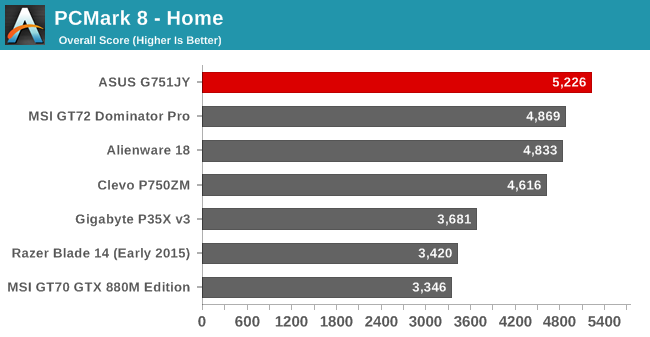
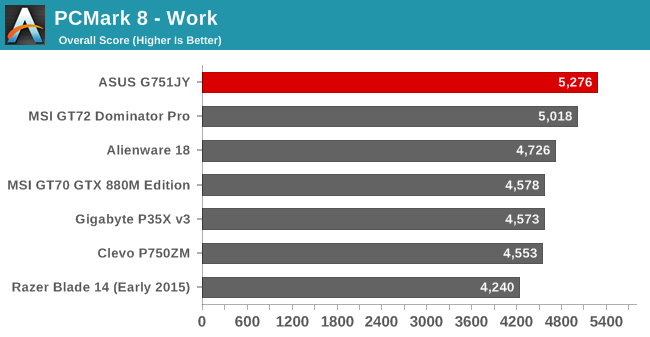
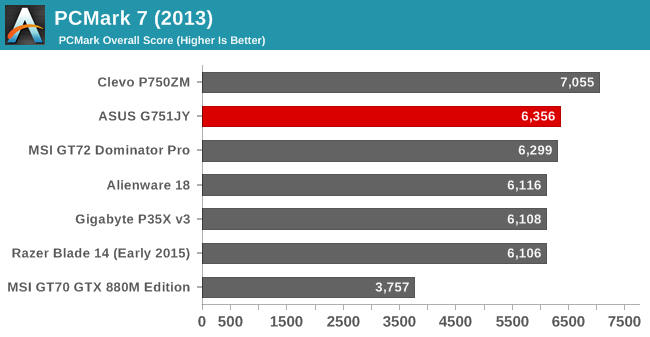
PCMark attempts to replicate real life workloads, and has several different tests which focus on specific workloads. The G751 performs very well in these tests, scoring the highest of any notebook we’ve tested. Since this is a comprehensive benchmark, the CPU is part of the equation, but so is the GPU, display resolution, and storage speed. ASUS has created a pretty well rounded notebook here.
Cinebench
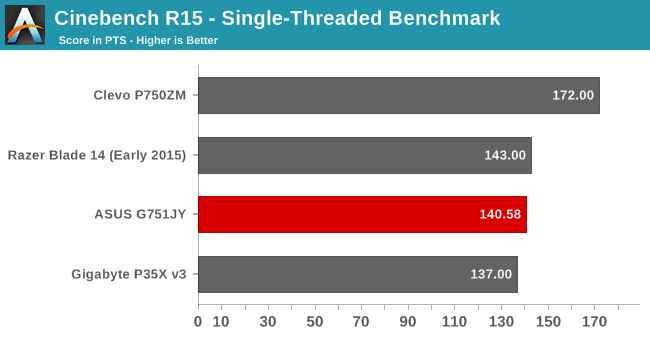
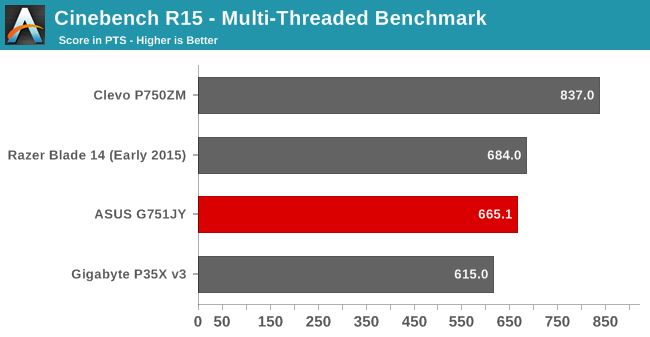
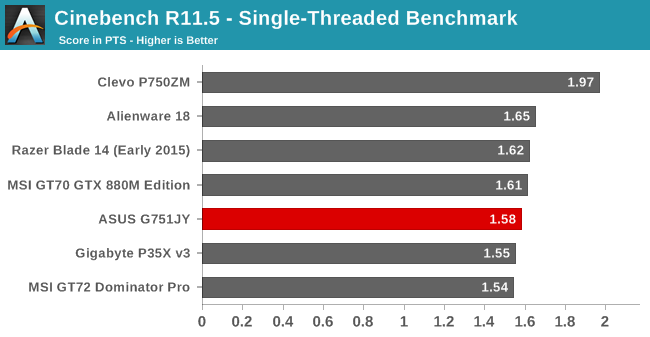
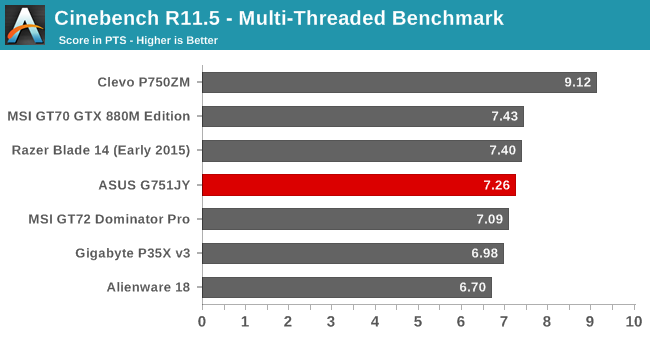
Cinebench tests the ability for the CPU to render an image, and it loves high frequencies and plenty of instructions per clock. The Core i7-4720HQ is fairly powerful in this test, and falls in line with scores similar to other notebooks that have a similar processor. The Clevo has a desktop class 88 watt processor, and runs away in this benchmark.
x264
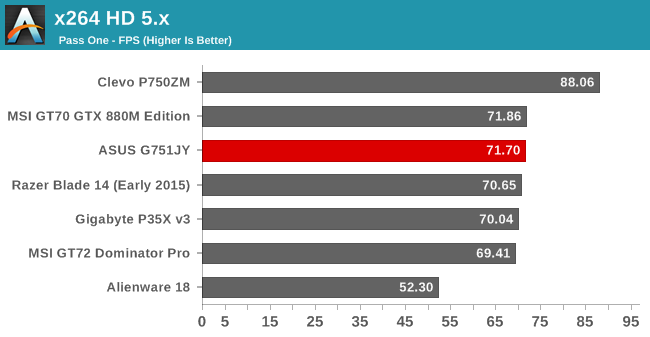
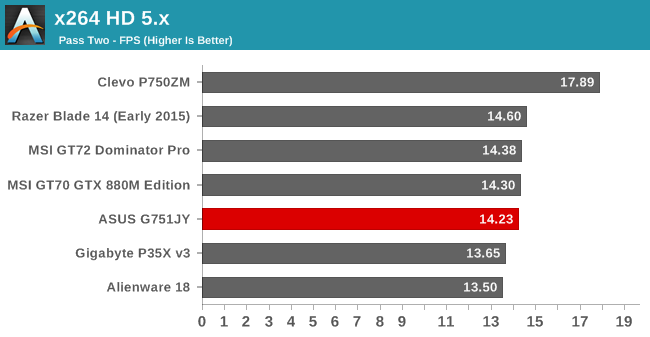
Much like Cinebench, the processor is the key to this score, and once again the i7-4720HQ performs right where you would expect it to, and the Clevo’s desktop processor once again reigns at the top.
Web Tests
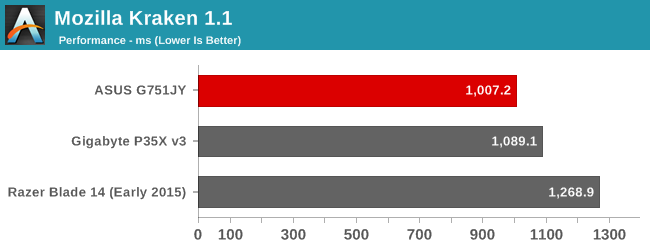
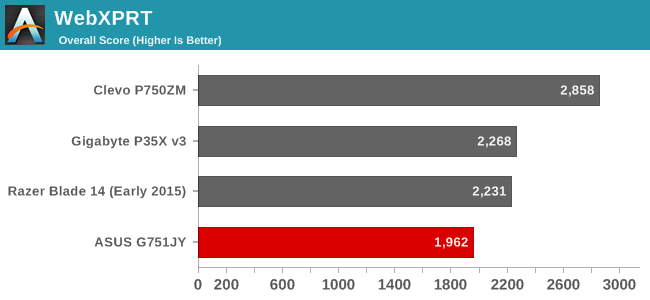
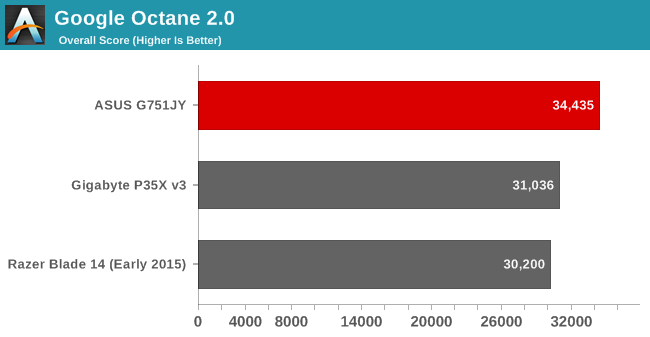
None of the laptops listed are going to struggle with web performance, but it is still handy to see where a fast quad-core system sits. The G751 performs well in the javascript benchmarks using Chrome as the browser. When Windows 10 ships, we can start to move over to Edge as the browser for our web tests.
Storage
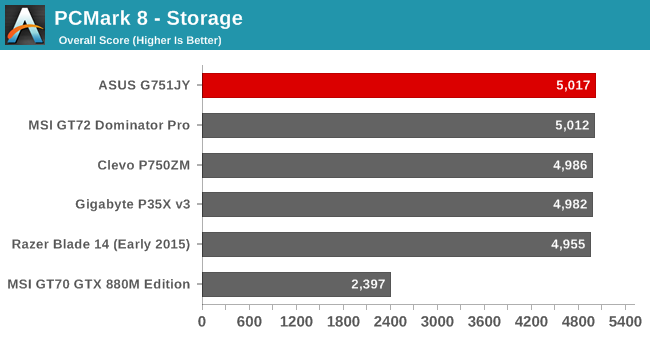
The PCMark Storage test runs traces on a couple of different workloads, but it tends to lump pretty much all SSDs fairly close together, so I’ve also added the CrystalMark Disk benchmark to give a quick glance at the speeds that the G751 can achieve with its PCIe based SSD. It’s been a while since we’ve tested a notebook with a disk based hard drive, so I thought it would be good to test the storage drive as well just so we don’t forget why we’ve moved to SSDs.
Gaming Performance
As a gaming laptop, this may be the only page of the review that matters to some people. The NVIDIA GTX 980M has graced our test bench several times already, and unsurprisingly it is very potent. ASUS has shipped the 4GB model, whereas MSI has the 8GB GTX 980M in the GT72 and GT80 SLI models. At the 1920x1080 resolution of these systems, 4GB should not be an issue for the moment, and as Ryan brought up in the R9 Fury X review, it is really when gaming at UHD where you may run into a VRAM limit. With the performance available from a GTX 980M though, gaming at UHD is going to be possible without some of the settings turned down. This shouldn’t be an issue though unless you are going to hook the G751 up to an external UHD monitor.
Our standard notebook GPU workload starts with some synthetics, then moves to our gaming tests.
3DMark
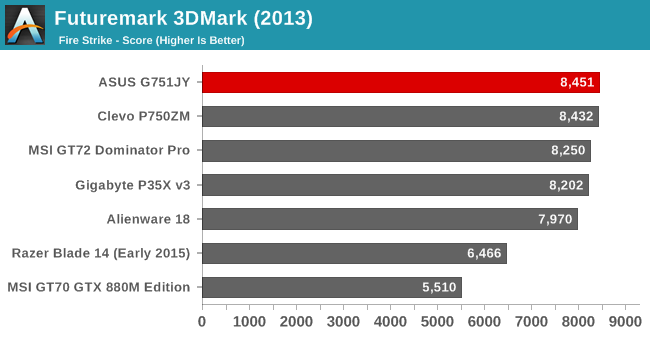
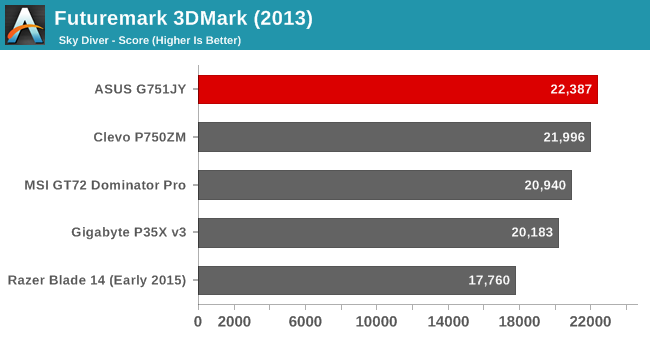
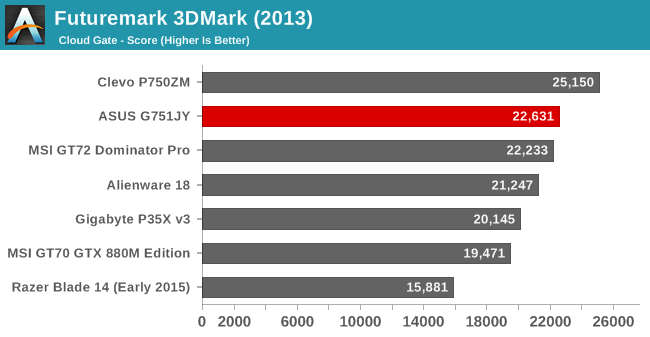
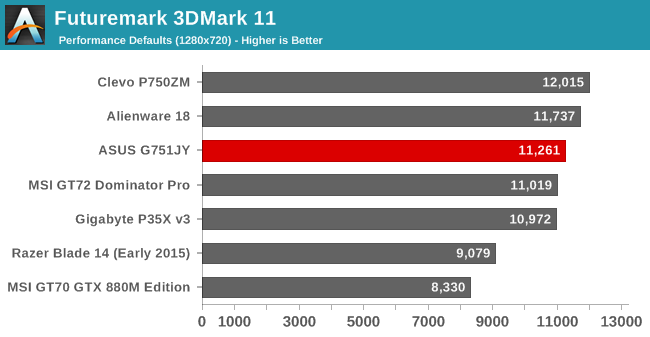
The G751 is off to a good start, scoring right in line with the other devices with a GTX 980M. As a synthetic test, it focuses several of the tests on the GPU and a couple of the physics test are handled by the CPU.
Bioshock Infinite
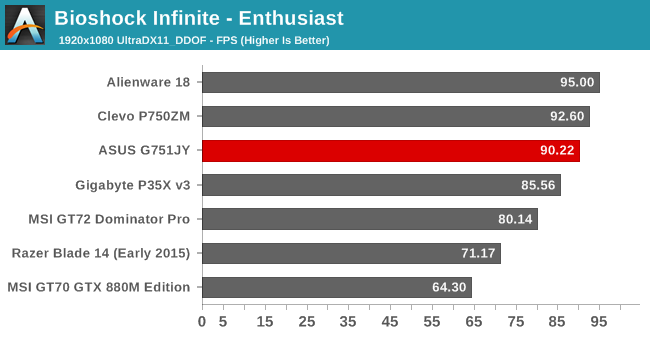
Bioshock Infinite is getting a bit long in the tooth now, but it is really a fantastic game so it will be sad to see it go. We like to keep a couple of older games like this around though in order to see performance trends over time. The G751 has no issues with this test at 1920x1080, scoring 90 frames per second as an average. This is well over the 75 Hz panel refresh rate, but G-SYNC might still be useful here in areas where there is a lot of action going on at the same time.
Tomb Raider
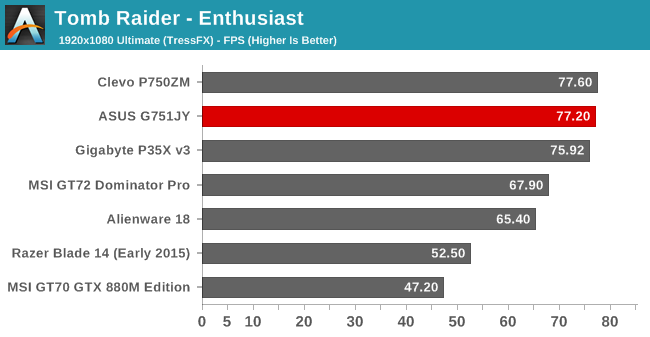
I am quite excited to see the sequel to this game, which was a fantastic reboot of the Lara Croft franchise. Our enthusiast settings for this game include TressFX, which can be fairly punishing to a lot of GPUs. The G751 scores quite well again though, coming in with an average of just over 77 frames per second. This is awfully close to the 75 Hz refresh of the panel though, so in this title, G-SYNC would be very useful. I spent some time running around the environment and came away impressed with how smooth the gameplay is with G-SYNC turned on.
GRID Autosport
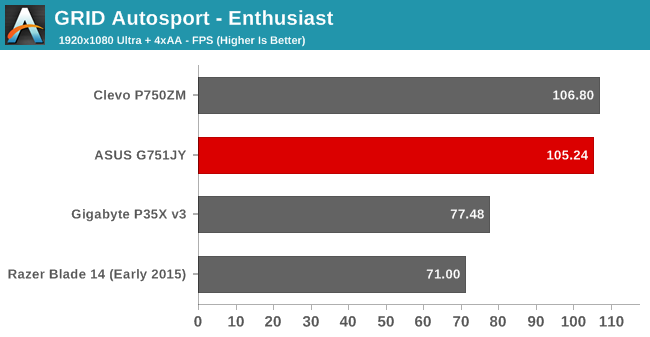
This is a new addition to the test suite for 2015, and it is the latest GRID game from Codemasters. SLI doesn’t seem to help as much in this game, but the G751 scores very well, coming in close to the Clevo which is pushed ahead by its desktop CPU.
Civilization: Beyond Earth
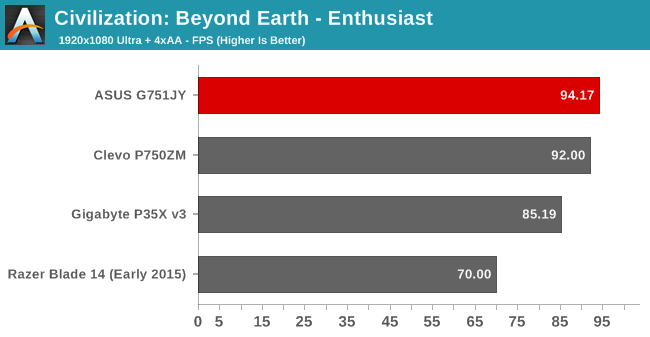
Another new addition to the test suite for 2015 is the latest turn-based strategy game based on the classic Sid Meier’s Civilization franchise. Once again the G751 has a good showing, edging out the other single GPU based systems in this test.
Shadows of Mordor
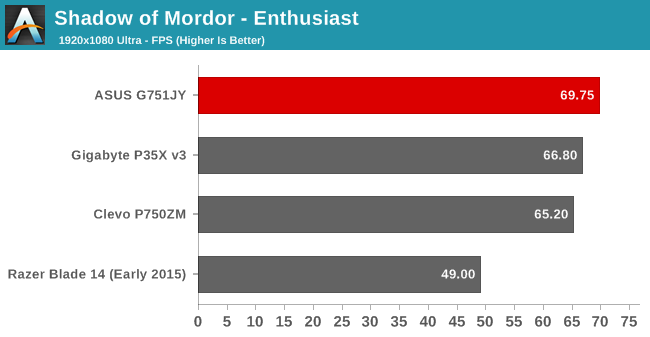
With this game set at Ultra quality, it falls just under the panel refresh rate, so G-SYNC would be well suited to this game. The G751 once again outscores all of the other single GPU systems in this test, despite having less VRAM available. This game is certainly one that can chew through VRAM, but only if the resolution is quite high.
Dragon Age: Inquisition
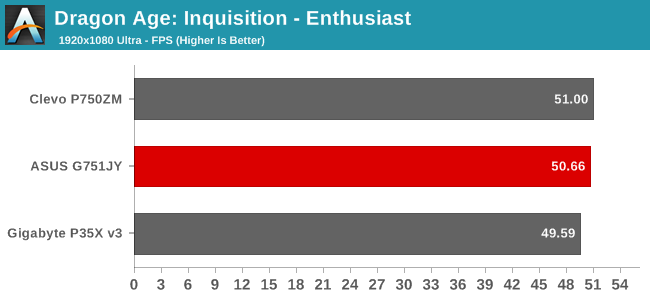
Next up is the fantastic RPG from Bioware. On a side note, I just finished this game and for me, it ranks up there with the best RPGs ever. At maximum settings, the graphics can be fairly demanding, and the average framerate of just 50 frames per second is really the first that is well under the 75 Hz refresh rate of the panel. G-SYNC would be a big benefit in this game, allowing you to keep the settings at Ultra but still be nice to play.
DOTA 2
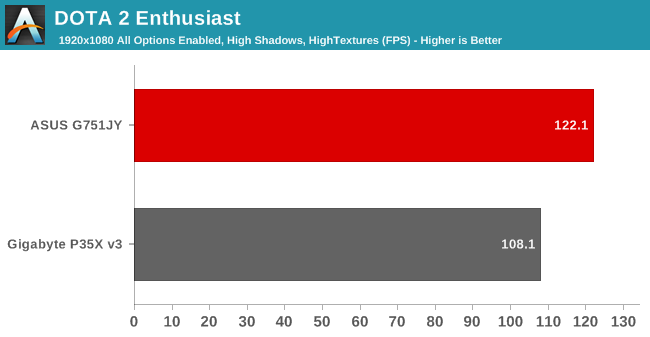
DOTA 2 was added to the test suite since it is a game that is well suited to being played on an integrated GPU, but those systems can struggle for framerate when you max out all of the quality settings at 1080p. A system with a dedicated GPU is going to be much better as you can see from the scores.
GPU Summary
Closing out the GPU results, the G751 scores right in line with the other GTX 980M systems despite it being the first one we’ve tested with 4GB of VRAM. At the lower resolution that large display notebooks seem to be stuck in, 4GB is likely not going to be an issue. The cooling system had no problems in any of these tests, allowing the CPU and GPU to maintain higher frequencies and edge out some of the other systems.
Display
ASUS turned to LG to supply the IPS panel for the G751. The resolution is a mere 1920x1080, which on a panel this large works out to just 127 pixels per inch. That is certainly a low number when you see devices shipping now with UHD panels. On a gaming laptop, it would have been nice to see a higher resolution panel, but it seems that large high resolution panels are hard to come by, and all of the large gaming notebooks seem to be stuck at 1080p. Meanwhile I'm not ready to rule out the role G-SYNC played in this, as ASUS may have needed to stick to a 1080p panel for better G-SYNC support, especially given the slightly increased refresh rate the laptop supports.
The ironic thing is that a laptop with a GTX 980M would actually be able to handle a higher resolution in gaming and still get good frame rates, but unfortunately this is the state of how things are. That being said, being able to run Windows scaling at 100% is an advantage for certain applications, and games can be one of those scenarios.
But this is a gaming system, and 1080p seems to be where it’s at, but ASUS has gone with a 75 Hz panel which is a nice step up from the typical 60 Hz displays. And of course, it’s hooked up with NVIDIA’s G-SYNC technology to keep the frame rates smooth even if they dip below 75 frames per second.
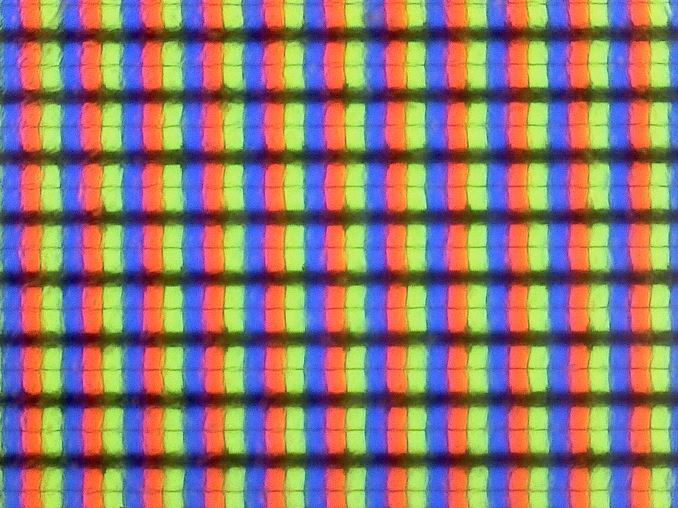
In order to test the display accuracy, we use SpectraCal’s CalMAN 5 suite with a custom workflow. Brightness and contrast readings are done with an X-Rite i1Display Pro colorimeter, and color accuracy is checked with an X-Rite i1Pro spectrophotometer. Like our battery life tests, the display is checked at 200 nits.
In the case of the ASUS, since it has several modes, I used the Splendid Normal mode which is the closest to the sRGB color space that is the calibration target.
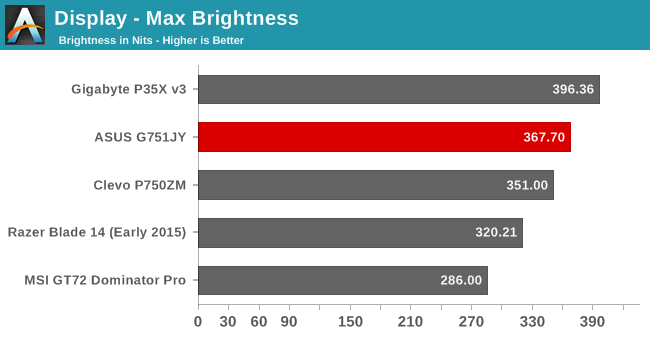
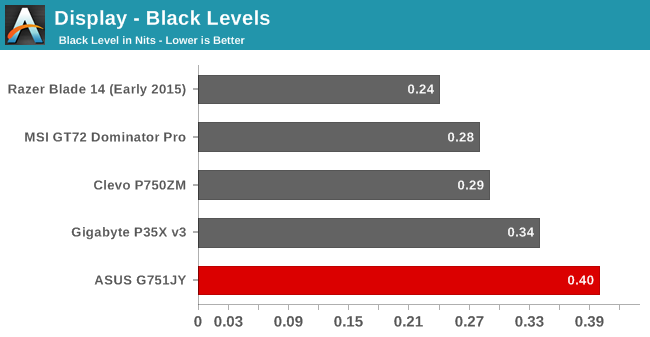
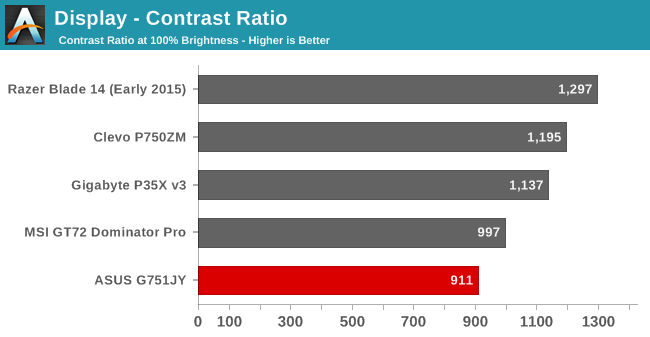
The G751 achieves almost 370 nits brightness, which should be plenty for any scenario where this matte panel is being used. The black levels are decent which results in a contrast ratio over just over 900:1. It’s a reasonable result, but still a ways off of the best panels out there. Still, it is a big step up on the TN panels that are still shipped on some gaming notebooks.
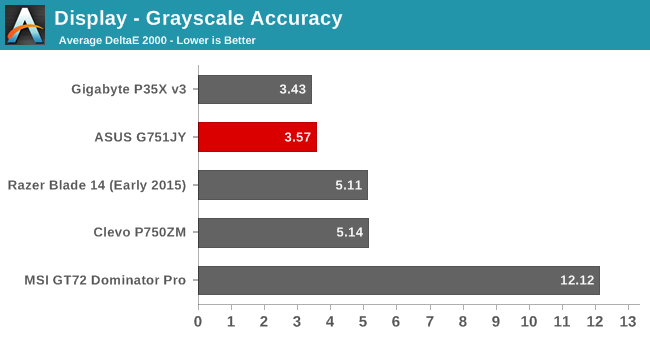
When looking at white levels, the red values creep up quite a bit which results in a display with a warm tone. The average grayscale is pretty good though, but the errors creep up as the brightness levels get higher. Gamma is pretty close to the 2.2 target using the Normal mode in the Splendid Color utility.
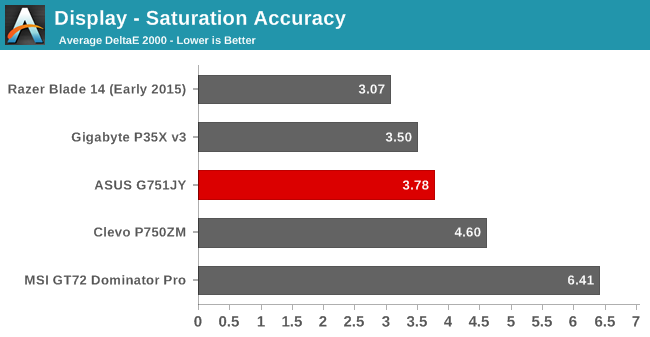
Once again we end up with a good result on saturations, but not quite perfect. According to CalMAN the panel can reproduce 88% of the sRGB color space. At 100% saturations, blue is a bit high which pulls magenta out as well.
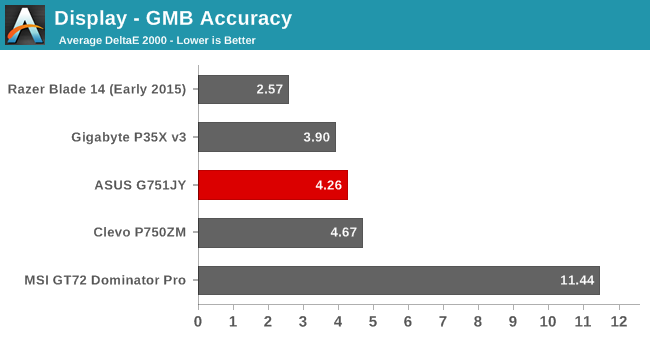
The Gretag MacBeth colorchecker is the most comprehensive test, and with all factors considered, the G751’s panel scores over four. For reference, values under three are considered not detectable, so the G751 is close but not quite there.
In order to give a look at what these errors in color accuracy represent, the above images represent a normalized view of the colors, with the correct color on the bottom and the displayed color on the top. Just remember that any inaccuracies in your own display will throw these results out, but they can be taken as a way to put a value to the inaccuracies.
The G751 has a great display for a gaming notebook, with an IPS panel that bumps the refresh rate up to 75 Hz, and the out of the box color accuracy is very good for a system like this. It could be better, but for most end users what is available is certainly good enough for gaming.
Battery Life and Charging
Most of us would not think of a 8.5 lb notebook as something that is overly portable, but there still might be an occasion where the G751 would need to be off the mains for a bit. NVIDIA has done some work on battery powered gaming, but their biggest issue to overcome is that most of these gaming notebooks do not get great battery life even under light workloads, so gaming generally means an hour or less of battery life, and that is with reduced performance as well.
The G751 comes equipped with a 90 Wh battery, which is certainly on the large side but not unexpected with a large chassis notebook.
Our light battery life test consists of web browsing, with the display set at 200 nits. Time is logged until the device powers down. The heavy test ramps up the number of pages loaded, adds in a 1 MB/s file download over Wi-Fi, and also includes a movie playback.
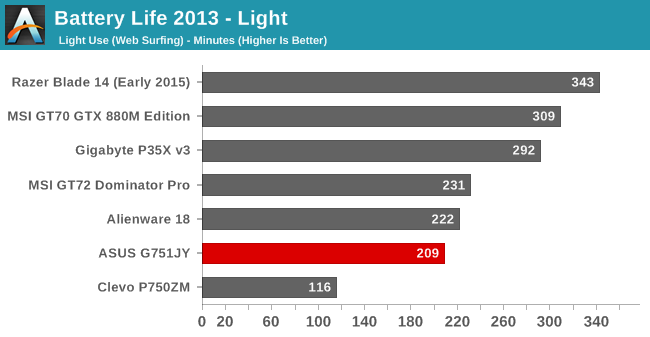
If the G751 has an Achilles heel it is battery life. Although we can't isolate power consumption of the laptop's GTX 980M discrete GPU, based on the performance of other large gaming laptops I believe the bulk of the battery life hit comes from the lack of Optimus support. Without any Optimus support, or a hardware switch to disable the GPU like the MSI GT80 has, the ASUS G751 is dragged down by having to power far more graphics power than is necessary to browse the web. These devices are not really designed to be used on the go like a smaller Ultrabook would be, but here we can see pretty clearly that there is a lot of work to be done for the Maxwell GPUs to get close to integrated GPUs low power usage.
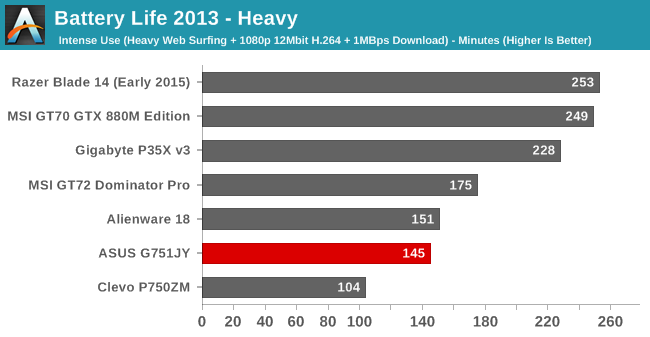
It is pretty much the same story on the heavy test. Only the Clevo manages worse battery life, and it has a desktop processor inside of it. A ten pound notebook is already not very portable, so the battery life scores are certainly not as relevant as they would be on many machines.

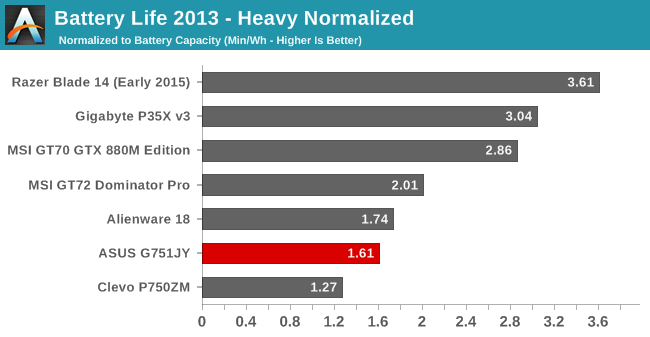
With a 47 watt quad-core Haswell processor, a powerful GPU which can’t be completely disabled, and no real requirement to be efficient, the G751 is closer to a desktop replacement than other similar devices. Like a desktop, this laptop should be plugged in for pretty much any usage. If you wanted to watch a movie on it, you could get by as long as it isn’t Lord of the Rings (the extended version of course). But if you are going to have a knock on a device like this, battery life is likely the one area that is not as critical to the experience.
Charging
ASUS ships the G751 with a 230 watt A/C adapter, which should be plenty to cover the peak power usage of the laptop. With a 47 watt processor and a GPU that will draw somewhere around 100 watts, there is still a nice margin even if the device is fully loaded up. This also leaves quite a bit of power available to charge the large 90 Wh battery.
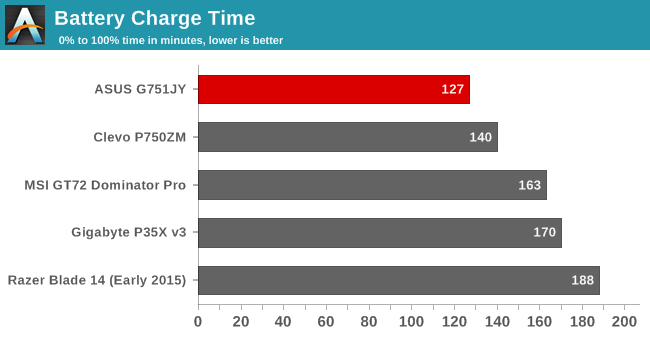
Despite the huge battery, ASUS manages to charge up very quickly, with the G751 being right at the top of any device we’ve tested. In fact the only device that charges quicker is the Lenovo ThinkPad X1 Carbon, and it has just a 50 Wh battery inside, so ASUS slightly makes up for the less than stellar battery life by at least getting back up to full charge quickly.
All in all, the battery life is poor, but with G-SYNC requiring that the GPU be directly connected to the display, rather than through the integrated GPU, there is no possibility for Optimus to be used. Some devices have a hardware multiplexer to enable the integrated GPU to be used, but it adds cost and complexity to the laptop, and you would lose access to G-SYNC on the desktop too in that case. With these handicaps, ASUS has tried to compensate with a large battery, but in the end the device is just not that power efficient, but its use targeted audience is likely not too worried about that.
Wireless
ASUS has turned to the fairly pedestrian Intel Dual Band Wireless-AC 7260 choice, which offers 802.11ac wireless as well as Bluetooth 4.0 capabilities. Intel does offer a newer version of this in the 7265, but it is offered in less form factors, so some OEMs have kept with the older model to keep the form factor they prefer. It does offer 2x2:2 capabilities for a maximum theoretical speed of 866 Mbps.
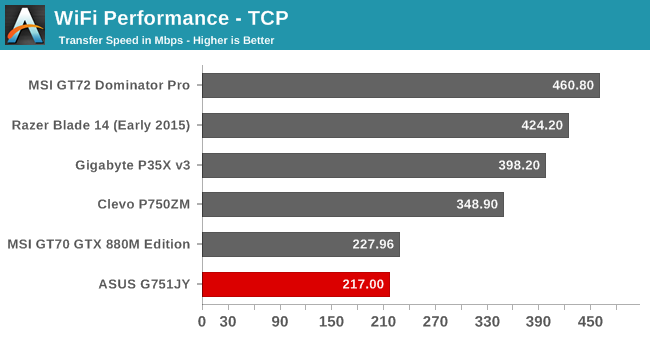
The Intel solution has never been one of the fastest out there, and in the case of the ASUS G751 I achieved even lower bandwidth scores that I would typically see out of this card. Out of the box, ASUS is using a drive from June 2014, but upgrading to the latest driver from Intel did not really help. If you do need better performance, the G751 does have a Realtek Gigabit Ethernet port on it, which I was able to get about 800 Mbps out of.
Audio
The ASUS G751 has two speakers at the rear of the device which are not visible, and appear to be coming out of the rear exhaust vent. It also has a subwoofer on the bottom to help out on the low end. It also has a SPDIF 3.5mm jack to allow it to be connected to external speakers. The audio software solution is fairly basic, with some reverb effects and an equalizer available.
Sound output was right around 80 dB, which is generally plenty of volume for most use cases. Frequency response is OK, and the included subwoofer does make a difference, although it is still a far cry from a dedicated speaker setup.
Cooling and System Noise
On a gaming laptop like this, cooling may be one of the most important factors of all. With the most powerful single notebook GPU under the hood, and a 47 watt processor, the system needs to expel all of that heat without sounding like a jet engine at takeoff. The ASUS G751 has two exhaust fans at the rear, with one for the CPU and one for the GPU. There are three heat pipes to transfer the heat out to the fans as seen in this graphic from ASUS.
To see how the system performs when doing what it is meant to be doing, I loaded up Tomb Raider set on Ultra, which will max out the GPU. This was left for about an hour or so in order to see how the cooling system performs over time.
The cooling system has no issue keeping up with the demands of the GPU, with a maximum temperature of just 72°C over the hour. The GPU frequency is maxed out for the duration, so there is no throttling going on. But even with this excellent cooling, the system fan noise was not overbearing in the least. I measured 45.2 dB with the sound meter an inch over the trackpad, which is a pretty decent result when the sound floor in my office is 36 dB. I wish I could measure the sound frequency as well, but the fans are sufficiently large to keep the frequency low and unobtrusive.
The G751 is edged out in system cooling by the MSI GT72 which kept the GPU closer to 60°C, but 72° from the G751 is perfectly acceptable with a 100% GPU load which Tomb Raider provides. And it does this without generating excessive fan noise, or high temperatures on the laptop casing itself. I don’t have a thermal camera (yet) but my IR thermometer showed a maximum temperature of 37°C at the hinge end of the device, with the keyboard and trackpad area staying very close to ambient, which is about 24°C in my testing environment.
Software
ASUS has taken a pretty light touch on the software side, which is certainly appreciated. There is a bit of extra software included which is worth discussing though, starting with the XSplit Gamecaster software which is pre-installed, and even has a dedicated button to start live game streaming. ASUS provides an unlimited recording license with the laptop, and the XSplit software supports all of the major streaming services including Twitch and YouTube, and it also allows saving the gameplay footage to your hard drive if you want to edit it before uploading, or just to keep it for historical reference.
It also offers customization to what overlays are displayed, and if you hook up a support capture card you can even use it to stream other events such as your console, although both the PlayStation 4 and Xbox One support live game streaming out of the box. For the group of people that are in to game streaming (sadly I don’t count myself in this group) this is a nice value add on the G751.
ASUS also includes their Game Center software, and it can be accessed with a dedicated button as well, which is in place of the standard Number Lock on the number pad. It offers quick access to many of the utilities including NVIDIA’s GeForce Experience software. It is also the quickest way to access ASUS’s Splendid Color application.
Splendid Color offers three presets, with Normal, Vivid, and Theater modes, and there is also a preset for a custom mode that you can configure yourself. I like these preset options from the manufacturers, as it gives the end user an easy way to adjust the display. But since I’ve been comparing the ASUS to the MSI GT72 as a direct competitor, I do like the extra option in the MSI version of this software which allows a higher gamma which is useful when playing a very dark game.
 Macro, Steam, and Game Streaming keys
Macro, Steam, and Game Streaming keys
Included software is generally added for either differentiation, or to increase margins (read bloatware), and ASUS has taken the approach to include useful applications. The game streaming add-on is always something you could add yourself, but for those that are into this, it’s nice to see it included, and with a dedicated keyboard button to launch it too. The combination of software and hardware is well done, and things like ASUS including three macro keys and the necessary software really display the focus on gaming with this machine.
Final Words
Evaluating the ASUS G751 is my first opportunity to use G-SYNC when gaming, and to that end G-SYNC has certainly lived up to its billing. Some of that would also be the very powerful hardware that ASUS has packed into the G751. The GTX 980M continues to impress, and in a device of this size, cooling is not an issue. The other part of the smoothness when gaming though is ASUS’s decision to include a 75 Hz IPS panel. The combination of G-SYNC with this panel makes practically any gaming scenario a silky smooth experience.
The package has some hits and misses. The keyboard and trackpad are quite good, and I’ve already praised the IPS panel which in addition to the 75 Hz refresh rate, has decent color accuracy and contrast. It’s a big step up from the TN panels which can still be found in some gaming notebooks. ASUS has also included plenty of connections including four USB 3.0 ports and a network port. On the miss side is, at least in my opinion, the styling. The G751 seems to have been styled against gaming laptops from a couple of years ago, and hasn’t moved to a sleeker form factor with more premium materials than plastic. Some of that may have been costs though, since ASUS is trying to offer a powerful system at a better price.
The thicker form factor and massive weight of this notebook certainly reduce its portability, and that is further hampered by the poor battery life, which is dragged down by the lack of Optimus support. But for the target audience this is going to likely be the least important criticism. The benefit of no Optimus is G-SYNC support, which on a device like this is certainly the right trade-off.
At this point, all of the hardware inside of the G751 is pretty well known, but that doesn’t take back what it does. The Core i7-4720HQ processor is plenty powerful for most tasks, and while it would have been nice to see ASUS upgrade it to the Broadwell parts, it’s hard to fault them since the quad-core Broadwell upgrade was pretty late in coming. The NVIDIA GTX 980M is the star of the show, as it tends to be, offering some pretty impressive gaming performance in a portable notebook. ASUS has also outfitted the G751 with 24 GB of memory in this model, and they offer an upgrade with 32 GB as well. The included storage is very fast, and it’s great to see them make the move to PCIe based storage. The XP941 is a very quick drive and storage speeds should not ever be an issue. For those that need more flash storage, ASUS does offer a 512 GB version as well as the 256 GB model sampled. The days of the optical drive seem to be numbered, but it’s handy to have a Blu-Ray burner available, and I’ve already used it a few times.
One of the strongest features of the G751 is the cooling system, which seems to pretty easily handle the heat output of the CPU and GPU, but it does this while maintaining a relatively quiet sound levels. It really is quite amazing to be gaming on a system this powerful, and while you can hear the fans, the output and frequency are both low enough to not really bother you. Most gaming laptops are almost always going to need headphones, but the G751 is certainly the quietest gaming notebook that I have encountered.
Overall, I’ve really enjoyed my time with the ASUS G751. It offers plenty of power, a good display, and is among the first laptops to offer the supurb game smoothing capabilities of G-SYNC. It is certainly not inexpensive at $2150 as tested, to $2650 (MSRP) with a faster CPU and double the SSD storage, but it comes in at a good price for a system with this much performance. Online, you can find the as-tested model for $1900 at Amazon, which is a good chunk of change less than the MSRP and really adds to the value of this offering. To me, the one real downside is the styling, but that’s one thing that is really up to the individual. The combination of G-SYNC, a 75 Hz IPS panel, and the GTX 980M make this an incredibly potent gaming notebook.