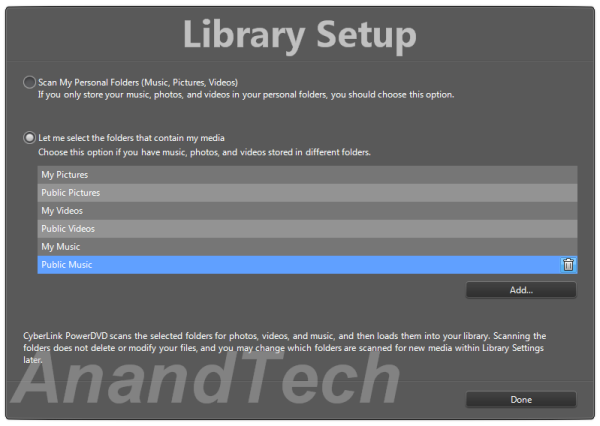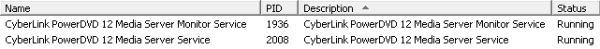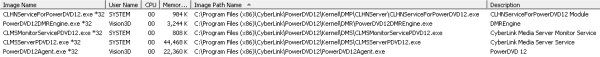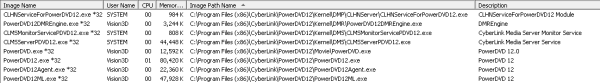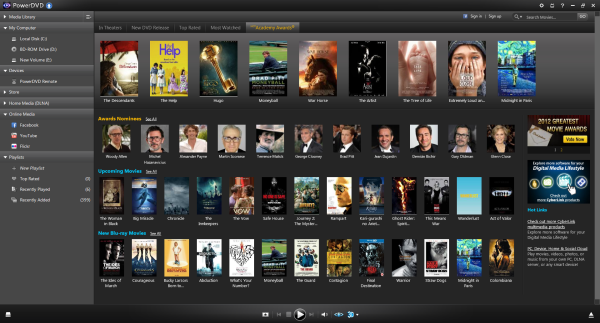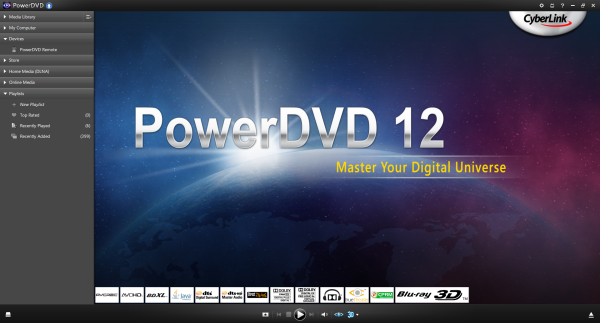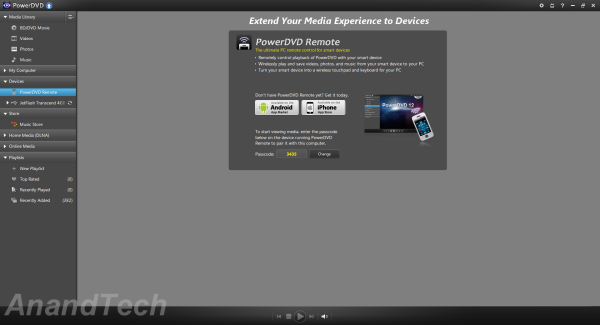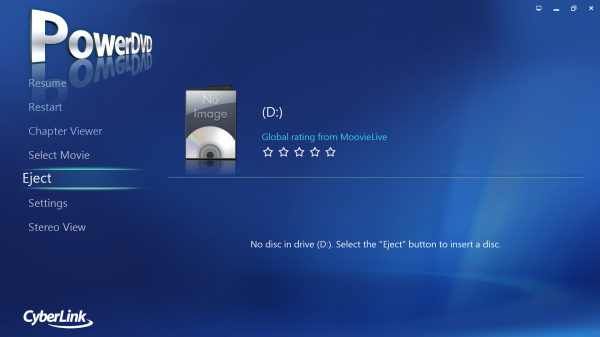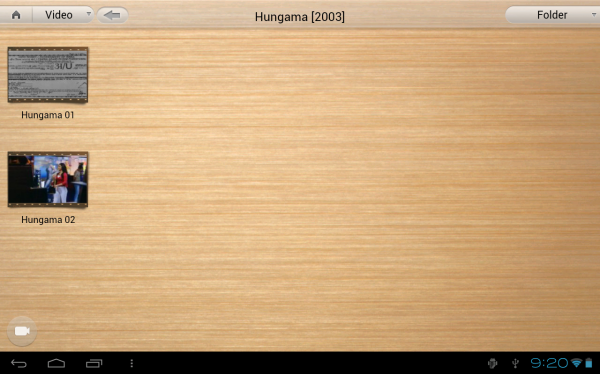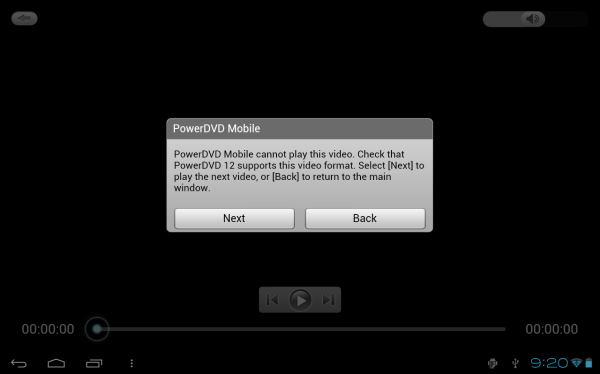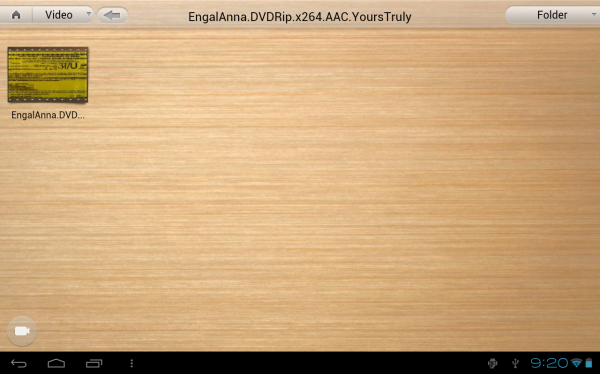Original Link: https://www.anandtech.com/show/5482/cyberlink-powerdvd-12-complementing-your-mobile-lifestyle
CyberLink PowerDVD 12: Complementing Your Mobile Lifestyle
by Ganesh T S on January 31, 2012 9:01 AM EST- Posted in
- Home Theater
- HTPC
- Blu-Ray
- CyberLink
Software Blu-ray / DVD players are bundled with almost all OEM PCs and a necessity for consumers who want to enjoy their commercial optical media in the most legal manner possible. At AnandTech, we have reviewed HTPCs from Dell and ASRock with CyberLink PowerDVD bundled. However, the bundled versions often skimp on number of audio channels which can be decoded and other such aspects to lower licensing costs. Because of this, most consumers end up upgrading their software or using offerings from other vendors in this space.
In our reviews, we have used offerings from all the three major vendors: ArcSoft (Total Media Theatre), Corel (WinDVD Pro) and Cyberlink (PowerDVD). Each of them has its own pros and cons. While WinDVD Pro is the leanest and most responsive of the lot, it is also pretty barebones. Total Media Theatre, on the other hand, has a very good user interface and integrates services like YouTube in a seamless and enjoyable manner. PowerDVD has historically been a leader in the features department, but the user interface and bloat used to be a turn off for most users.
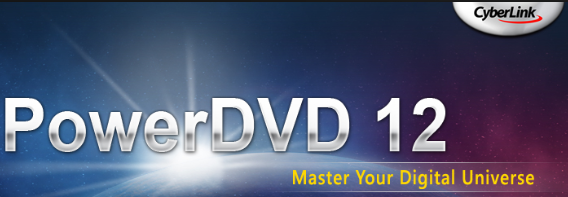
Today, CyberLink is launching PowerDVD 12 along with an updated Android / iOS app, PowerDVD Mobile v4. The Blu-ray folks haven’t added any new features to the Blu-ray discs since the introduction of the Profile 5.0 MVC-encoded 3D titles. PowerDVD 11, launched last April, came with full spport for these Blu-rays. With nothing new to support on the Blu-ray side (except CyberLink's own efforts to present 2D Blu-ray titles in 3D), CyberLink shifted attention to focus on the mobile apps. In the meantime, they also began to work on streamlining the user experience on the PC. We got ample time to play with the new software and apps ahead of the launch, and we are well positioned to review the products in detail.
PowerDVD 12 consists of three components, and comes in three different versions:
| Ultra | Pro | Standard | |
| PowerDVD 12 | $99.95 | $79.95 | $49.95 |
| PowerDVD Remote v2 | Free | $4.99 | $4.99 |
| PowerDVD Mobile v4 | Free | $19.99 | $19.99 |
The following list summarizes the differences between the various versions. This may help the reader in choosing the version best suited for one’s needs.
- Blu-ray playback support is available only in the Ultra and Pro versions. The Standard version can play back DVDs only.
- 3D and True Theater 3D effects are not available for DVDs / video / photo files and YouTube titles in the Standard version.
- Import of 3D photos and videos into a media library is not available in the Standard version.
- Upload of 3D videos and TrueTheater enabled 3D videos to YouTube is not available in the Standard version.
- The Sync-2-Android feature for Android devices connected over USB is not available in the Standard version.
-
DLNA features:
- The Standard version can’t act as a Digital Media Server (DMS) with transcoding capabilities.
- While all three versions can act as a Digital Media Player (DMP), only the Ultra version can act as a Digital Media Controller (DMC), Digital Media Renderer (DMR) and has DLNA DTCP-IP DRM support.
- 3D UI in Cinema Mode is not available in the Standard version.
-
Audio Processing:
- There is no support for Dolby Pro Logic IIx, Dolby Virtual Speaker, Dolby Headphone and Dolby Digital EX in the Standard version
- The Ultra version supports up to 7.1 channels of Dolby Digital Plus, but the Standard and Pro versions support only up to 5.1 channels.
- There is no support for Dolby TrueHD or DTS-HD in the Standard and Pro versions
- There is no support for DTS-ES (Discrete & Matrix) + Neo:6 / MLP-HD in any of the three versions.
- The Ultra and Pro versions support up to 5.1 channels of AAC audio, but the Standard version supports only 2 channels.
- S/PDIF Remix feature is supported only in the Ultra version
-
Disc and File Format Support:
- VC-1 support is available only in the Ultra version
- DivX Pro and CPRM support are not available in the Standard version
- MK3D is not supported in the Standard version
The following tables summarize our testbed setup:
| HTPC Configuration | |
| Model | ASRock Vision 3D 252B |
| Processor | Core i5-2520M |
| GPU | GeForce GT540M |
| Memory | 8 GB RAM + 750 GB 7200 rpm HDD |
| ODD | Lite-On DL-4ETS QAB1 BD-ROM / DVDRW Combo |
| Operating System | Windows 7 Ultimate x64 |
| A/V Receiver | Pioneer Elite VSX-32 |
| Display | Sony KDL46EX720 3D TV |
| . | |
| Mobile Device 1 | |
| Model | T-Mobile G2 (HTC Vision) |
| SoC | Qualcomm MSM7230 (Adreno 205) |
| OS | Android 2.3.3 [CyanogenMod 7] |
| . | |
| Mobile Device 2 | |
| Model | Motorola Xoom Wi-Fi 32GB |
| SoC | NVIDIA Tegra 2 |
| OS | Android 4.0.3 [Stock] |
| . | |
In the rest of the review, we will take a look at the installation process and the user interface. We will analyze the container and codec support in detail and talk a little about the supported online services. Following this, we will explore the various features of the PowerDVD Mobile v4 Android app. Finally, we will take a look at what Cyberlink can do to make their offerings even more attractive.
Installation
PowerDVD 12 Ultra comes in as a 111 MB compressed setup archive. Installation is fairly straightforward and takes up 327 MB on the disk. Installation of Cyberlink’s social feature, MoovieLive, can be skipped in the setup process. Starting up PowerDVD for the first time after installation gives us the option to set up the media library, but this can always be done at a later stage. PowerDVD provides the option to scan the default media library folders or allows the user to specify them explicitly.
It is also possible to set up a 3D display in the first pass. Options provided include adjustment of 3D depth, swapping first view (left or right eye) and setting up the 3D source format / display type.
PowerDVD 12 installs two services which are set to start when the PC boots up. These services remain active irrespective of whether PowerDVD is running on or not.
PowerDVD also has five processes (including two corresponding to the services) which keep running in the background. These are related to the DLNA functionality offered by the software. This number increases to eight when PowerDVD is playing a disc.
User Interface
Most users do not want the player to communicate with the Internet unless absolutely necessary. However, even if MoovieLive is skipped during installation some of the features are turned on by default. On first startup, the player fetches a bunch of information about the latest Blu-ray and DVD releases, leading to a cluttered interface.
Thankfully, PowerDVD 12 does give the option to turn off this feature in Settings > MoovieLive > MoovieLive Features. Restarting PowerDVD gives us a much cleaner interface.
The navigation pane on the left side clearly segregates the different functions. Media Library gives access to various streams in the media library. The media library feature also gives the ability to change the display picture for the folder in the grid view in a seamless manner. Users also have the option to navigate the various local files in the My Computer section. The Devices section provides information necessary to pair a smartphone / tablet remote with the particular PowerDVD instance. It also lists various removable devices (such as USB flash drives) plugged into the computer.
The Home Media (DLNA) section lists and enables access to all the DLNA servers in the network. In particular, it enables easy access to the media available on smartphones and tablets which have PowerDVD Mobile v4 running on them and sharing the media over DLNA.
The Online Media section enables access to Facebook, YouTube and Flickr. A Playlist shortcut completes the left pane. This enables easy access to recently played media also.
In addition to the Classic Mode described above, PowerDVD also has a Cinema Mode used for playing back discs (there is no support for local media files in this mode). This can be activated by clicking the TV icon right next to the Settings icon on the top right. It can also be launched from within Windows Media Center.
MissingRemote has a nice video of the Cinema Mode in action on YouTube from PowerDVD 11, and this hasn’t changed at all in PowerDVD 12.
CyberLink PowerDVD Cinema Mode (Courtesy: MissingRemote)
IP Control - Android Remote
We installed the PowerDVD Remote Android app on our HTC Vision smartphone as well as the Motorola Xoom, and came away more than satisfied with the performance and offered features. The gallery below shows the setup process and an overview of the features offered by the Android app.
The most interesting feature was the touchpad functionality, where the smartphone screen could be turned into a mouse pad. The app also offered the facility to input text (and, with the HTC Vision’s slide-out keyboard, this was actually pretty fun to use). These features turned out to be pretty useful in actually navigating around the software without resorting to a HTPC keyboard / mouse combination.
The only drawback that I encountered with the remote was the fact that it doesn’t adapt to the orientation of the device. This is a minor inconvenience, particularly when using the touchpad functionality in the landscape mode on tablets.
In our recent media streamer roundup, we discussed various commercial Blu-ray video profiles and presented our test suite for the same. We reused the same test suite for this review also. Before testing out the ISOs and folder structures which had their copy protection removed, we tested the original Blu-rays from an optical drive and also a few other unlisted Blu-rays such as 'Waltz with Bashir', 'FIFA World Cup 3D' and 'The Lion King'. CyberLink PowerDVD 12 was able to play back all the Blu-rays from the optical drive without issues.
The tables below present a summary of how CyberLink PowerDVD 12 fared in our local media test suite.
| Container Compatibility Details | |
| CyberLink PowerDVD 12 | |
| Version 12.0.1227.54 Ultra | |
| Container | Notes |
| DVD | Menus Supported |
| ISO Supported | |
| Folder Structures Supported | |
| Blu-ray | ISOs Supported |
| Folder Structures Supported1 | |
| BD Profile 1.0 Supported with Menus | |
| BD Profile 1.1 (Bonus View / PiP) Plays with Menus, PiP Available | |
| BD Profile 2.0 (BD Live) Plays with Menus, BD Live Available | |
| BD Profile 5.0 (3D) Supported | |
| Non-BD Profile 5.0 3D Blu-rays Play in 3D with Menus | |
| Seamless Branching Works Perfectly | |
| MKV | Supported Video Codecs: H.264, VC-1, MPEG-2, MPEG-4 (DivX / XViD) |
| Supported Audio Codecs: AC3, Dolby Digital Plus, Dolby TrueHD, DTS, DTS-HD MA, DTS-HD HR2, AAC, MP3, LPCM | |
| Supported Embedded Subtitles: SRT, ASS/SSA | |
| Multiple Video Tracks Not Supported | |
| Multiple Audio and Subtitle Tracks Supported | |
| Forced Subtitle Tracks Not Supported | |
| Chapters Not Supported | |
| Header Compression Supported | |
| MKV3D (Stereoscopic Flag) Supported | |
| Half SBS / TAB 3D Plays Back with Manual TV Mode Change, Auto-Switch Spotty | |
| M2TS | Supported Video Codecs: H.264, VC-1, MPEG-2 |
| Supported Audio Codecs: AC3, Dolby Digital Plus, Dolby TrueHD, DTS, DTS-HD MA, DTS-HD HR, LPCM | |
| Supported Embedded Subtitles: PGS | |
| AVI | Supported Video Codecs: MPEG-4 (XviD / DivX), MJPEG |
| Supported Audio Codecs: AC3, MP3, PCM | |
| SBS 3D AVIs Don't Autoswitch Reliably | |
| MP4 / M4V | Supported Video Codecs: H.264 |
| Supported Audio Codecs: AAC | |
| Miscellaneous Containers | DVR-MS and TRP Supported |
| WTV Files Play Back with Audio Only | |
| TS and MTS Supported | |
| M2V Supported | |
| 1 Our BD Profile 1.1 ripped folder structure test stream (Band of Brothers (Disc 1)) failed to load beyond the initial startup screen. ArcSoft Total Media Theater 5 played back the same folder structure without issues | |
| 2 Our MKV test stream with AVC video and DTS-HD HR audio repeatedly crashed PowerDVD 12. Other MKVs with AVC video played back without issues | |
| Video Compatibility Details | |
| CyberLink PowerDVD 12 | |
| Version 12.0.1227.54 Ultra | |
| Codec | Notes |
| H.264 | 1080p60 Level 4.2 Camcorder Streams / Level 5.1 User Encodes Fully Supported |
| Maximum of 12 Reference Frames Supported (16 reference frame videos show heavy artifacting) | |
| Maximum frame size of 4096 x 2304 (multi-threaded software decode) | |
| 10 bit H.264 Decoding Not Supported (Blank Video Screen) | |
| Erroneous Bitstream Recovery OK | |
| Upto 80 Mbps H.264 Streams Play OK (over eSATA) | |
| VC-1 | Supported |
| 720p60 / 1080i60 (Interlaced Streams - Advanced Profile) Also Supported | |
| MPEG-2 | Supported |
| MPEG-4 (DivX / XviD) | Supported (up to 1080p24) |
| Global Motion Compensation with More Than 2 Warp Points Supported | |
| Real Media Video | Fully Supported (up to 1080p24 tested) |
| Miscellaneous Codecs | WMV8 Supported |
| VP6 Not Supported | |
| VP8 Not Supported | |
| Theora Not Supported | |
| MPEG-1 Supported | |
| Audio Compatibility Details | |||
| CyberLink PowerDVD 12 | |||
| Version 12.0.1227.54 Ultra | |||
| Codec | Bitstream | Decode | Downmix |
| AC3 (Dolby Digital) | Yes | Yes (up to 5.1) | Yes (down to 2.0) |
| DTS | Yes | Yes (up to 5.1) | Yes (down to 2.0) |
| Dolby Digital Plus | Yes | Yes (up to 7.1) | Yes (down to 2.0) |
| DTS-HD HR | Yes | Yes (up to 7.1) | Yes (down to 2.0) |
| Dolby TrueHD | Yes | Yes (up to 7.1) | Yes (down to 2.0) |
| DTS-HD MA | Yes | Yes (up to 7.1) | Yes (down to 2.0) |
| WMA Pro | No | Yes (up to 5.1) | Yes (down to 2.0) |
| AAC | Not Tested | Yes (up to 5.1) | Yes (down to 2.0) |
| MP3 | Not Applicable | Yes | Not Applicable |
| FLAC | Not Tested | Yes (up to 5.1) | Yes (down to 2.0) |
| Cook (Real Audio) | Not Applicable | Yes | Not Applicable |
| Vorbis | Not Applicable | Yes | Yes |
| APE | Not Applicable | No | No |
| AIFF | Not Applicable | No | No |
| DVD-A | Partially Supported (AC3 Version) | ||
| SACD | Not Supported | ||
| BD-Audio | Supported with bitstreaming | ||
| Playlists | M3U and PLS files don't show up in the media library | ||
| Gapless Audio | Not Supported | ||
| Sampling Frequencies | Faithful Decoding to LPCM up to 192 KHz for all audio codecs | ||
| Subtitle Compatibility Details | |
| CyberLink PowerDVD 12 | |
| Version 12.0.1227.54 Ultra | |
| Format | Notes |
| PGS | Supported only in M2TS (PGS in MKV is Unsupported) |
| Forced Subtitles in M2TS Supported | |
| SRT | External Subtitles Supported for All Formats |
| MKV Muxed Subtitles Supported | |
| Automatic Subtitle Encoding Detection Works | |
| SUB/IDX | External Subtitles Supported, But SUB overlay blanks out the screen every time it appears |
| MKV Muxed Subtitles Not Supported | |
| ASS / SSA | Supported without Stylization or Font Effects |
| Image Formats Compatibility Details | |
| CyberLink PowerDVD 12 | |
| Version 12.0.1227.54 Ultra | |
| Format | Notes |
| JPG | Tested Upto 40MP ; Instantaneous Decoding and Scaling to 1920x1080 |
| GIF | Not Supported |
| JPS | Supported |
| Miscellaneous Formats | MPO Supported |
| DNG Supported | |
| TIFF Supported (Multipage Files Display First Page) | |
| PNG Supported | |
One of the interesting aspects of PowerDVD 12 is the support for online stores. 7Digital is Cyberlink's first partner in this venture. They offer singles and albums for downloads, albeit at a premium compared to iTunes. The gallery below shows the user interface of the 7Digital storefront within PowerDVD 12.
PowerDVD 12 also provides Facebook features, wherein media from friends (photos, in particular) can be viewed. A feature to download albums from friends is also provided. The Flickr section also provides access to photographs uploaded to that service. An interesting aspect is the ability to view the photographs in 3D by just clicking on the 3D icon in the bottom panel. This type of seamless 2D to 3D conversion ability is offered by PowerDVD in almost all circumstances.
The YouTube section is one of the best ways to enjoy the service. It allows one to sign in and customize the videos being presented. It is also quite easy to make sure that the 1080p quality stream always gets loaded (if available). The gallery below presents some screenshots of the YouTube section in action.
PowerDVD Mobile v4 is available in the Android market as well as the Apple app store. Upon installation, a code (present in the Home Media section of PowerDVD 12 Ultra under PowerDVD Mobile) needs to be entered to activate the app. PowerDVD Mobile talks to the DLNA server run by PowerDVD on the PC only. By default, the CyberLink DLNA server doesn't share any media. It needs to be explicitly told to share the library with the home media (DLNA) clients.
Coming back to the Android app, CyberLink presents the various media options in one row. On choosing a category, all the local media on the device is displayed for playback first. Choosing the Home Media option makes the app poll for the media server. Only the CyberLink DLNA server is visible through the app. By default, all the files in the library are listed alphabetically. The only other way to view the library is with the folder view.
Unfortunately, all visible files are not necessarily available for playback. For exmaple, I had an XviD movie file which, though visible, caused PowerDVD Mobile to error out.
However, I was able to get some H.264 files to work.
Of course, the most interesting aspect was what could be done with the files in the media library on the device. Upon selecting a media file, it is possible to beam it across to another DLNA Media Renderer (I had two other renderers in my network, a Popcorn Hour A300 and my Sony KDL46EX720 TV). It is also possible to save a transcoded stream to the local device.
The transcoding process occurs on the server side, and it doesn't take advantage of QuickSync. In addition, transcoded archiving seems to work only for media files which could be successfully played back in the initial attempt. This is a good way to get media onto the device for enjoyment outside the network, but it is very puzzling as to why unsupported media doesn't get transcoded into a valid profile.
While I tested the app out with the HTC Vision and the Motorola Xoom, Jarred used a Qualcom MSM 8x60 based tablet as well as an iPod Touch to test the same app on his side. Jarred couldn't get the iOS app working as smoothly as the Android app, but, suffice to say, both of us spent more time with the Android app. All our observations and suggestions for CyberLink are presented in the next section.
At the business end of the review, we have to say that CyberLink has got its strategy right. At present, they seem to be the only vendor in the HTPC Blu-ray / DVD software space with a strategy for the next generation of media playback devices. In fact, CyberLink also showed their softwares in action in the Windows 8 Metro UI during CES. CyberLink deserves a lot of credit for moving ahead quickly in this area. However, all the components have scope for improvement, and we also have some suggestions on possible features to integrate in the future:
PowerDVD:
- The software needs an option to turn off Internet access unless explicitly requested by the user (as in the case of BD-Live). Whenever one tries to resume a movie, PowerDVD fetches information about the latest Blu-rays and displays it in a pane on the right side while presenting the Resume / Restart screen. Frankly, I don’t see too many consumers actually being interested in looking at the new offerings when trying to restart their movies.
- The software could implement native support for Blu-ray / DVD ISOs, thereby making it unnecessary for users to mount them in a virtual drive. Compatibility with folder rips could be improved.
- It would be nice to have the audio playback method (bitstream / decode / downmix) selectable from the context menu during playback. By default, most users with A/V receivers would be setting the audio method to bitstream. When watching PiP video, it is necessary to decode the primary audio and mix it with the decoded secondary audio. Unfortunately, PowerDVD keeps bitstreaming the primary audio and there is no way out other than to go a couple of levels down into Settings and Audio to fix the issue. In my opinion, the drop-down approach from the AV Center used by Total Media Theater is much better.
- It would be good to have PowerDVD bypass the sound processing by Windows (particularly when decoding, say, a 5.1 channel FLAC to LPCM, Windows expands the 6 channel LPCM from PowerDVD to a 8 channel LPCM stream to the AV receiver, rendering the AVR incapable of doing its own channel expansion)
- Auto change to 3D mode is a bit dicey, particularly for 3D photo files, but one can’t find too much fault with PowerDVD for that.
- It is interesting to see premium media outlets like 7Digital adopting PowerDVD as a distribution medium. Having used PCs as their stepping stone, premium OTT services such as Netflix now treat them as poor second cousins. 1080p HD quality and multi-channel DD+ audio are reserved for streaming STBs. Some of the reasons cited for this are lack of playback apps on the PC with the required codec licenses and security of the data stream. Given that PowerDVD is secure enough for Blu-ray and also has the required codec licenses, it would be nice to have the highest quality streams from Netflix, Vudu and other similar services made available to consumers
PowerDVD Mobile:
- Despite CyberLink’s claims of real-time transcoding to enable DLNA playback, we could get transcoding to work only when saving the media stream to the mobile device. Also, this transcoding doesn’t seem to be taking advantage of QuickSync.
- Multiple player engine support is crucial. Currently, the app relies only on hardware decode (using the default playback settings of the local device as defined in the OS/image of the tablet/smartphone). I found a number of dedicated uPnP playback apps which played more media formats in a reliable manner compared to PowerDVD Mobile.
- Media can only be arranged by folders or in an all-inclusive view. Support for arrangement based on other factors (like date, size etc.) would be a nice feature to have.
- The app already supports local media. It would be nice to extend this support to media files residing on SMB and NFS network shares also.
- The app could be made more responsive. Currently, it feels very beta in nature. Performance was acceptable, but not great. It is not clear whether the issues were with the platforms or the app itself, but I did find other dedicated uPnP playback apps a pleasure to use.
PowerDVD Remote:
- The app could have a landscape mode option along with orientation auto-detection.
Wrapping things up, PowerDVD 12 is a laudable attempt by CyberLink to adapt to the evolving lifestyle of the consumers. As the tablet and smartphone platforms become more pervasive, CyberLink seems to be best poised to provide users with compelling offerings. Given that almost all Blu-ray / DVD software players come in at approximately the same price ($100), it looks like a no-brainer to go in with PowerDVD 12 because of the various mobile apps (unless you can purchase the competition's offerings at a much lower price).