
Original Link: https://www.anandtech.com/show/448
AMD Athlon Buyer's Guide - Part 4: Power Supplies
by Anand Lal Shimpi on January 17, 2000 8:56 AM EST- Posted in
- Guides
As we discussed in Parts 1 – 3 of our Athlon Buyer’s Guide, stability has been and will continue to be a major factor in determining the success of AMD’s Athlon platform. Ever since the introduction of the Athlon in August 1999, users have definitely been skeptical about the platform’s compatibility and stability, especially after a number of horror stories surfaced dealing with some AGP video cards not working properly with some Athlon setups. This brought back all too many memories of the days of the Super7 platform and, for AMD’s sake, we hoped that the stories were nothing more than that - stories.
It turns out that most of the problems that users experienced with their Athlon setups were due to compatibility problems and other very solvable issues. NVIDIA released a special driver update for Athlon users that were having problems with their GeForce cards. While the driver update effectively disabled AGP 2X on Athlon platforms, it did make the GeForce a viable option for the Athlon platform. In order to help promote a positive name for their Athlon platform, AMD worked overtime in creating and releasing their own list of recommended peripherals for use in an Athlon based system. The idea behind this was that if you followed AMD’s recommendations, you’d be able to build an Athlon setup that is just as stable and reliable as any comparable Intel based solution.
The recommended peripherals ranged from cases and heatsinks down to power supplies. But when was the last time you worried about your power supply when simply upgrading your CPU? This was unfortunately the mentality that many Athlon upgraders had as they re-used their old ATX cases and power supplies with their new Athlon setups. It didn’t take long for “AMD sucks” threads to erupt all over newsgroups and message boards as users blamed their unstable Athlon systems on AMD’s processor and failed to take into account other components as possible causes for the problems. You can’t really blame the users in this case, because for the most part, power supplies have never been big issues with CPU upgrades. Then again, we’ve never had a desktop CPU with 22 million transistors.
The Athlon is a very complex CPU and because of that complexity, it tends to draw more power than most Intel CPUs. The high transistor count of the Athlon is the main culprit for the high power requirements of the CPU: the more transistors you have, the more current your CPU is going to draw. This not only puts a strain on your power supply, but also on your motherboard, which is part of the reason why we didn’t see as many Athlon motherboards at the launch of the CPU. Luckily, the motherboard manufacturers seem to have perfected their designs to a level that motherboards are no longer a major issue when determining the stability of an Athlon platform (as long as they’re on AMD’s recommended motherboard list). This leaves the power supply as a potentially major cause of system instability if it isn’t able to supply enough power to the motherboard.
A quick visit to AMD’s recommended power supplies list reveals over 40 recommended power supplies, as well as the following disclaimer:
AMD makes no representations or warranties with respect to any information provided on this web document relating to the products of other companies, and expressly disclaims any implied warranties of merchantability, fitness for a particular purpose, or non-infringement with respect to such products. Furthermore, the inclusion of such information does not constitute an endorsement by AMD of the product.
So if AMD isn’t in the position to recommend a particular power supply or two as being the best of the best, we decided to give it a try. We managed to round up 11 power supplies, some of which are on the recommended list, others that aren’t¸ and put them through our own set of stability tests. It turns out that even some of the power supplies on AMD’s list weren’t able to cut it in our tests. But before we get to the tests let’s take a quick look at how much power the latest CPUs actually use.
How Much?
At first, it’s pretty hard to believe that the AMD Athlon brought the issue of power supplies into the public eye when servers running multiple Xeon CPUs didn’t seem to have any problems related to power supplies. In order to put things into perspective we paid a visit to the technical docs over at Intel and AMD in an attempt to figure out exactly how much power these CPUs use.
Intel’s documentation reports exactly how much power the CPU core uses while AMD’s documentation reports how much heat is dissipated, which is equal to or a bit less than how much power the CPU uses. The discrepancy is small enough that it does not make a huge difference in our comparison, but we had to document it. We took a look at everything from Intel’s original 0.35-micron Pentium II up to the current 0.18-micron Coppermine cores and compared them to the Athlon in the chart below. The results are a more than just interesting.
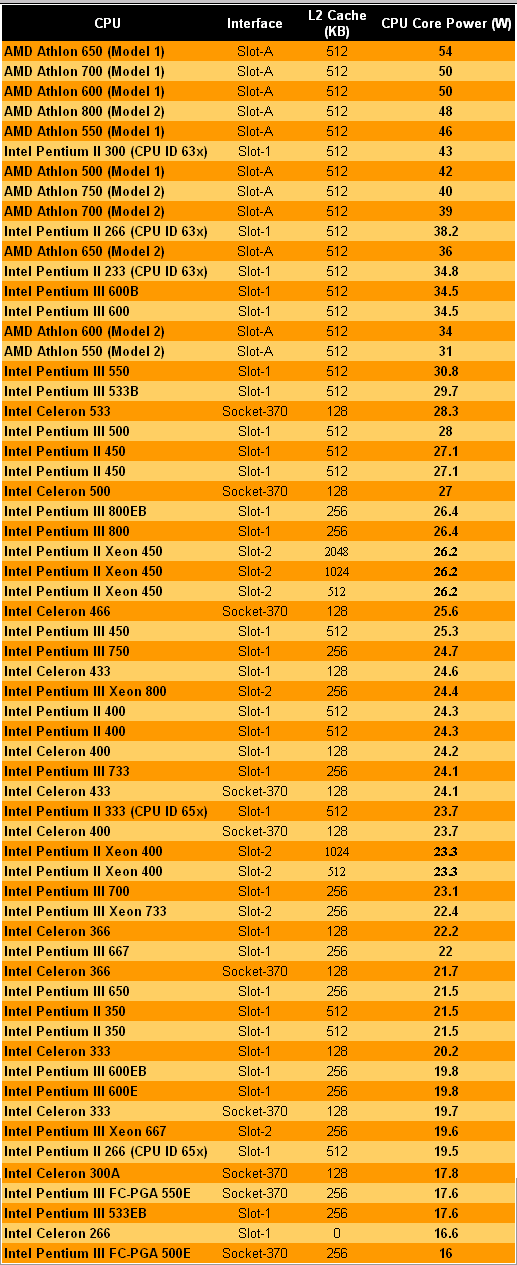
The original Athlon 650 requires the most power, but it looks like AMD is making an active effort to reduce the amount of power used by the Athlon CPUs. Model 2 (0.18-micron the K75 core) of the Athlon does seem to decrease the amount of power used by the Athlon significantly, but it's still at the top of the charts, higher than most of the competitors. Only the old 0.35-micron Pentium II 300 consumes more power than most of the Model 2 Athlons (with the exception of the Athlon 800) at 43W.
It is very odd that the Model 1 Athlon 700 uses less power than the Model 1 Athlon 650, it could simply be a misprint in AMD's technical docs.
Now that we’ve proven that the Athlon does in fact require a significant amount of power, what are some important things to look for in a power supply?
The power supply’s main function is, obviously, to supply power to your system and it does that by first converting the Alternating Current (AC) it receives from your wall outlet to a more usable form to the computer known as Direct Current (DC). As the name implies, Alternating Current provides an alternating signal while Direct Current provides a current that remains at a constant level.
After converting the current it receives from the wall outlet to DC, the power supply then supplies a set of voltages to your system, more specifically +5V, -5V, +12V, -12V, and +3.3V. The ability of a power supply to properly deliver enough power on each one of these voltage rails is what we’ll be concentrating on in this comparison since the under delivery of power to a critical device can result in system instability which has been the case with many Athlon setups.
You’re used to hearing a power supply defined by a rating such as 250 Watts or 300 Watts (W), but there is much more to a power supply than whether it’s a 250W or 300W unit. You’re going to want to know exactly what the power rating on each one of the voltages described above is, which provides much more information than simply knowing if you have a 300W unit or not.
First of all, you’re probably not going to want to pay much attention to the –5V and –12V ratings on a power supply since they aren’t of much importance to driving the components in your system.
To AMD, the rating on the +5V and +3.3V rails is the most important because those are the voltages supplied to the motherboard and the CPU. The combined rating, as appears on AMD’s recommended power supply page indicates the sum of the +5V and +3.3V ratings on the power supplies listed. These two ratings, as well as their combined rating, are very important in choosing a power supply that will work well with your new Athlon system.
The remaining +12V power rail is extremely important if you’re going to have any high RPM disk drives in your new system since the +12V rail powers all of the hard disks in your system. Also, coolers such as Swiftech’s MC1000 cooler run off of the +12V rail and often times have heavy current demands which is another thing you need to take into account as you look for a power supply that can reliably power your system.
So in the end you’re going to want to look for the ratings on the +3.3V, +5V and +12V rails when looking at a power supply on paper.
Other than the ratings there are other issues to take into account, such as cooling and the reliability of the unit itself.
The power supply functions as a cooling device as it helps circulate air throughout your case thanks to its integrated fan. From a cooling aspect you’ll want to look for a power supply with large holes (see right) through which the fan can pull in hot air from the case and send it on its way out.
From a reliability standpoint, some manufacturers simply produce higher quality products which will therefore last longer under adverse conditions. Companies such as Sparkle Power International LTD. (SPI) and Delta Electronics are well known for making high quality power supplies that aren’t prone to failure. The cheaper power supplies often fail under high temperature conditions when under full load, and when a power supply fails during operation, the least you’ll see is a crash. Wondering why your Athlon system crashes so much? Maybe it’s more than just Windows 98…
Warning Signs
How can you tell if your power supply is the cause of your Athlon’s instability? There are a number of warning signs, but keep in mind that unless you are using components that are 100% Athlon compatible (memory is often a cause of instability, be sure to get a guarantee from your vendor that the memory you’re purchasing has been tested to work on the current crop of Athlon motherboards) the cause of your problems could be anything.
Provided that you do eliminate most of the variables, here are a couple of warning signs that we’ve encountered with Athlon systems where the power supply was not supplying enough power to the system:
- System will not POST
(no video on the screen), but the CPU, motherboard, memory and video card
test out fine on another Athlon setup. Try sticking in a lower clock Athlon
(i.e. Athlon 500) and see if the system boots up, if it does, then check the
+5V and +3.3V ratings on your power supply, it may not be able to provide
enough power for the higher clock speed Athlon.
- System crashes immediately
upon entering in a 3D game/application where the AGP 3D accelerator is being
used. This problem is commonly associated with the inability of the power
supply and maybe even the motherboard to deliver enough power to the graphics
card in the AGP slot. This is because the CPU is drawing too much power from
the 3.3V rail for the AGP card to operate properly when it’s being stressed
even a little. To try and see if the power supply is actually the culprit
try lowering the core clock of your graphics card and see if that helps.
- Random crashes/lockups during normal use, all other components are recommended/certified for use with the Athlon and the system is setup on a clean install of the OS with all appropriate drivers installed and patches applied. First you’ll want to check to make sure that your heatsink/fan is properly mounted onto your CPU and that cooling is not an issue (try running the system with the case open, see if that helps, if it does then the problem may be heat related). If it turns out that the problem isn’t related to the Athlon getting too hot then it may be that the power supply isn’t able to provide the system as a whole or the CPU itself with enough power, causing the system to lock up.
This is obviously not a comprehensive list of warning signs, but the above three are some of the most common. Don’t be so quick to blame the Athlon platform for stability problems, after all, AMD is running their website off of Athlon and K6-III web servers. We have been running Athlon systems in lab with stability similar to that of their Intel counterparts. The CPU is definitely capable of running in a stable environment, you just need to be a bit more careful with what components you use, especially when it comes to power supplies.
Same Unit, Different NameThere are a number of power supplies out there that simply carry a different name but are actually identical to another unit. In an attempt to help clear up some confusion, here are a couple of the notable units:
Fortron/Source is actually Sparkle Power International LTD. While the model numbers differ, the units are the same. Fortron/Source’s FSP300-60GN is identical to SPI’s FSP300-GT, both are 300W units and both have the same +5V, +12V, and + 3.3V ratings.
Powmax is actually Leadman Electronic. Leadman manufactures their power supplies, including those on the recommended list, under the Powmax name.
Fong Kai Industrial’s ATX-250-1 can also be found under the Enlight name, the ratings are identical.
The Candidates
| Antec PP-253X | |||
| Antec PP-303X (pictured) | |||
| Delta Electronics DPS-200PB-103A (pictured) | |||
| Delta Electronics DPS-338AB C rev.00 | |||
| Fong Kai Industrial ATX-250-1 | |||
HIPRO HP-250ATXA6 |
|||
| Leadman Electronic LP-6100 (pictured) | |||
| Leadman Electronic LP-RD400 | |||
| Seventeam ST-301HR | |||
Sparkle FSP300-60GT |
|||
Superpower SH250ATX (not pictured)
The Test
We set up two test systems, one indicative of an average Athlon system running an Athlon 750, and the other representing the worst case scenario designed to separate the best power supplies from the rest. The test system was setup with components recommended by AMD and was configured inside a mid-tower ATX case in order to simulate real world usage.
In order to stress test the power supplies, we created two tests, one to draw as much power as possible from the AGP slot and the next to simulate real world usage at maximum load.
The first test attempts to crash the system by drawing a considerable amount of power from the AGP slot. This is accomplished by running a 3 hour continuous loop of custom multiplayer Quake III Arena demos. The number of crashes that occurred during this 3 hour period were recorded.
The second test attempts to crash the system by drawing power from all areas of the system, thus simulating real world usage. This is accomplished by running 110 consecutive application test runs of the applications included in BAPCo's SYSMark 2000 suite. The number of crashes that occurred during the testing were recorded as a percentage out of the 110 total runs.
The test configurations were as follows:
|
Windows 98 SE Test System #1 |
||||
|
Hardware |
||||
|
CPU(s) |
AMD Athlon 750 |
|||
| Heatsink/Fan | Alpha Co. Ltd. Cooler for AMD Athlon | |||
| Motherboard(s) |
Gigabyte
GA-7IX
|
|||
| Memory |
128MB
Samsung Original SDRAM
|
|||
| Hard Drive |
IBM Deskstar DPTA-372050 20.5GB 7200 RPM Ultra ATA 66 |
|||
| CDROM |
Phillips 48X |
|||
| Video Card(s) |
NVIDIA GeForce 256 DDR (120MHz core / 150MHz DDR mem) |
|||
| Sound |
Creative Labs Sound Blaster Live!
|
|||
| Ethernet |
Linksys LNE100TX 100Mbit PCI Ethernet Adapter |
|||
| SCSI |
None
|
|||
|
Software |
||||
|
Operating System |
Windows 98 SE |
|||
| Video Drivers |
|
|||
|
Benchmarking Applications |
||||
| Gaming |
idSoftware Quake III Arena |
|||
| Productivity |
BAPCo SYSMark 2000
|
|||
|
Windows 98 SE Test System #2 |
||||
|
Hardware |
||||
|
CPU(s) |
AMD Athlon 800 |
|||
| Heatsink/Fan | Swiftech MC1000 Peltier Cooler | |||
| Motherboard(s) |
Gigabyte
GA-7IX
|
|||
| Memory |
128MB
Samsung Original SDRAM
|
|||
| Hard Drive |
Seagate Cheetah2 18.2GB Ultra2 SCSI |
|||
| CDROM |
Phillips 48X |
|||
| Video Card(s) |
NVIDIA Quadro DDR (135MHz core / 150MHz DDR mem) |
|||
| Sound |
Creative Labs Sound Blaster Live!
|
|||
| Ethernet |
Linksys LNE100TX 100Mbit PCI Ethernet Adapter |
|||
| SCSI |
Adaptec 2940U2W Ultra2 SCSI Controller
|
|||
|
Software |
||||
|
Operating System |
Windows 98 SE |
|||
| Video Drivers |
|
|||
|
Benchmarking Applications |
||||
| Gaming |
idSoftware Quake III Arena |
|||
| Productivity |
BAPCo SYSMark 2000
|
|||
As you can see, the main differences between the two test systems are the CPU, heatsink/fan, hard drive, and video card. The Athlon 800 requires 8 more Watts than the Athlon 750, so the difference introduced by the higher clock speed Athlon should make a small but noticeable difference in the power draw of the system.
The MC1000 cooler helps stress the +12V power rail as it draws a total of 6.66 amps (A) at 12V. This coupled with the 10,000 RPM Cheetah 2 that is also running off the +12V power rail and you have a combination that can be very stressful on a power supply, especially if it can't deliver enough current on that +12V rail.
The video card used in the second system is a DDR Quadro whereas the first system used a "slower" DDR GeForce. The main difference between these two is that the Quadro runs at a higher clock speed of 135MHz and thus draws more power from the AGP slot. This, along with the higher clock speed Athlon, helps stress the +3.3V and +5V power rails.
| POST Test | |||
|
Test System #1 – Athlon 750 |
Rating |
3.3V + 5V Combined Rating |
Boot |
|
Antec PP-253X |
250W |
135W |
Yes |
|
Antec PP-303X |
300W |
150W |
Yes |
|
Delta Electronics DPS-200PB-103A |
250W |
145W |
Yes |
|
Delta Electronics DPS-338AB C rev.00 |
330W |
220W |
Yes |
|
Fong Kai Industrial ATX-250-1 |
250W |
160W |
Yes |
|
HIPRO HP-250ATXA6 |
250W |
150W |
Yes |
|
Leadman Electronic LP-6100 |
400W |
155W |
Yes |
|
Leadman LP-RD400 |
400W |
155W |
Yes |
|
Seventeam ST-301HR |
300W |
125W |
Yes |
|
Sparkle FSP300-60GT |
300W |
150W |
Yes |
|
Superpower SH250ATX |
250W |
135W |
Yes |
All of the 11 power supplies managed to POST as well as boot Test System #1 into Windows, as they should since most of them are on AMD's recommended list.
| AGP Stress Test | |||
|
Test System #1 – Athlon 750 |
Rating |
3.3V + 5V Combined Rating |
Quake
III Loop |
|
Antec PP-253X |
250W |
135W |
0 |
|
Antec PP-303X |
300W |
150W |
0 |
|
Delta Electronics DPS-200PB-103A |
250W |
145W |
0 |
|
Delta Electronics DPS-338AB C rev.00 |
330W |
220W |
0 |
|
Fong Kai Industrial ATX-250-1 |
250W |
160W |
0 |
|
HIPRO HP-250ATXA6 |
250W |
150W |
0 |
|
Leadman Electronic LP-6100 |
400W |
155W |
0 |
|
Leadman LP-RD400 |
400W |
155W |
0 |
|
Seventeam ST-301HR |
300W |
125W |
0 |
|
Sparkle FSP300-60GT |
300W |
150W |
0 |
|
Superpower SH250ATX |
250W |
135W |
0 |
Not a single crash under Quake III Arena.
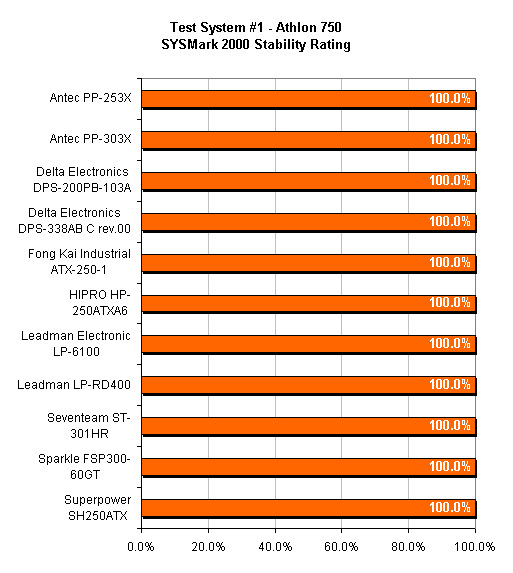
| System Stress Test | |||
|
Test System #1 – Athlon 750 |
Rating |
3.3V + 5V Combined Rating |
SYSMark
2000 |
|
Antec PP-253X |
250W |
135W |
100.0% |
|
Antec PP-303X |
300W |
150W |
100.0% |
|
Delta Electronics DPS-200PB-103A |
250W |
145W |
100.0% |
|
Delta Electronics DPS-338AB C rev.00 |
330W |
220W |
100.0% |
|
Fong Kai Industrial ATX-250-1 |
250W |
160W |
100.0% |
|
HIPRO HP-250ATXA6 |
250W |
150W |
100.0% |
|
Leadman Electronic LP-6100 |
400W |
155W |
100.0% |
|
Leadman LP-RD400 |
400W |
155W |
100.0% |
|
Seventeam ST-301HR |
300W |
125W |
100.0% |
|
Sparkle FSP300-60GT |
300W |
150W |
100.0% |
|
Superpower SH250ATX |
250W |
135W |
100.0% |
...and not a single crash during the 110 application test runs of SYSMark 2000, pretty uneventful. But take a look at what happens when we switch over to our more aggressive Test System #2.
| POST Test | |||
|
Test System #2 – Athlon 800 |
Rating |
3.3V + 5V Combined Rating |
Boot |
|
Antec PP-253X |
250W |
135W |
Yes |
|
Antec PP-303X |
300W |
150W |
Yes |
|
Delta Electronics DPS-200PB-103A |
250W |
145W |
No |
|
Delta Electronics DPS-338AB C rev.00 |
330W |
220W |
Yes |
|
Fong Kai Industrial ATX-250-1 |
250W |
160W |
No |
|
HIPRO HP-250ATXA6 |
250W |
150W |
Yes |
|
Leadman Electronic LP-6100 |
400W |
155W |
No |
|
Leadman LP-RD400 |
400W |
155W |
No |
|
Seventeam ST-301HR |
300W |
125W |
Yes |
|
Sparkle FSP300-60GT |
300W |
150W |
Yes |
|
Superpower SH250ATX |
250W |
135W |
Yes |
Immediately 4 of the 11 power supplies are eliminated simply because they can't even boot the system. The most likely cause of this is too big of a current draw across the +12V power rail.
| AGP Stress Test | |||
|
Test System #2 – Athlon 800 |
Rating |
3.3V + 5V Combined Rating |
Quake
III Loop |
|
Antec PP-253X |
250W |
135W |
0 |
|
Antec PP-303X |
300W |
150W |
0 |
|
Delta Electronics DPS-200PB-103A |
250W |
145W |
Failed |
|
Delta Electronics DPS-338AB C rev.00 |
330W |
220W |
0 |
|
Fong Kai Industrial ATX-250-1 |
250W |
160W |
Failed |
|
HIPRO HP-250ATXA6 |
250W |
150W |
0 |
|
Leadman Electronic LP-6100 |
400W |
155W |
Failed |
|
Leadman LP-RD400 |
400W |
155W |
Failed |
|
Seventeam ST-301HR |
300W |
125W |
0 |
|
Sparkle FSP300-60GT |
300W |
150W |
1 |
|
Superpower SH250ATX |
250W |
135W |
1 |
The four power supplies that failed the POST test obviously couldn't generate any test date for the AGP stress test, but the data is relatively unchanged from the last Test System. The Sparkle and Superpower units managed to crash once during the testing period, but other than that supplying enough power to the DDR Quadro didn't seem to be a problem for the 7 power supplies that could boot with our test system.
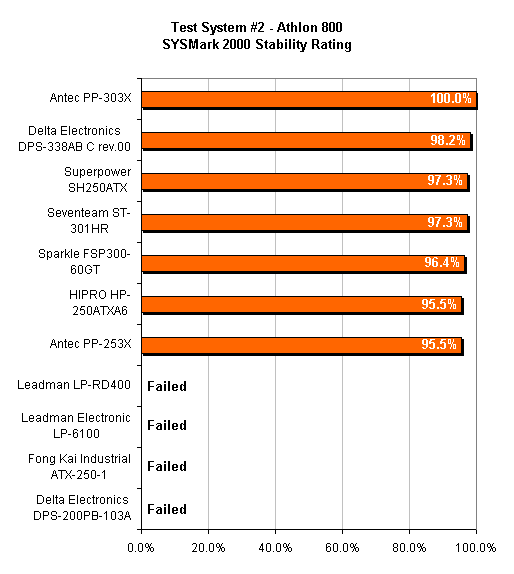
| System Stress Test | |||
|
Athlon 800 Setup |
Rating |
3.3V + 5V Combined Rating |
SYSMark
2000 |
|
Antec PP-253X |
250W |
135W |
95.5% |
|
Antec PP-303X |
300W |
150W |
100.0% |
|
Delta Electronics DPS-200PB-103A |
250W |
145W |
0.0% |
|
Delta Electronics DPS-338AB C rev.00 |
330W |
220W |
98.2% |
|
Fong Kai Industrial ATX-250-1 |
250W |
160W |
0.0% |
|
HIPRO HP-250ATXA6 |
250W |
150W |
95.5% |
|
Leadman Electronic LP-6100 |
400W |
155W |
0.0% |
|
Leadman LP-RD400 |
400W |
155W |
0.0% |
|
Seventeam ST-301HR |
300W |
125W |
97.3% |
|
Sparkle FSP300-60GT |
300W |
150W |
96.4% |
|
Superpower SH250ATX |
250W |
135W |
97.3% |
Here's where things get even more interesting. The Antec PP-303X didn't crash once out of the 110 test runs our System Stress Test threw at it, thus crowning it the winner with a rating of 100%. The beauty of the Antec PP-303X is that it is apparently available in quite a few local PC hardware shops according to those we've talked to, so it should be fairly easy to come about.
The Delta Electronics 330W unit managed to crash once and came in a close second at 98.2%, followed by the Superpower and Seventeam units.
Conclusion
All of the power supplies that could boot Test System #2 are more than fit to power your new Athlon system, but if we're going to crown a winner it would have to be the Antec PP-303X. There was a noticeable difference in stability between the units that placed at the top of our System Stress Test and those that came in at around 95%, while they all provided for stable operation, some were more prone to causing crashes under heavy stress than others.
You have to keep in mind that not everyone will be running as stressful as a setup as the one we put together here, but in an attempt to separate the best power supplies from the rest we had to go to those extremes. If you stick with the Antec PP-303X or the Delta Electronics DPS-338AB C rev.00 then you won't have to worry about your power supply causing any instability with your Athlon system.
While the Antec unit was the more stable of the two, our personal preference goes to the Delta Electronics unit simply because it is noticeably quieter. The Delta Electronics power supplies are generally found in Palo Alto cases.
The HIPRO model we tested wasn't recommended by AMD, nor is it a recent addition to the HIPRO line, it was just a unit we found sitting in one of our Inwin cases and we decided to give it a try. To our surprise the unit faired pretty well, partially as a result of its hefty 150W combined rating. If anything, this test was full of surprises.
It is interesting to note that the power supplies with the highest overall rating (400W) couldn't even boot our second test system while some of the 250W units came forward with 95% ratings. This is living, breathing evidence that a power supply's overall rating doesn't directly determine how good of a unit it is. Keep that in mind when you're building your Athlon system.
Be sure to read Part 1: Motherboards, Part 2: Overclocking and Part 3: Video Cards of our Athlon Buyer's Guide for more information



































