
Original Link: https://www.anandtech.com/show/4074/digitalstorm-blackops-almost-too-fast
DigitalStorm BlackOps: Almost Too Fast
by Dustin Sklavos on December 29, 2010 12:45 AM ESTIntroducing the DigitalStorm BlackOps
I'll cut to the chase: the DigitalStorm BlackOps desktop we were sent for review is a hell of a lot of computer. How much computer is it? It's enough that when the FedEx guy arrived, he actually needed my help getting the box into my apartment. The tower, not to mention the box it came in, is huge, extremely heavy, and contains the most horsepower I've ever seen firsthand in a computer. The BlackOps configuration we were furnished with isn't the most ridiculous build you could assemble these days, but it's well past the point of reason. So how is it specced?
| DigitalStorm BlackOps Assassin Edition Specifications | |
| Processor |
Intel Core i7-950 @ 3.84GHz (160MHz Bclk with x24 multiplier) (spec: 4x3.06GHz, 45nm, 8MB L3, 130W) |
| Motherboard | eVGA X58 FTW3 Edition Motherboard with X58 chipset |
| Memory | 3x2GB A-Data DDR3-1600 @ 1600MHz (expandable to 24GB) |
| Graphics |
2 x eVGA NVIDIA GeForce GTX 580 1536MB GDDR5 in SLI (512 CUDA Cores, 772/1544MHz Core/Shader, 4GHz RAM, 384-bit memory bus) |
| Hard Drive(s) |
Corsair Force 120GB SSD (OS drive) Western Digital Caviar Black 1TB 7200RPM SATA 6Gbps (Data drive) |
| Optical Drive(s) |
BD-ROM/DVD-ROM DVD+/-RW |
| Networking | Dual Realtek Gigabit Ethernet |
| Audio |
Realtek ALC892 HD Audio Speaker, mic, line-in, and surround jacks for 7.1 sound |
| Front Side |
Optical Drives MMC/SD/CF/MS reader |
| Top |
2x USB 2.0 (case) Headphone and mic jacks (case) Power and reset buttons (case) PS/2 6x USB 2.0 2x USB 3.0 (blue) 6-pin FireWire Speaker, mic, line-in, and surround jacks 4x DVI-D 2x Mini-HDMI AC Power |
| Back Side | Exhaust |
| Operating System | Windows 7 Home Premium 64-bit |
| Dimensions | 19.57" x 24.25" x 8.35" (WxDxH) |
| Weight | 33.1 lbs (case only) |
| Extras |
1200W Power Supply Corsair H70 Liquid Cooling SilverStone Fortress Case Switchable white illumination Flash reader (MMC/MS/CF/SD) Overclocked from warehouse |
| Warranty | 3-year limited warranty and lifetime phone support |
| Pricing |
Quoted Price: $3,624 Price as configured (12/23/2010): $3,519 |
If anything, the configuration for the pricetag is almost a little underwhelming, but let's unpack that a bit and see what we're really paying for. The big ticket items are the processor, the SSD, the pair of eVGA GeForce GTX 580s, and the case and power supply.
The Intel Core i7-950 we have on hand has been overclocked to 3.84GHz using a 160MHz Bclk with a x24 multiplier, effectively identical to the CyberPower Gamer Xtreme 8500 we tested recently which used a Core i7-875K with the same clocks. The 950, on the other hand, should benefit some from having access to triple-channel memory and a motherboard with dual x16 slots. Theoretically this should be the fastest processor we've ever tested in a desktop review unit. That triple-channel memory controller is being fed by 6GB of DDR3-1600, courtesy of A-Data, and everything's plugged into eVGA's X58 FTW3 Edition motherboard.
Storage duties are being handled by a Corsair Force 120GB SSD that employs the popular SandForce SF-1200 controller, backed by what seems to be the industry favorite Western Digital Caviar Black 1TB SATA 6Gbps hard disk. There's also a Blu-ray reader included standard, along with a standard DVD writer. This is actually a little disappointing: Blu-ray writers are starting to dip around the $100 pricetag (and can be had for less if you know where to look), and with the sticker price this tower commands a writer wouldn't be unreasonable.
Probably the biggest draw of this build is the pair of eVGA GeForce GTX 580s. These are stock-clocked, but the GTX 580 has proven to be the fastest single-GPU card on the market. A pair of these in SLI should produce a tremendous amount of gaming performance, likely beyond what most gamers are going to need unless they're running a surround gaming setup with three monitors.
Finally, everything's wrapped up in a SilverStone Fortress case. Given the pricetag of the DigitalStorm BlackOps it's nice to see such a high-end enclosure being used. The Fortress has a unique mounting design that you may have noticed from the spec sheet: the motherboard is rotated so that the port cluster and expansion slots open at the top of the case instead of the rear. Three 180mm fans intake cool air from the bottom of the case, then use natural convection (and a single 120mm exhaust fan) to push hot air out of the top. It's a brilliant design, and the case retails for $250 on its own.
Application and Futuremark Performance
It's not unreasonable to expect that given the blisteringly fast overclock on the Intel Core i7-950, the DigitalStorm BlackOps we have on hand should dominate our benchmarks. This is only made more apparent by the Corsair Force SSD (which PCMark Vantage is going to love) and the SLI'd GeForce GTX 580s. So just how much of a lead can the BlackOps pull?
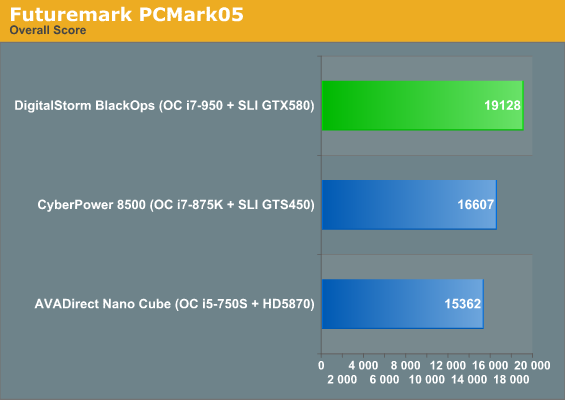
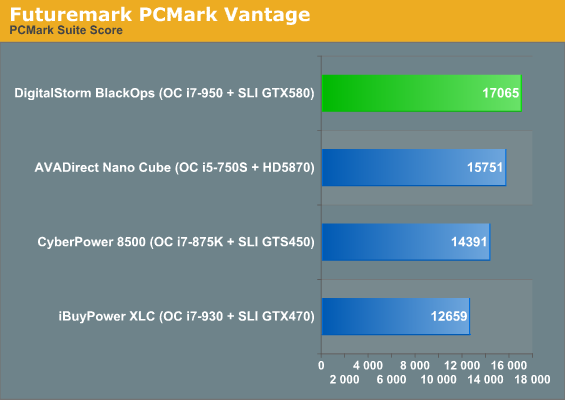
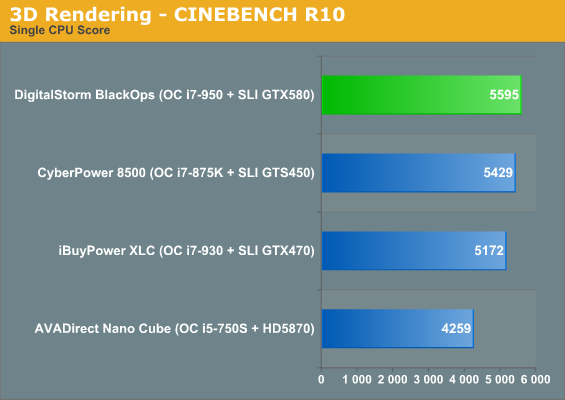
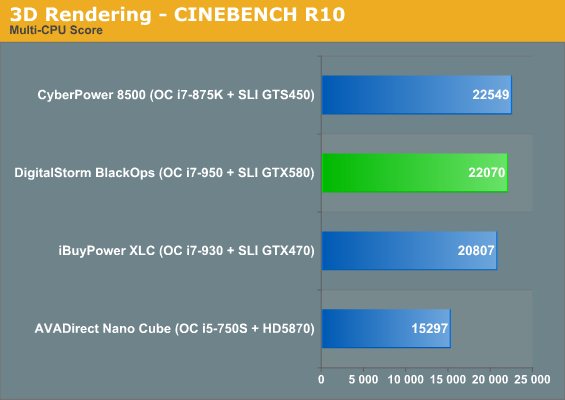
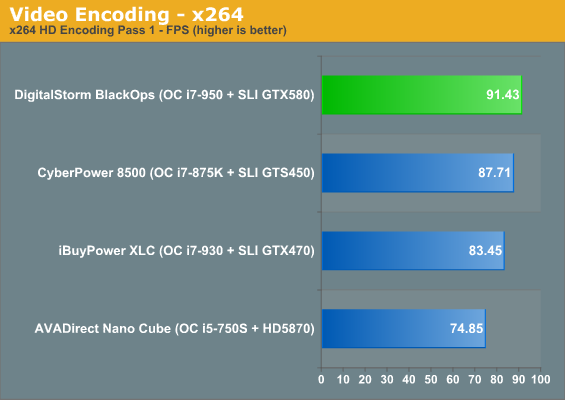
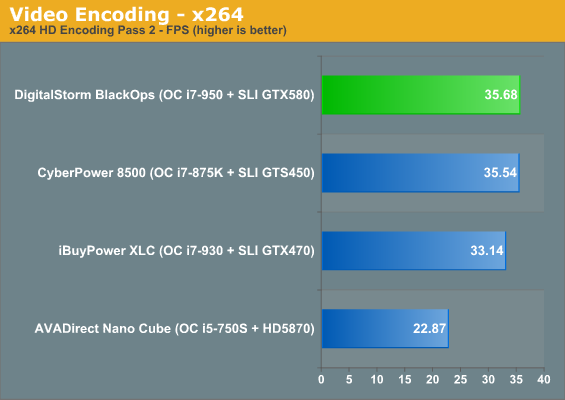
And there it is. The BlackOps posts its only loss in Cinebench's multi-CPU test, but the score is so close to the i7-875K powering the CyberPower desktop that it's barely worth mentioning. To be fair, though, the CyberPower unit costs a little over half what the BlackOps does. Of course, when we move into 3DMark we can expect to see where that price difference really comes in.
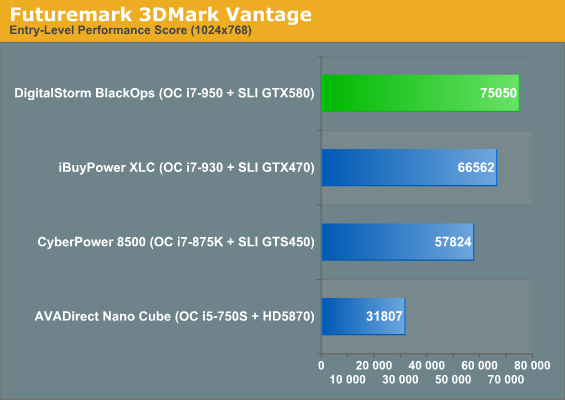
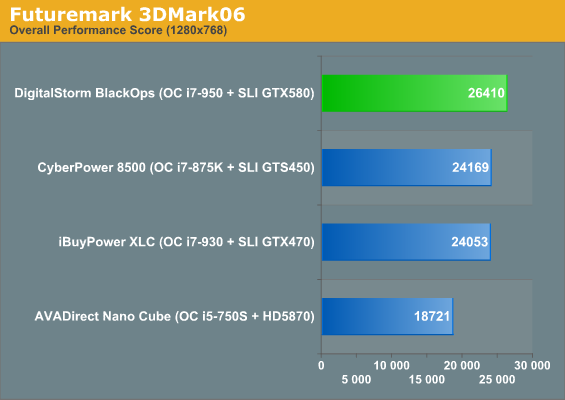
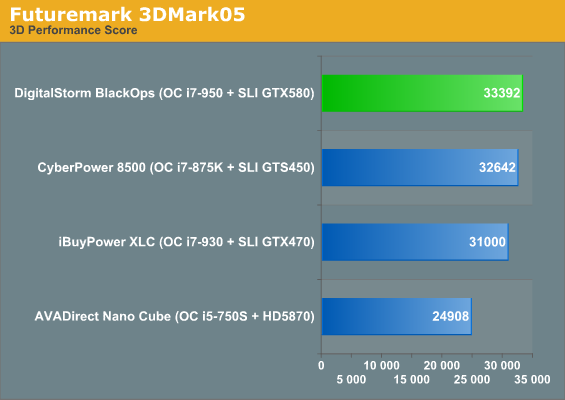
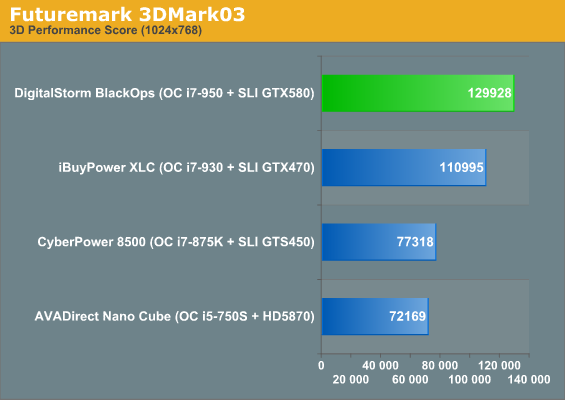
While 3DMarks 06 and 05 seem to be almost CPU-limited, the BlackOps tears away from the pack in 03 and Vantage thanks to the massive performance of the SLI'd GeForce GTX 580s. The closest competition comes from the iBuyPower unit with the SLI GTX 470s, but it's nowhere near what the BlackOps is capable of. When we get into our gaming benchmarks on the next page, that's only going to be more apparent.
Gaming Performance
We were expecting gaming performance of the DigitalStorm BlackOps to be pretty impressive. After all, a pair of the fastest single-GPU card on the market should post some amazing framerates, right? So let's start with our "High" benchmark preset and see just how crazy the two 580s really are.
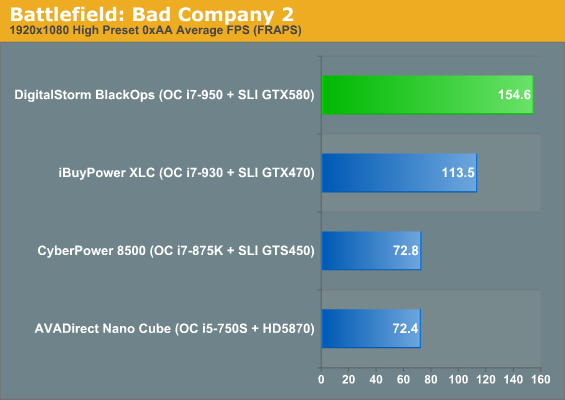
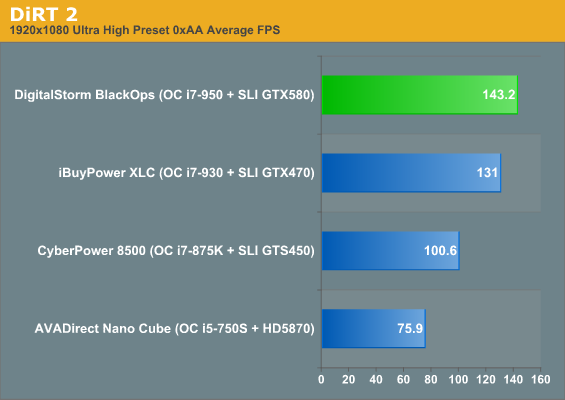
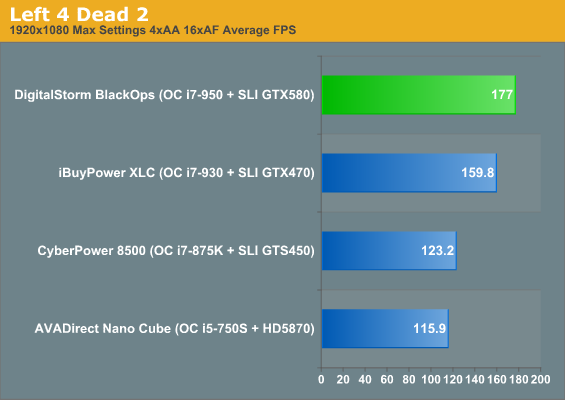
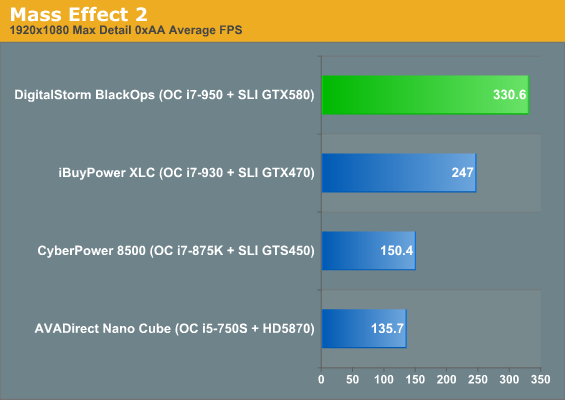
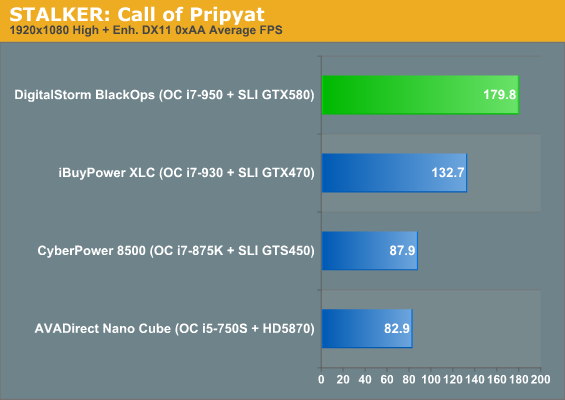
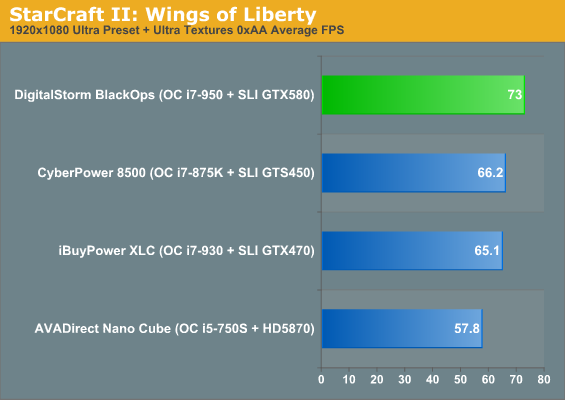
That seems like a little much. The only game that doesn't break 140 frames per second is StarCraft II, which seems to be largely CPU-limited given the tie between the CyberPower unit and the iBuyPower with the much faster graphics subsystem. Other than that, the BlackOps steamrolls the competition—as it should, considering it costs a lot more than any of these other systems do. Given the surplus of performance we have at these settings, maybe bringing antialiasing into the equation with our "Ultra" preset will knock the BlackOps down a peg?
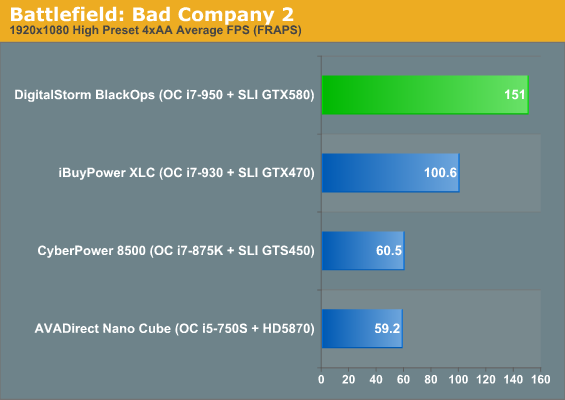
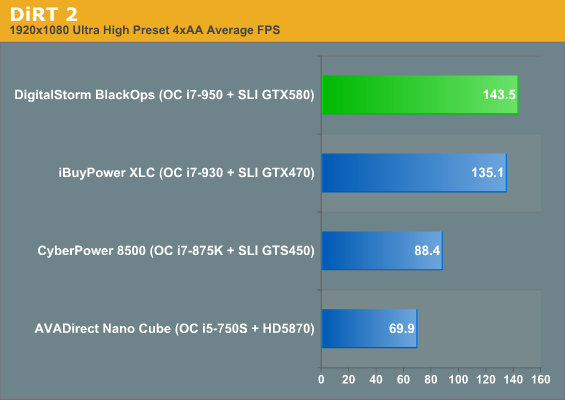
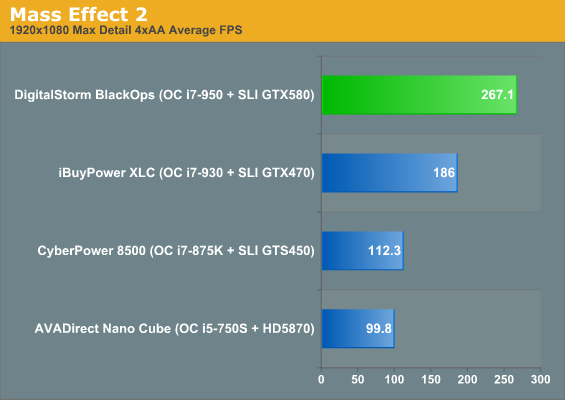
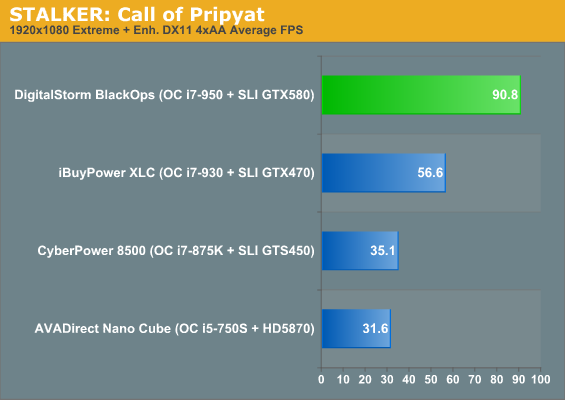
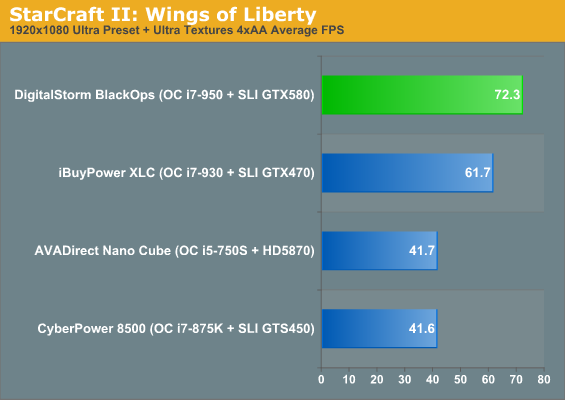
Nope. At this point you could actually argue fairly convincingly that the 580s are CPU-limited by the 3.8GHz Intel Core i7-950. That would sound crazy, but the results seem to bear that out: adding antialiasing barely affects performance in any of these games. Mass Effect 2 and STALKER both take decent dives in performance, but they're both still far beyond playable. Two GeForce GTX 580s are just plain overkill for the 1080p resolution we test at [Ed: Sorry, no 30" LCD for Dustin!], but if you were planning on going 3D Vision or gaming in surround with a pair it's reasonable to assume they'd be more than up for the task.
The BlackOps in Practice: Build, Noise, Heat, and Power Consumption
So what is it like to actually use the DigitalStorm BlackOps? The system is obscenely powerful, but there are chinks in its armor that prevent me from being too excited about it, and I'm not talking about price. Machines like this are already priced past the point of reason and don't exist to produce bang-for-the-buck; they cater to customers who simply must have the best and most powerful desktop they can afford.
The first item on my list is basically the same complaint I've had about other pre-overclocked machines from boutique manufacturers: lazy overclocking. I'm starting to wonder if these towers come with water-cooling standard not because of its superior performance, but because it allows them to just dump a bunch of voltage into the processor, set the clocks high, and call it a day. DigitalStorm is guilty as sin for this: the overclock is achieved with 1.32V on the core, and the processor doesn't idle. Instead, the i7-950 just runs at 3.83GHz all the time. When you're paying this much for a tower, it would be nice to see a more finely tuned overclock than this because it plays hell on idle power consumption and results in a tower throwing more heat into the room than it needs to. When we get to those power numbers, you're going to see what I mean.
My second issue is kind of a silly one but it bears mentioning: there's no eSATA anywhere on this tower. eVGA's motherboard doesn't have an eSATA port (or any digital audio for that matter), making it a questionable choice for such a high-end machine. My personal tower—which cost maybe half as much to build, if that—shouldn't run circles around a computer like this in terms of connectivity.

Third and final complaint: while I'm glad DigitalStorm splashed out on the cooling and especially the case (the SilverStone Fortress really is a sight to see), I do feel like they cheaped out a bit on the memory and power supply. You can order a 1.2 kilowatt Corsair power supply but it'll cost twice as much as the one in this build. Likewise, I would've liked to see a better brand of memory than A-Data. A-Data's stuff works fine and the BlackOps was perfectly stable in testing, but I'd like to see a more reputable/performance oriented brand.
So, how about that power consumption? As it turns out, not so good. The DigitalStorm BlackOps idles at about 240 watts at the desktop. NVIDIA has made great strides in keeping idle power consumption low on their high-end cards, but that processor idling at such a high voltage and clock is a killer. When placed under different loads, I saw a peak consumption of about 660 watts. That's not horrible given what's in the tower, but I'll put it another way: while the BlackOps was running, I never turned the heater on in my apartment.
For comparison's sake I ran the same tests on my tower. I have an i7-930 overclocked to 3.6GHz, but it idles at 2GHz and the voltage drops. Likewise, I'm running a single AMD Radeon HD 5870 instead of a pair of GeForce GTX 580s. My idle consumption is 190 watts, which seems high until you realize I have three screens connected to the 5870 that keep its clocks up. Under the same load the BlackOps was tested with, my tower only consumes 320 watts. It's nowhere near as fast in games, but nonetheless it draws less than half the wattage the BlackOps does. Given that kind of power consumption, how does the BlackOps fare in terms of managing heat?
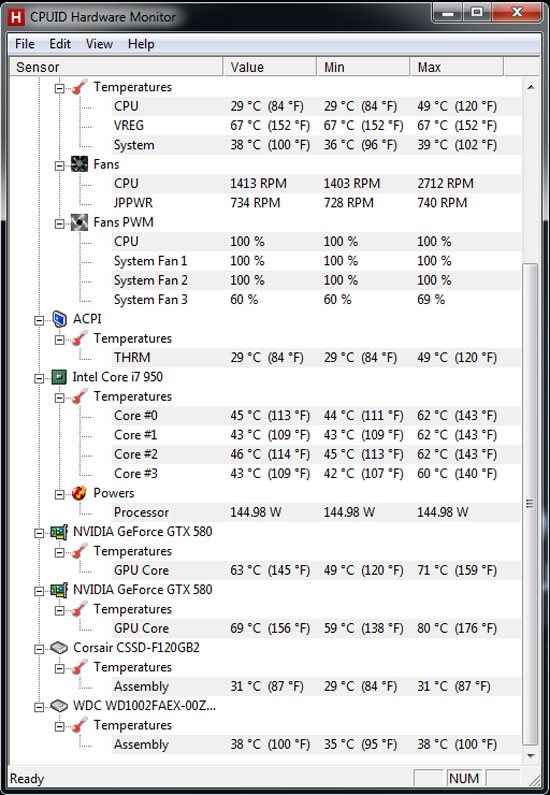
Really well, actually, and the smart case design (along with Corsair water-cooling and the improved coolers on the GTX 580s) keeps both thermals and noise down to reasonable levels. The iBuyPower Paladin XLC with SLI 470s generated far more noise under load than the BlackOps does. Of course, the BlackOps is doing a much more efficient job of dissipating all that heat...right into your living room. I can't stress that enough, a computer this powerful that draws this much current is going to noticeably increase room temperature. That's fine in the winter months, but when summer comes you may find a machine like this hitting your power bill from two sides: consumption on its own, and the air conditioning required to keep your living space habitable.
Conclusion: Defining Excess
When dealing with a desktop like the DigitalStorm BlackOps, it's tough to figure out what kinds of conclusions to draw. Do you judge it based on the price? Well, the price is steep and probably past the point of reason for most users. So you judge it based on performance, right? Except the performance is generally commensurate with the price, with the real issue being whether or not anyone needs that much performance.
Given that I've been surviving fine with a single AMD Radeon HD 5870 gaming at 1920x1200, and this solution is capable of being more than twice as fast, you start dealing with benchmark results that border on being academic. With the BlackOps you can max everything out and then some. You really need much more than a WUXGA display before GTX 580 SLI becomes necessary; a 30" LCD or two would be just about right.
The complaints I'm left with are mostly the same as they've been with the other boutique desktops we've seen: lazy overclocking and corners cut. At least with the BlackOps the corners cut are mild ones, as the system is still perfectly stable and it's hard to cheap out too much when it comes to a 1.2 kilowatt power supply. DigitalStorm is willing to back the whole thing up with a three year standard warranty and lifetime tech support, too, so at least there's some peace of mind to be had there.
But the lazy overclocking remains an issue, and the fact that this tower doesn't idle the processor means it's always going to be drawing more power and generating more heat than it really needs to. That heat is bound to be a liability for some users, too, because while the case does a great job of keeping the components cool, all of that hot air is getting expelled into the surrounding environment. Bay area winters don't exactly redefine "cold," but the fact that I didn't have to run the heater while I was testing the BlackOps really should tell you something.
Of course, the flipside is that the tower is blisteringly fast. In many ways you really are getting what you pay for with the BlackOps, even if it may be far more than you thought you needed, and I can't stress enough how much I appreciate seeing a boutique build in such a nice case. Really this tower is going to be for users that are running either multiple monitors, 3D Vision, or both. If you think you can make use of all that power, DigitalStorm's tower becomes pretty easy to recommend.
The final catch is a familiar refrain by now: Sandy Bridge is right around the corner. The full scoop is coming up next week, so there's no point in jumping on a Bloomfield build today. Sandy Bridge may be more of a replacement for socket 1156 as opposed to the X58 and socket 1366, but outside of the hex-core Gulftown processors socket 1366 is nearing the end of the road as well. If you like the idea of the BlackOps Assassin, we recommend waiting for the inevitable Sandy Bridge variant that should show up in early 2011. Hopefully DigitalStorm will put a bit more finesse into overclocking that setup, and the unlocked K-series CPUs should be just the ticket.













