Western Digital My Passport Wireless Review
by Ganesh T S on December 3, 2014 4:15 PM EST- Posted in
- Storage
- Gadgets
- Mobile
- wireless storage

Introduction and Setup Impressions
Mobile devices such as smartphones and tablets have taken off in a big way. However, internal storage has remained at a premium. Screen and sensor resolutions have increased. The file sizes for images and videos of acceptable quality on them have also correspondingly gone up. However, the internal storage capacity at similar price points has not shown the same rate of increase. Over the last few years, many companies have tried to address this opportunity by marketing wireless storage peripherals coupled with mobile apps. Western Digital has entered into the market relatively late with the My Passport Wireless product line.
The My Passport Wireless adopts the same strategy as other similar devices in the market - a capacious portable USB 3.0 hard drive, a battery for wire-free operation and a Wi-Fi radio enabling it to act as an access point or a wireless NAS / hot-spot mode. There are two main differentiating aspects in terms of the hardware feature set:
- SD card slot (with the ability to automatically copy over the contents of an inserted card into the hard drive)
- MIMO-capable Wi-Fi chipset (with support for up to five simultaneous connections, but, unfortunately, still 2.4 GHz-only)
In terms of software features, Western Digital has added FTP server capabilities (which allow advanced digital cameras to directly upload photographs to the unit in the field). In addition, the mobile app for accessing the My Passport Wireless is the same WD My Cloud app used to access their EX2 and EX4 NAS units.
Hardware and Platform Analysis
The My Passport Wireless unit comes with a 10W adapter (5V@2A). The output is a standard A-type USB 3.0 receptacle. Bundled with the unit is a 2 ft. USB 3.0 cable (Male-A to Micro-B). The USB 3.0 cable is also used to connect to the PC for usage as a DAS (direct-attached storage) unit as well as charging the internal battery. Other than the main unit and the USB cable / charger, we have a quick start guide.
In order to get more insight into the internals, we dug up the FCC filings for the My Passport Wireless. Selected teardown pictures are provided in the gallery below.
In conjunction with the information gleaned via SSH access to the unit, we can arrive at the following important internal components for the 2 TB My Passport Wireless unit:
- TI AM3352 Sitara Cortex-A8 SoC
- TI WiLink WL1805MOD SDIO Wi-Fi (802.11bgn, 2x2 MIMO) Module
- SK hynix H5TQ4G63AFR 512 MB DDR3 SDRAM
- SK hynix H27U1G8F2B 128 MB SLC NAND Flash
- WD Green 2 TB 2.5" HDD
- 3400 mAh 3.7V Li-Po Battery
The TI Sitara platform is quite popular and field-proven in the wireless storage market. Therefore, the component choices made by Western Digital are not surprising. Coming to the hard drive itself, we get confirmation after running CrystalDiskInfo with the My Passport Wireless connected as a DAS unit over USB 3.0.
The WD20NPVX is indeed the 2 TB WD Green drive. Looking at the datasheet (PDF), we find that the drive consumes, on an average, only 1.7 W for read/write operations. At idle, it drops down to 0.8W, while standby/sleep modes require only 0.2W. This makes it perfect for a USB 3.0 bus-powered drive (since the maximum power that can be delivered over USB 3.0 as per specifications is only 4.5W)
Setup Process
The setup process is quite straightforward. Powering up the unit (after the suggested full charging routine) creates a 'MyPassport' SSID (unsecured). Consumers can choose either a mobile device (with the WD My Cloud app installed) or a computer to connect to the SSID and proceed with the setup. On a mobile device, the app automatically recognizes the My Passport Wireless device responsible for the SSID and provides a way to configure it (in terms of operation mode, access password and other details). We decided to go the PC route.
The initial setup involves setting a password and altering the default SSID (optionally). After this process, the PC needs to be reconnected to the new SSID with the updated security settings. The dashboard presents all the important details such as remaining hard drive space, remaining battery charge, operation mode (direct connection or hot-spot), firmware version and system time. The remaining pages (navigable via easy to identify icons in the top bar of the UI) allow for further configuration including setting up of additional Wi-Fi networks, administrator settings, turning on/off SSH and FTP access, diagnostics, DLNA and SD card import settings etc.
Recent updates to the firmware have further streamlined these settings. Particularly, the Wi-Fi configuration has been updated to remove all references to a 'hot-spot' mode. When the device is configured to connect to a Wi-Fi network, the user can specifically control an option to allow / deny access to it over that particular Wi-Fi network. Simply put, the 'allow access' setting corresponds to a Home Network setting, while the 'deny access' setting corresponds to the hot-spot mode in the previous firmware. In the modes where a device connects to the My Passport Wireless's SSID, the unit acts as a DHCP server with IP address 192.168.60.1.
The gallery below also has screenshots from the My Cloud app on an Android tablet connected to the device
On the whole, the setup process was quite user-friendly. Western Digital also has excellent documentation [ PDF ], which makes product usage simple even for non-tech savvy folks.














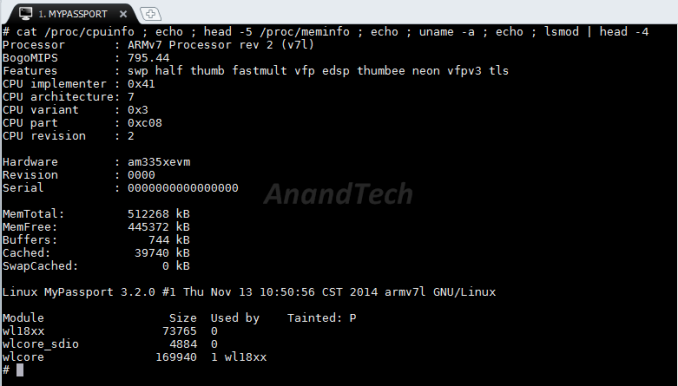
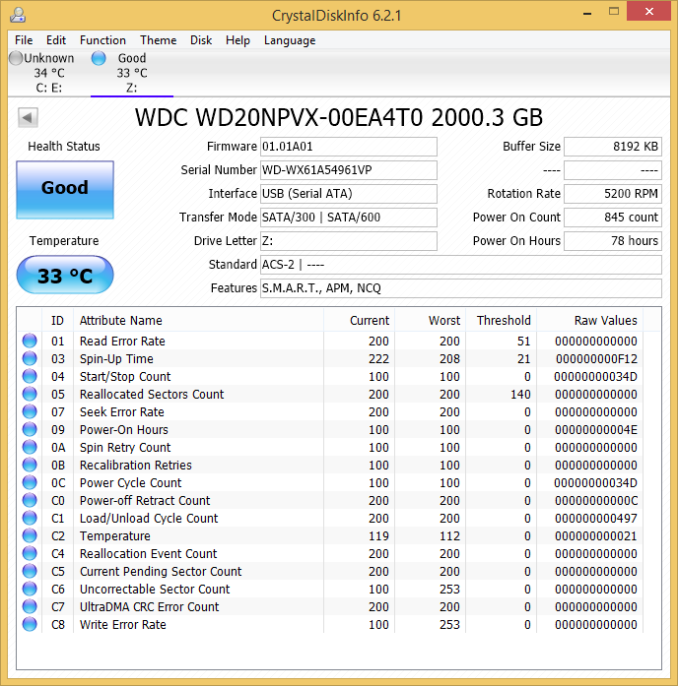






























23 Comments
View All Comments
ThomasS31 - Wednesday, December 3, 2014 - link
Looks a painfully slow experience... :)ganeshts - Wednesday, December 3, 2014 - link
It is good enough for the target market :) This is not to be treated like a real 'NAS'.ayejay_nz - Wednesday, December 3, 2014 - link
Cool device! I'm looking for something along these lines so that I can back up photos from an SD card on the fly when I'm travelling next year.I just came across the Kingston MobileLite Wireless G2 which might be a cheaper option, it doesn't include local storage but you can plug USB drives into it. The Kingston seems to have a decent battery pack on it as well.
Slash3 - Wednesday, December 3, 2014 - link
You may want to reconsider that, as the performance of the onboard SD reader is apparently abysmal. Unless you have the better part of a workday to spend waiting for a large capacity SD card to copy onto the internal HDD, it is probably best to offload to a small laptop or to use other devices which pair SD readers with USB ports and attaching it to a standard external drive.AT: Any chance you can include a section on the SD card copy performance? For photographers looking for a way to offload SD cards into secondary storage, this would be valuable information on whether or not this device is capable of serving that requirement. Impressions elsewhere seem to be generally unfavorable at best when it comes to this feature.
ganeshts - Thursday, December 4, 2014 - link
I tested out the SD card copy performance with the following setup:Card: Patriot LX Series 8 GB SDHC Class 10 Flash Memory Card PSF8GSDHC10
Contents: 873 photos / videos (mostly photos) from a Nikon Coolpix P7000 Point & Shoot Camera
Total Transfer Size: 7.20 GB
Time Taken for Copy Import : 10 minutes
Average Speed of Import : 12.30 MBps
Average Power Consumption during Import Process : 5.90 W
I am not sure whether the 12.3 MBps limitation is because my SDHC test card is pretty old or it is because of the inherent speed limitation enforced by the SoC's SDIO interface.
Tbonelml - Thursday, December 4, 2014 - link
Class 10 SD cards have a constant transfer rate of 10mbps, that why its class 10, class 6 is 6mbps and so on.hbarnwheeler - Thursday, December 4, 2014 - link
The class designation indicates (minimum) write speed. In this test, the drive is merely reading from the card and read speeds are typically much higher than write speeds.artemisgoldfish - Thursday, December 4, 2014 - link
The AM335x family of CPUs has an MMC interface good for 24MBytes/s in 4-bit high-speed SD card mode. The limitation could be a combination of the Patriot LX series SD cards not being the fastest in the world, the Sitara being busy talking to both the SD card and hard drive, and SD card protocol overhead.Guspaz - Wednesday, December 3, 2014 - link
I got a RavPower 5-in-1 FileHub for $40 that does most of the same stuff this does (except it has no built-in HDD, so you provide your own SD card, USB stick, or USB hard drive). The battery on it lasts somewhat longer than the WD thing. It works pretty well, but the max wireless speed for streaming seems to be about 16 Mbps. I use it to watch videos on my iPhone/iPad using the Infuse app (any app that supports SMB/CIFS would work).jann5s - Thursday, December 4, 2014 - link
For these prices you can also by a cheap laptop/netbook, which will have less disk space, but will have a display and many other useful advantages. When I was searching for an intermediate storage solution for my vacations I found a cheap laptop to be an excellent solution.