Zotac ZBOX MAGNUS EK71080 Compact Gaming PC Review
by Ganesh T S on March 28, 2018 8:00 AM EST
Gaming systems and small form-factor (SFF) PCs have turned out to be growth segments in a desktop PC market that has been subject to severe challenges recently. Many vendors have tried to combine the two, but space constraints and power concerns have ended up as performance-limiting factors. Zotac, in particular, has been very active in this space with their ZBOX MAGNUS series. Starting with the ZBOX MAGNUS EN980 (Intel Core i5-6400 / GTX 980), they have been on a regular release cadence - in mid-2016, we saw the EN1080 with an updated Pascal GPU, and the CPU upgrade to Kaby Lake in the EN1080K came to market in Q3 2017. All these systems carried a hefty price tag befitting a boutique vendor. However, the performance of the systems with their excellent liquid-cooling solution did justify the pricing.
In order to expand the appeal of the ZBOX MAGNUS series, Zotac has now started experimenting with fully air-cooled systems in the same form-factor. The ZBOX MAGNUS EK71080 that we are looking at today is a Kaby Lake system using a Core i7-7700HQ processor along with a discrete NVIDIA GTX 1080 card. It is the flagship fully air-cooled configuration in the Kaby Lake generation. It looks likely that Zotac will be adopting this cooling strategy for the flagship ZBOX MAGNUS models in the future also. In terms of internals, after discounting the thermal solution, the only major difference compared to the ZBOX MAGNUS EN1080K that we reviewed earlier is the replacement of the Core i7-7700 with a Core i7-7700HQ processor. The pricing is also much lower - there is a difference of $400 between the MSRPs of the EK71080 and the EN1080K. While the performance of the CPU-limited workloads is expected to lag a bit, GPU-limited workloads and gaming should not see much of an impact. There are a number of other tradeoffs (some good, some disappointing) that we will be looking at throughout this review.
Introduction
The Zotac ZBOX MAGNUS EK71080 claims to be a powerful VR-ready gaming mini-PC that is equipped with a powerful notebook processor and a high-end discrete GPU. In terms of physical footprint, the EK71080 is similar to that of the EN1080K (5.85L / 225 mm x 203 mm x 128 mm). Unlike the impressively quiet liquid cooling system in the EN1080K / EN1080 / EN980, the EK71080 relies on a number of fans spread throughout the chassis. On the external front, the orientation of the ports in the rear panel is different - the four USB 3.0 Type-A ports are all aligned horizontally (they were stacked vertically in the EN1080K). The EN1080K / EN1080 / EN980 all use a MXM card, and the display outputs are routed through the mainboard. Those systems also have a front HDMI port and fancy RGB lighting for the chassis (controlled using the Spectra utility). This is not the case with the EK71080. The video outputs are from a discrete card, and the front HDMI port is not available. The chassis doesn't have the RGB lighting feature either.
One of the advantages of going with a lower TDP CPU (the 45W Core i7-7700HQ instead of the 65W Core i7-7700) is that the PC requires only a single power brick - a 330W (19.5V @ 16.9A) DC power supply. In addition to the main unit and the adapter, the package also includes a US power cord and WLAN antennae. A quick start guide with installation instructions for the memory and disk drives, a user manual and a read-only USB key with the drivers round up the rest of the package. It must be noted that the EK71080, like the EN1080K, is Intel Optane-ready. As we shall see further down in this section, the underside of the board has a second M.2 PCIe 3.0 x4 that specifically supports Optane drives. With Intel RST, an Optane drive can be used as a caching drive for either the main M.2 SSD or the disk installed in the 2.5" slot.
We received the barebones version of the ZBOX MAGNUS EK71080 from Zotac. In order to complete the build, we used the same components that were used in our EN1080K review - two 16GB Corsair Vengeance DDR4 SODIMMs and a 512GB Toshiba OCZ RD400 M.2 2280 PCIe 3.0 x4 NVMe SSD. The Corsair SODIMMs can operate at up to 2667 MHz, and we were able to get that speed in the EK71080 (compared to the 2400 MHz and 2133 MHz for the same SODIMMs in the EN1080K and the EN1080 respectively). The Toshiba OCZ RD400 operates with the full PCIe 3.0 x4 bandwidth. Note that OCZ's custom NVMe driver is needed to obtain the best performance out of the SSD.
The specifications of our review configuration are summarized in the table below.
| Zotac ZBOX MAGNUS EK71080* Specifications | |
| Processor | Intel Core i7-7700HQ Kaby Lake-H, 4C/8T, 2.8 GHz (Turbo to 3.8 GHz), 14nm+, 6MB L2, 45W TDP |
| Memory | Corsair Vengeance CMSX32GX4M2A2666C18 DDR4 18-18-18-36 @ 2400 MHz 2x16 GB |
| Graphics | NVIDIA GeForce GTX 1080 (8GB GDDR5x) |
| Disk Drive(s) | Toshiba OCZ RD400 (512 GB; M.2 Type 2280 PCIe 3.0 x4 NVMe; Toshiba 15nm; MLC) |
| Networking | Intel Dual Band Wireless-AC 3165 (1x1 802.11ac - 433 Mbps) 1x Intel I219-LM Gigabit LAN1x Realtek RTL8168 Gigabit LAN |
| Audio | 3.5mm Headphone Jack Capable of 5.1/7.1 digital output with HD audio bitstreaming (HDMI) |
| Miscellaneous I/O Ports | 4x USB 3.0 2x USB 3.1 Gen 2 (1x Type-A + 1x Type-C) 1x SDXC Card Slot |
| Operating System | Retail unit is barebones, but we installed Windows 10 Enterprise x64 |
| Pricing (As configured) | $1500 (barebones) / $2217 (as configured) |
| Full Specifications | Zotac ZBOX MAGNUS EK71080 Specifications |
Internally, the EK71080 uses the Kaby Lake-H Sunrise Point HM175 chipset. As a comparison point, the EN1080 and EN1080K use the B150 desktop chipset. However, given the configurable options (only the DRAM and SSD / HDDs are left to the end user to complete the hardware configuration), the choice of chipset really doesn't matter. The PCIe lanes off the HM175 chipset are utilized as below:
- PCI-E 3.0 x2 port #5 In Use @ x2 (ASMedia ASM2142 USB 3.1 xHCI Controller)
- PCI-E 3.0 x1 port #7 In Use @ x1 (Intel Dual Band Wireless-AC 3165 AC HMC WiFi Adapter)
- PCI-E 3.0 x4 port #9 In Use @ x4 (OCZ NVMe SSD Controller)
- PCI-E 3.0 x1 port #16 In Use @ x1 (Realtek RTL8168/8111 PCI-E Gigabit Ethernet Adapter)
In addition to the above, we also have the PCIe lanes corresponding to the Optane slot.
The use of the HM175 chipset allows Zotac to offer the Intel I219-LM gigabit ethernet controller for one of the LAN ports. The second LAN port is still enabled by the Realtek RTL8168 (similar to the other ZBOX MAGNUS PCs we have looked at before). The other nice upgrade in the EK71080 is the USB 3.1 controller. The new ZBOX uses the updated ASMedia ASM2142 controller (compared to the ASM1142 used in the EN1080K and earlier PCs). The other components such as the audio codec (Realtek ALC892), Wi-Fi (Intel AC3165), and the SDXC card reader (Realtek-based USB 2.0 bridge) are the same between the EK71080 and the EN1080K.
The gallery below shows some photographs of the chassis and the internals of the system. It also includes a breakdown of the thermal design from Zotac's product page. Even though the photo only shows two radial fans, the chassis itself has another fan on the side, and the underside has a small fan to aid in cooling any installed M.2 SSD.
Our evaluation was done with the launch BIOS ( Version 2K170911 ), which, unfortunately, doesn't have the latest Kaby Lake microcode from Intel for patching the recent security vulnerabilities. However, we used Windows 10 Enterprise x64 Build 16299.334 for our benchmarking. It integrates the software fixes for the vulnerabilities. Essentially, our benchmark results correspond to a patched OS-only configuration. The various options available in the BIOS are covered in the gallery below.
While we do have the option to enable SGX support, there are no control knbos for the integrated GPU in the Core i7-7700HQ. The integrated GPU is better at decoding videos encoded in codecs such as VP9 Profile 2 compared to the GTX 1080. It can offer the PAVP (protected audio video path) for certain DRM requirements that is also not present in the GTX 1080. Unfortunately, the integrated GPU is completely disabled in the EK71080 (this is no different from the previous ZBOX MAGNUS PCs, though).
In the table below, we have an overview of the various systems that we are comparing the Zotac ZBOX MAGNUS EN1080K against. Note that they may not belong to the same market segment. The relevant configuration details of the machines are provided so that readers have an understanding of why some benchmark numbers are skewed for or against the Zotac ZBOX MAGNUS EN1080K when we come to those sections. Note that we are using a new updated benchmark suite, and the number of benchmarks with comparison points is limited.
| Comparative PC Configurations | ||
| Aspect | Zotac ZBOX MAGNUS EK71080* | |
| CPU | Intel Core i7-7700HQ | Intel Core i7-7700HQ |
| GPU | NVIDIA GeForce GTX 1080 (8 GB) | NVIDIA GeForce GTX 1080 (8 GB) |
| RAM | Corsair Vengeance CMSX32GX4M2A2666C18 DDR4 18-18-18-36 @ 2400 MHz 2x16 GB |
Corsair Vengeance CMSX32GX4M2A2666C18 DDR4 18-18-18-36 @ 2400 MHz 2x16 GB |
| Storage | Toshiba OCZ RD400 (512 GB; M.2 Type 2280 PCIe 3.0 x4 NVMe; Toshiba 15nm; MLC) |
Toshiba OCZ RD400 (512 GB; M.2 Type 2280 PCIe 3.0 x4 NVMe; Toshiba 15nm; MLC) |
| Wi-Fi | Intel Dual Band Wireless-AC 3165 (1x1 802.11ac - 433 Mbps) |
Intel Dual Band Wireless-AC 3165 (1x1 802.11ac - 433 Mbps) |
| Price (in USD, when built) | $1500 (barebones) $2217 (as configured, No OS) |
$1500 (barebones) $2217 (as configured, No OS) |


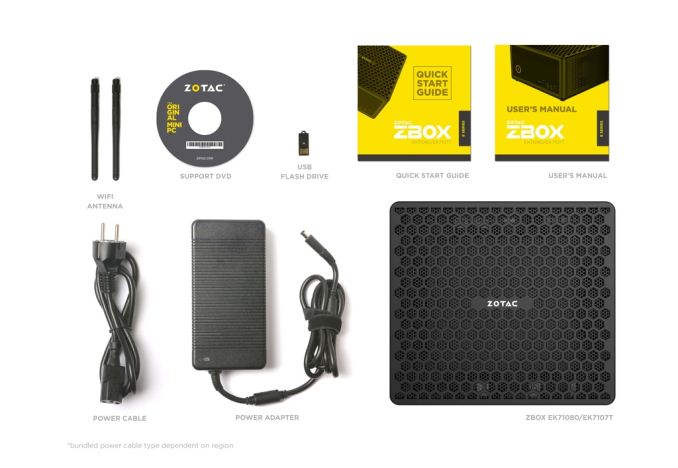




















17 Comments
View All Comments
The_Assimilator - Wednesday, March 28, 2018 - link
Would be nice to see pictures of the graphics card and how it connects to the motherboard, HINT HINT.And... am I the only one who thinks this unit is oriented the wrong way up? That exploded diagram Zotac provided show the CPU and graphics card drawing cool air in from the top of the case - but as we know, hot air rises, so what's gonna happen (to my thinking at least) is that the hot exhaust air is going to rise and get pulled back into the system, and go round and round and round...
Surely the cooling would work better if the unit was upside down, allowing the CPU and GPU to pull in cool air from the bottom and exhaust it higher up so it can rise? I'm assuming Zotac tested this, but it would be fun for AnandTech to confirm whether I'm crazy or not.
JoeyJoJo123 - Wednesday, March 28, 2018 - link
Natural convection is such a weak force that it only matters for completely passively cooled systems. Forcibly exhausting warm air outside the case is a vastly stronger option for removing heat and the orientation of where it's directing heat (up, side, down, or whatever) has no bearing on the effective heat dissipation, regardless of whether it's in line with natural convection or the opposite direction, so long as the exhaust isn't being pointed in a direction that blocks the air (ex: single exhaust fan pointing downward on a midtower sitting 1" off the carpet floor, the exhaust won't be able to remove air since there is a barrier on the other side)Simply put, convection doesn't matter in PC systems with fan intakes/exhausts.
vailr - Wednesday, March 28, 2018 - link
Is that GTX 1080 a mobile or desktop GPU? How is it cooled?From the photos, it looks like some kind of custom desktop GPU type of card, with 1x DVI, 1x HDMI & 3x DP ports, with the GPU chip on the under side of the card (?). Which would be less effective as a cooling solution, compared with the GPU and it's cooling fan on the top side: heat rises.
ganeshts - Wednesday, March 28, 2018 - link
It is a desktop GPU configured with a 175W TDP (as evident from the power component in the thermal stress section).I don't believe this is a custom card, just the ZOTAC GeForce GTX 1080 Mini with a different fan configuration. The display outputs at the back match exactly with the card used in the EK71080.
guidryp - Saturday, March 31, 2018 - link
Do you guys not have a PC with desktop GPU to provide at least one such comparison.It would be useful to know, how much performance you are giving for the tiny form factor.
Hixbot - Wednesday, April 4, 2018 - link
I really think noise levels should be compared in all these SFF reviews.modport - Friday, April 6, 2018 - link
I'm looking into pre-built more minimal looking (to put it nicely) gaming mini PCs. Noise level is definitely a factor. It'd be nice to compare actual dBA levels.rima1 - Friday, April 6, 2018 - link
Uncommon work! Each and every one of you finish a stunning web journal, and have some exceptional substance. Continue doing dazzlinghttp://carmelflowers.net/
keralataxi - Thursday, May 31, 2018 - link
The details about power your play is new to us.I am so thankful to you for added my knowledge.http://keralatravelcabs.com/tempo-traveller-taxi-s...
bestessay1 - Friday, April 6, 2018 - link
All I can express that I genuinely savored the experience of breaking down this stunning post.http://myessaypapers.net