Zotac ZBOX CI540 nano Review: A Fanless Haswell-Y mini-PC
by Ganesh T S on October 31, 2014 11:00 AM ESTNetworking & Storage Performance
We have recently started devoting a separate section to analyze the storage and networking credentials of the units under review. On the storage side, one option would be repetition of our strenuous SSD review tests on the drive(s) in the PC. Fortunately, to avoid that overkill, PCMark 8 has a storage bench where certain common workloads such as loading games and document processing are replayed on the target drive. Results are presented in two forms, one being a benchmark number and the other, a bandwidth figure. We ran the PCMark 8 storage bench on selected PCs and the results are presented below.
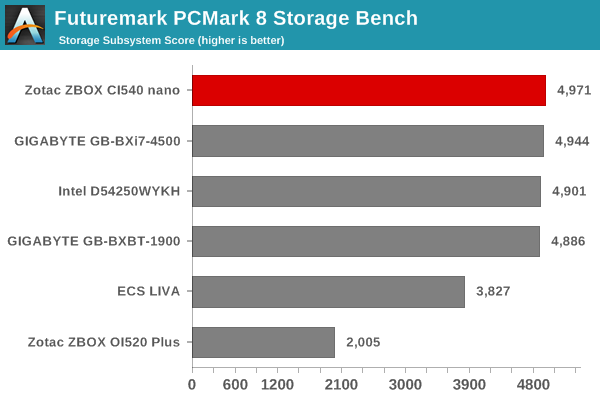
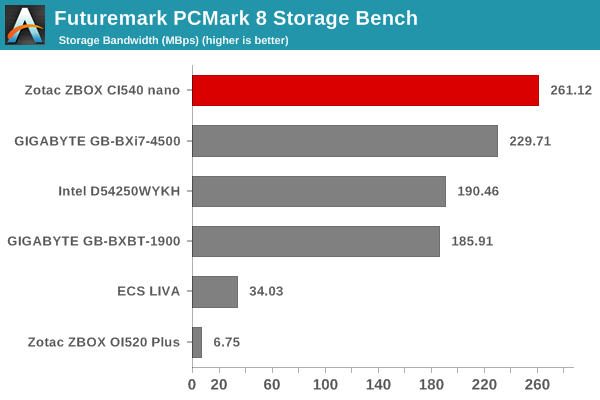
The choice of the Samsung 840EVO makes more sense with the CI540 nano compared to the BXBT-1900. The storage bandwidth is heavily dependent on how fast workloads get processed, and the Bay Trail-D part is no match for the Haswell Y-series model.
On the networking side, we restricted ourselves to the evaluation of the WLAN component. Our standard test router is the Netgear R7000 Nighthawk configured with both 2.4 GHz and 5 GHz networks. The router is placed approximately 20 ft. away, separated by a drywall (as in a typical US building). A wired client (Zotac ID89-Plus) is connected to the R7000 and serves as one endpoint for iPerf evaluation. The PC under test is made to connect to either the 5 GHz (preferred) or 2.4 GHz SSID and iPerf tests are conducted for both TCP and UDP transfers. It is ensured that the PC under test is the only wireless client for the Netgear R7000. We evaluate total throughput for up to 32 simultaneous TCP connections using iPerf and present the highest number in the graph below. Note that the CI540 nano supports 802.11ac which can operate only in the 5 GHz range.
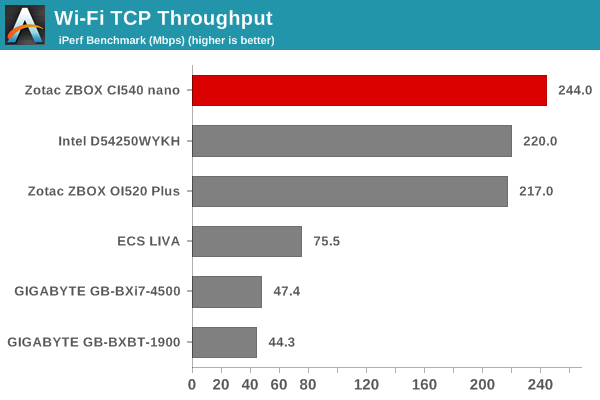
In the UDP case, we try to transfer data at the highest rate possible for which we get less than 1% packet loss.
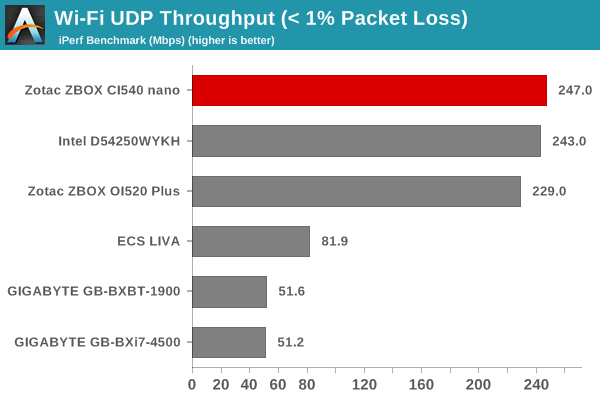
Despite the same WLAN setup (Intel AC3160) being used in the OI520 Plus as well, the improvements in the drivers and the antenna orientation have led to higher throughputs with the CI540 nano.










48 Comments
View All Comments
MadMan007 - Friday, October 31, 2014 - link
Please disassemble and see if the plastic is in place on the thermal pad or not. Since this seems to be a retail unit and not a pre-production sample, it could help to answer the question posed on those links and verify that it is not a production unit issue.Also, while the relatively higher idle power draw could be fixed, when we're talking a difference of 2-4W it's not really that big a deal in absolute terms.
noelbonner - Tuesday, November 11, 2014 - link
Why don't people get a "real" mini-PC instead (such as they ones that are rated highly at http://tinyurl.com/obzllgb for example)?BinaryTB - Friday, October 31, 2014 - link
An IR port would have been nice, for use with remotes and such, but an external usb adapter is usually the only option these days it looks like.Also, would Steam In-Home Streaming benchmarks be worth testing on these devices? I know I use my HTPC sometimes in my living while my gaming desktop is elsewhere in the house (both devices on gigabit ethernet and nvidia hardware encoding on the host and intel hw decoding on the htpc client). Latency and such would be a good measure, assuming it would vary statistically for each device.
nathanddrews - Friday, October 31, 2014 - link
The external IR will probably be your only option for he foreseeable future. Newer HT gear can usually be networked and controlled via apps or browser sessions. Steam IHS is pretty solid even on wireless Atom devices, so it's probably pointless to review on an i5 with GbE. I'm with you, though, and would like to see a proper review of the IHS feature someday.meacupla - Saturday, November 1, 2014 - link
IR is so outdated.BT remote should be standard already.
Alexvrb - Sunday, November 2, 2014 - link
IR works and is probably the lowest power option there is. The less often I have to change remote batteries, the better.cjb110 - Monday, November 3, 2014 - link
Unless you want to use a universal remote...IR works and is lower power...the only advantage BT offers is less reliance on Line of Sight.BuddyRich - Monday, November 3, 2014 - link
IR is good for learning but if line of sight is a concern get an RF -> IR blaster and a remote that supports both IR and RF, some Harmony's, URCs, Philips do.jmorey - Monday, November 3, 2014 - link
Zotec says it has an integrated IR receiver and visually it appears that it does (see the transparent black plastic area between the WiFi LED and the memory card reader slot). Can someone confirm that? It is a required feature for me as I already have Harmony remotes that are IR only.josue16 - Friday, October 31, 2014 - link
Is this the only fanless pre-built Haswell based UCFF PC available?