Synology RS10613xs+: 10GbE 10-bay Rackmount NAS Review
by Ganesh T S on December 26, 2013 3:11 AM EST- Posted in
- NAS
- Synology
- Enterprise
Single Client Performance - CIFS and iSCSI on Windows
The single client CIFS performance of the Synology RS10613xs+ was evaluated on the Windows platforms using Intel NASPT and our standard robocopy benchmark. This was run from one of the virtual machines in our NAS testbed. All data for the robocopy benchmark on the client side was put in a RAM disk (created using OSFMount) to ensure that the client's storage system shortcomings wouldn't affect the benchmark results. It must be noted that all the shares / iSCSI LUNs are created in a RAID-5 volume.
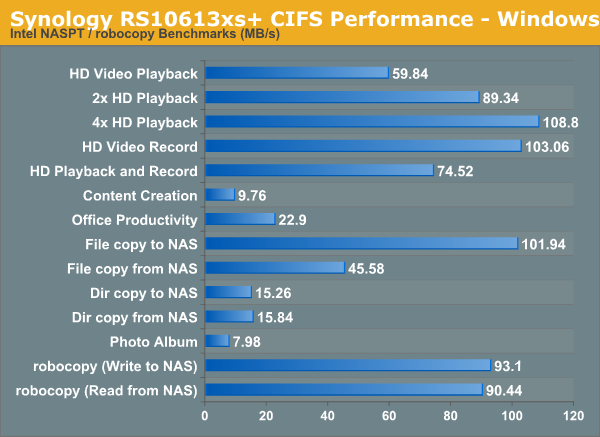
We created a 250 GB iSCSI target and mapped it on the Windows VM. The same benchmarks were run and the results are presented below.
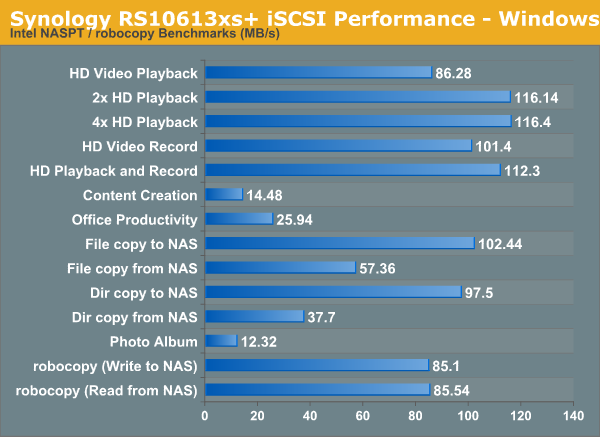
Encryption Support Evaluation:
Consumers looking for encryption capabilities can opt to encrypt a iSCSI share with TrueCrypt or some in-built encryption mechanism in the client OS. However, if requirements dictate that the data must be shared across multiple users / computers, relying on encryption in the NAS is the best way to move forward. Most NAS vendors use the industry-standard 256-bit AES encryption algorithm. One approach is to encrypt only a particular shared folder while the other approach is to encrypt the full volume. Some NAS vendors have support for both approaches in their firmware, but Synology only opts for the former. Details of Synology's encryption strategy can be found in this tutorial.
On the hardware side, encryption support can be in the form of specialized hardware blocks in the SoC (common in ARM / PowerPC based NAS units). In x86-based systems, accelerated encryption support is dependent on whether the AES-NI instruction is available on the host CPU (not considering units based on the Intel Berryville platform). Fortunately, the Xeon CPU used in the Synology RS10613xs+ does support AES-NI. So, we can expect performance loss due to encryption enabling to be minimal.
We enabled encryption on a a CIFS share to repeat our Intel NASPT / robocopy benchmarks. The results are presented in the graph below (with the unencrypted folder numbers for comparison purposes).
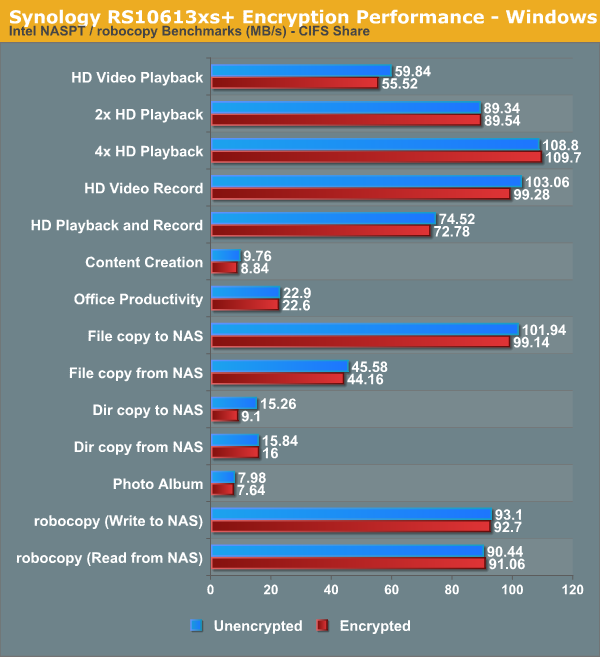
As expected, encryption carries almost no performance hit. In a couple of cases, the numbers seem to even favour the encryption case. It goes to show that the bottleneck is on the disk or network side for those cases, rather than the RAID and encryption-related computation on the NAS CPU.










51 Comments
View All Comments
Qiasfah - Thursday, December 26, 2013 - link
The text rendering with the tables and text is messed up in the mobile version :(Ryan Smith - Friday, December 27, 2013 - link
Qiasfah, thank you for letting us know. The article has been tweaked to keep that from happening.YoshoMasaki - Saturday, December 28, 2013 - link
The drop down box I'm seeing on WP8 goes off my screen, and changing the selection doesn't change the graph. The usual button type picker you use for SSD reviews and such works fine.ErrantOpinion - Monday, December 30, 2013 - link
The drop downs work in Internet Explorer, but not Chrome/Opera 15+ for me.Ryan Smith - Tuesday, December 31, 2013 - link
Fixed. Sorry about that. I hadn't tested that code on Chrome.P_Dub_S - Thursday, December 26, 2013 - link
Who uses RAID 5 now a days? All the research I have done points to OBR10. Can we see some OBR10 numbers?Here are some articles that explain why RAID 5 needs to die.
http://www.smbitjournal.com/2012/07/hot-spare-or-a...
http://www.smbitjournal.com/2012/11/one-big-raid-1...
http://www.smbitjournal.com/2012/05/when-no-redund...
hydromike - Thursday, December 26, 2013 - link
Tons of people still use RAID 5 in the enterprise. Further more lets call it by its real name RAID 10 instead of OBR10. You can get even further redundancy from RAID 50, RAID 60 and RAID 100.P_Dub_S - Thursday, December 26, 2013 - link
And when you go to rebuild that huge RAID 5 array and another disk fails your screwed.xxsk8er101xx - Friday, December 27, 2013 - link
Not if you setup a global spare.Gigaplex - Saturday, December 28, 2013 - link
It still needs to rebuild when it switches over to the spare.