SilverStone Fortress FT02: True Classics Never Go Out of Style
by Dustin Sklavos on August 15, 2011 12:00 AM EST- Posted in
- Cases/Cooling/PSUs
- SilverStone
- Full-Tower
Assembling the SilverStone Fortress FT02
While installing the testbed into the FT02 was much easier than the RV03, it's still not a walk in the park compared to more "normal" cases. This is still very much in line with the sort of "special needs" I've come to expect from assembling SilverStone hardware. The nonstandard internal layout results in some odd clearance issues, but part of the problem is that SilverStone in general seems to be allergic to tool-less designs. There are conveniences that could be added, though the FT02 was unleashed upon the world when Corsair's designs were in their infancy.
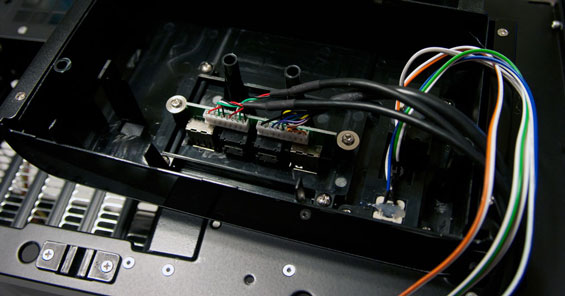
The first thing I did was change out the USB 2.0 ports for a pair of USB 3.0 ports, and this was actually fairly simple. The top piece that houses the port cluster is attached using just two screws, and then the power cluster itself is another two. Remove those, slide the card with the ports on it out, slide in the replacement, reassemble, and you're done. It works perfectly.
Mounting the motherboard and I/O shield was a breeze, too; that isn't where the complication comes in. Routing the case headers down to the motherboard was just as easy, and the more of these reviews I do the more inclined I am to connect those little two-pin headaches as early as possible. SilverStone also includes brackets for attaching a 240mm radiator to the bottom intake fans, but I can't believe this is a remotely good idea: by the time air blows through that radiator, it's going to be mighty toasty and headed right into your video cards.

My next step is installing the hard drive, SSD, and optical drive. While the hard drive is easy enough to install into the removable drive cage, the SSD and optical drive are a little more fraught. First, while there are tool-less snaps for the optical drives, they're only on one side: the FT02 uses screws on the other side, and all of the bay shields are mounted this way. Second, there's a clearance issue with the topmost drive bay: our optical drive is a blu-ray reader that's about 180mm deep, and it butts squarely against the expansion slots. As a result, it has to be installed into the second bay down, which isn't the most attractive solution.
If you have a fairly deep optical drive, odds are good it'll either smack against the expansion slots or butt up against whatever you might've wanted to install in the bottommost PCI/PCIe slot on the motherboard, and I ran into this when I installed my personal machine into the FT02 after finishing testing (a glowing endorsement if ever there were one.) I have a combination blu-ray/HD-DVD drive that's fairly deep, and as a result it wound up having to get mounted into the third 5.25" bay. I'd planned to put my ASUS GeForce GT 430 into the bottom PCIe slot to space it from my main graphics card, but the cooler on the card is about a slot and a half wide and as a result wouldn't fit against the blu-ray drive. Between requiring tools and the iffy clearance, this is one place where the FT02 could definitely use some improvement.
Mounting the SSD also feels a bit tacked on. SilverStone ships the FT02 with a separate tray that you can install your SSD into, and then that tray gets screwed onto the back of the 5.25" drive cage, behind the motherboard tray. Four screws to mount the drive, four more to mount it to the cage, and heaven help you if you need to remove the 5.25" drive under it for any reason, because the screws holding that in are also covered by the SSD tray. Cold comfort is that when you go to route the power cables, at least the SSD's close enough to use the same set of leads as the optical drives.

My concerns about mounting expansion cards were largely aired when discussing the clearance issues with optical drives. The FT02 will support anything as long as the Radeon HD 5970, but keep in mind that the coolers used on the Radeon HD 6990 and GeForce GTX 590 are unlikely to take advantage of the FT02's cooling design: your video card should be employing a blower-style cooler to get the most out of it.
Installing the power supply is a bit unusual. SilverStone includes two additional ways to secure it beyond just the four usual screws. Since it's mounted in such a way that it basically hangs off the top of the case, there's a "step" that can be screwed in beneath the power supply to support it from the bottom, and SilverStone also includes a strap to wrap around and secure it. The strap needs to be on the PSU before it goes in, though, and can't be installed after the PSU has been mounted. Likewise, the step is a nice touch, but I had a hard time getting it to feel particularly secure or well-aligned with our test power supply.
Finally, let's discuss cabling. This was actually a fairly pleasant surprise; routing cables through the holes in the motherboard tray was easy enough, and the expansion drives all line up pretty well. There's also a healthy amount of space around the power supply, making the normally nightmarish AUX 12V line a little easier to cope with. My advice is again to use a modular power supply, but also to connect the leads to the motherboard and peripheral firsts and wire up the power supply last.
Getting the side panels on is actually fairly easy, although with the cables routed behind the motherboard tray, the back panel is going to require a bit of force and will be easier to replace if you have the case oriented on its side. Thankfully the panel flexes just enough that it's not a major struggle. When you do plug in monitor cables and peripherals to the video card and I/O cluster on the motherboard, keep in mind that there's a set amount of clearance: just like the FT03 and RV03, fixed video adapters (like DVI-to-VGA) instead of flexible ones are liable to prevent you from being able to snap the top panel back on.
















59 Comments
View All Comments
brett.bdy - Monday, August 15, 2011 - link
Definitely has its issues, but still better than the FT03. Still unsure about which case I'm going with my next build. The Fractal Design ones are stellar for a company I only just learned about.PS
Fitting review for my birthday!
headbox - Tuesday, August 16, 2011 - link
$250 for a case that is still junk compared to a Mac Pro. Seriously JUNK! People wonder why Macs cost more? It's because they don't just round 2 edges of a cheap ATX case and have a jungle of cables inside. WHEN WILL WE SEE A PC CASE THAT ISN'T OVER PRICED CRAP???truthbeacon - Thursday, August 18, 2011 - link
" WHEN WILL WE SEE A PC CASE THAT ISN'T OVER PRICED CRAP??? "You see them all the time in (for instance) the Level 10 GT.
When will we see anything from Jobsland that isn't overpriced crap? Never.
When will we see anything that hints at creative diversity from Jobsland? Never.
When will we see anything terribly original from Jobsland? Those days ended a long, long time ago in a galaxy far, far away.
Damned crApple troll.
DallasWits - Monday, August 29, 2011 - link
Second this.I thought the apple trolls stayed over at Engadget and Arstechnica.....
Bobben49 - Monday, August 11, 2014 - link
Three years ago I built an air cooled 2700K sandy bridge system (I ordered MB and CPU on January 9th 2011 the day it was released) installed in this Silverstone Fortress 2 case. I had the system up and running stably at 4.4GHZ (I have all 4 cores locked at that speed none of that turbo stuff) on day after these two parts arrived. The longest downtime I've had since then was swapping out the MB with the B3 upgrade that I got free when the intel chipset problem was detected. I've had about 5 BSD's in 3 and a half years mostly from doing dumb things like rebooting the machine during the middle of a MS system upgrade. I've never had never had an overheating problem the cores are running at 38-44 degrees C right now and in the 70's C when I run Prime95 stress tests. Hey Mack trol. go look at the 1984 introducing the Mac ad. Your one of the zombies watching the movie not the one throwing the sledgehammer at the screenBTW! Until your new Mac Tube Steak came out, three years after I built my system, there was not a MacPro out there that could do an Adobe Photoshop HDR Merge faster than the system built by this schlup with no EE degree a couple grand and no multi million dollar budget. By the way what is your framerate on running Battlefield 4 on your Mac Pro. . . Oh! I forgot you can't run real games on a Mac . . My Mistake.
Bob Benson
My real Name "headbox" I don't have to hide my name like you Mac Zombie Trolls
IAMTHEPROCESSOR - Monday, August 15, 2011 - link
ANYMOO take off the steal grill at the top of the case improves airflow a lot i mean unless you know you have a wire that would fall in there if so do some cable tying on top of you case with your cables and just leave the top panel off for better temperatures you won't have to put fans on high! Put a noctua nhd14 then you never put those fans on high ANYMOO did you forget that not all the fans need to be put on high at the same time to get better temperatures! Now if you really want good temperatures change those fans on the bottom to 180mm fans without grill that are faster but make less noise then actually do some cable tying and don't complain like a noob about how lazy you are that you need to shovel your wires in the back of you case!!!! Also takoff psu fan grill!My PC specs
GTX 590 700MHZ!
2600K 5.0 GHZ!
COUGH CABLE TYING COUCH!!!! NEAT LIKE A PRO!
JarredWalton - Monday, August 15, 2011 - link
What the heck is with the CAPS and ANYMOO comments? It almost reads like a spam comment with the additions of random comments. "COUGH CABLE TYING COUCH!!!" Thanks for that -- very useful. I'm not even sure it's worth responding, but at the risk of stating the obvious:This is a review of a case, and as such it looks at how the case ships. Given this is a $250 case, it should include everything you need for optimal performance. Do the filters restrict airflow? Yes, a bit, but they also keep out dust. Does the top cable cover do the same? Sure, and it also makes the top of your PC not look like a mess of wires.
As the review points out, there's plenty that can be done to improve the case, but a lot of what can be done requires extra investments into an already expensive case. Different fans? $20 a pop for good quality options. USB 3.0 top ports? Probably another $20-$40. The FT02 is still a very good case, and the review is very positive overall, but that doesn't mean the case is perfect. Your suggestions amount to taking several of the key features of the FT02 and removing them, so why even bother in the first place?
mtoma - Monday, August 15, 2011 - link
You're right, the above comments are unusual, to say the least! It implies a lack of basic english. However, I have to pretty-please ask Dustin to put some extra photos in his future Silverstone cases reviews. Those extra-photos should present the case attached to a monitor, keyboard and mouse. I hope I don't ask for much, but I am concerned about the external cable routing (because of the I/O ports located on top of the case), and how neat it is.Maybe this would convince me about SIlverstone's original motherboard assembly, because, altough it's efficient, I want to see some esthetics to it.
To date, my reference case-design is Antec P183 and future Antec P280.
Thanks a bunch!
Dustin Sklavos - Monday, August 15, 2011 - link
That's a little more tricky to do, but for what it's worth the cable bundle spewing out of my tower through the routing hole in the back:3x DVI, one HDMI, 4x USB, Ethernet, FireWire, optical audio, eSATA, and a power cable.
It's not the most attractive thing in the world, but I leave the top cover on and my GTX 580 barely hits 70C under load. I'd say aesthetically it's probably fine. Actually more than fine, because having to route all the cables through the back winds up bundling them together quite nicely. :)
Samus - Monday, August 15, 2011 - link
FT01 owner here, and I'll say for sure it has its problems (low quality, odd sized 180mm stock fans, expensive additional SATA backplanes, top fan filter that is irremovable without partial case disassembly)...but it's still the best case I've ever owned.