The AMD Ryzen 3 1300X and Ryzen 3 1200 CPU Review: Zen on a Budget
by Ian Cutress on July 27, 2017 9:30 AM EST- Posted in
- CPUs
- AMD
- Zen
- Ryzen
- Ryzen 3
- Ryzen 3 1300X
- Ryzen 3 1200
Benchmarking Performance: CPU Web Tests
One of the issues when running web-based tests is the nature of modern browsers to automatically install updates. This means any sustained period of benchmarking will invariably fall foul of the 'it's updated beyond the state of comparison' rule, especially when browsers will update if you give them half a second to think about it. Despite this, we were able to find a series of commands to create an un-updatable version of Chrome 56 for our 2017 test suite. While this means we might not be on the bleeding edge of the latest browser, it makes the scores between CPUs comparable.
All of our benchmark results can also be found in our benchmark engine, Bench.
SunSpider 1.0.2: link
The oldest web-based benchmark in this portion of our test is SunSpider. This is a very basic javascript algorithm tool, and ends up being more a measure of IPC and latency than anything else, with most high-performance CPUs scoring around about the same. The basic test is looped 10 times and the average taken. We run the basic test 4 times.
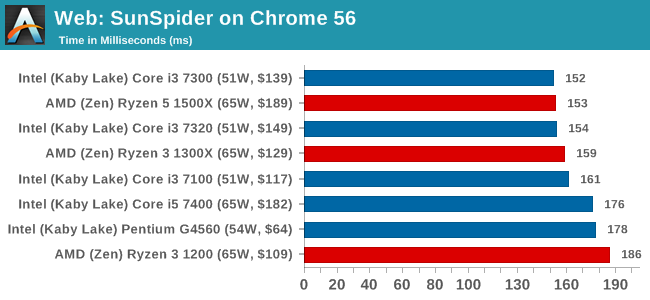
Mozilla Kraken 1.1: link
Kraken is another Javascript based benchmark, using the same test harness as SunSpider, but focusing on more stringent real-world use cases and libraries, such as audio processing and image filters. Again, the basic test is looped ten times, and we run the basic test four times.
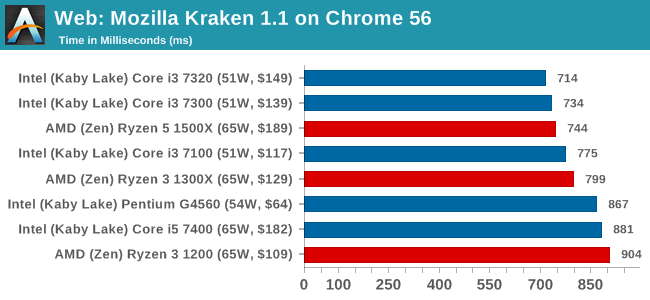
Google Octane 2.0: link
Along with Mozilla, as Google is a major browser developer, having peak JS performance is typically a critical asset when comparing against the other OS developers. In the same way that SunSpider is a very early JS benchmark, and Kraken is a bit newer, Octane aims to be more relevant to real workloads, especially in power constrained devices such as smartphones and tablets.
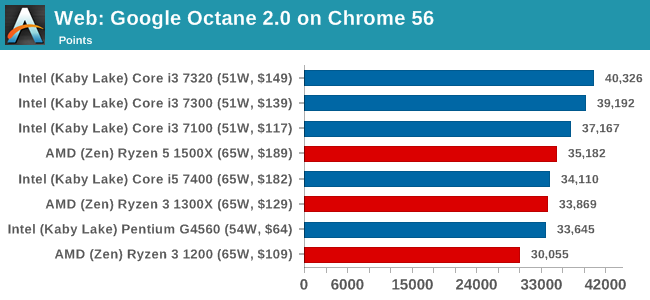
WebXPRT 2015: link
While the previous three benchmarks do calculations in the background and represent a score, WebXPRT is designed to be a better interpretation of visual workloads that a professional user might have, such as browser based applications, graphing, image editing, sort/analysis, scientific analysis and financial tools.
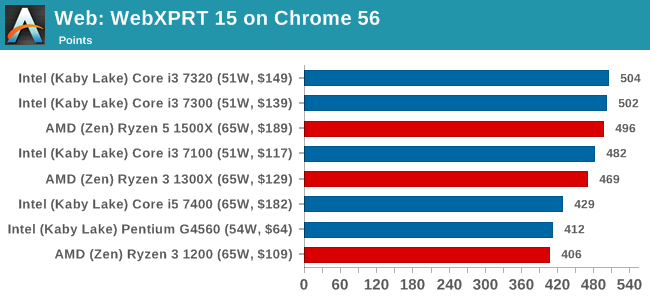










140 Comments
View All Comments
HollyDOL - Thursday, July 27, 2017 - link
Ian hasn't failed us. Thorough review on day one. Now to read it whole :-)Ian Cutress - Thursday, July 27, 2017 - link
Results are still coming in for the 1300X, this will take another day or two and I'll add in the graphs but all the Ryzen 3 1200 data is in Bench.Each of the 3 GPUs still to go is about 5 hrs each to test, Chrome Compile and SYSMark is another 10 hr. I've still got results for the 7300 coming in as well on my second test-bed.
srkelley5 - Thursday, July 27, 2017 - link
Thank you! I know that it's more work, but is there any chance of getting charts that compare these results against Vishera cpu's?0ldman79 - Saturday, July 29, 2017 - link
Seconded.It is a shame that we still don't have a direct comparison between AMD's big CPU from last gen vs the current generation.
StevoLincolnite - Saturday, July 29, 2017 - link
Can't compare my Sandy-Bridge-E 3930K either.Or the Phenom 2 x6...
0ldman79 - Wednesday, August 2, 2017 - link
It looks like a lot of the information is already on the bench, just formatted differently.Shame.
Ian Cutress - Sunday, July 30, 2017 - link
I've got a regression testing project ongoing which is taking most of my regular time to get sorted. More details soon.AndrewJacksonZA - Thursday, July 27, 2017 - link
Thanks for your hard work, Ian (and team?) We appreciate it. I must say, I'm impressed with what this 1300X can do - and for only $130 too!Correction on the last graph: the X-axis title says, well, "Title." :-)
ddriver - Thursday, July 27, 2017 - link
You should do relative x scale for the price/performance charts. It will be more informative than absolute scale, besides, how many CPUs under 50$ are there, and how many go as low as 0$?coolhardware - Thursday, July 27, 2017 - link
Agreed, thank you for the review Ian! I've been waiting for a nice Ryzen close to the $100 price point, the 1300X is close enough in price for me and I like what I read in the review.Especially interested to see how performance in my daily work compares to my trusty 2500K and some more modern i7 mobile CPUs.
Excited to pick one of these up! :-)
NewEgg shows 7/31 release:
https://www.newegg.com/Product/Product.aspx?Item=N...
Amazon usually ships faster for me so I plan on ordering from them:
http://amzn.to/2v1fJqh (url shortened)
PS Does MicroCenter usually have CPUs in store on launch day?